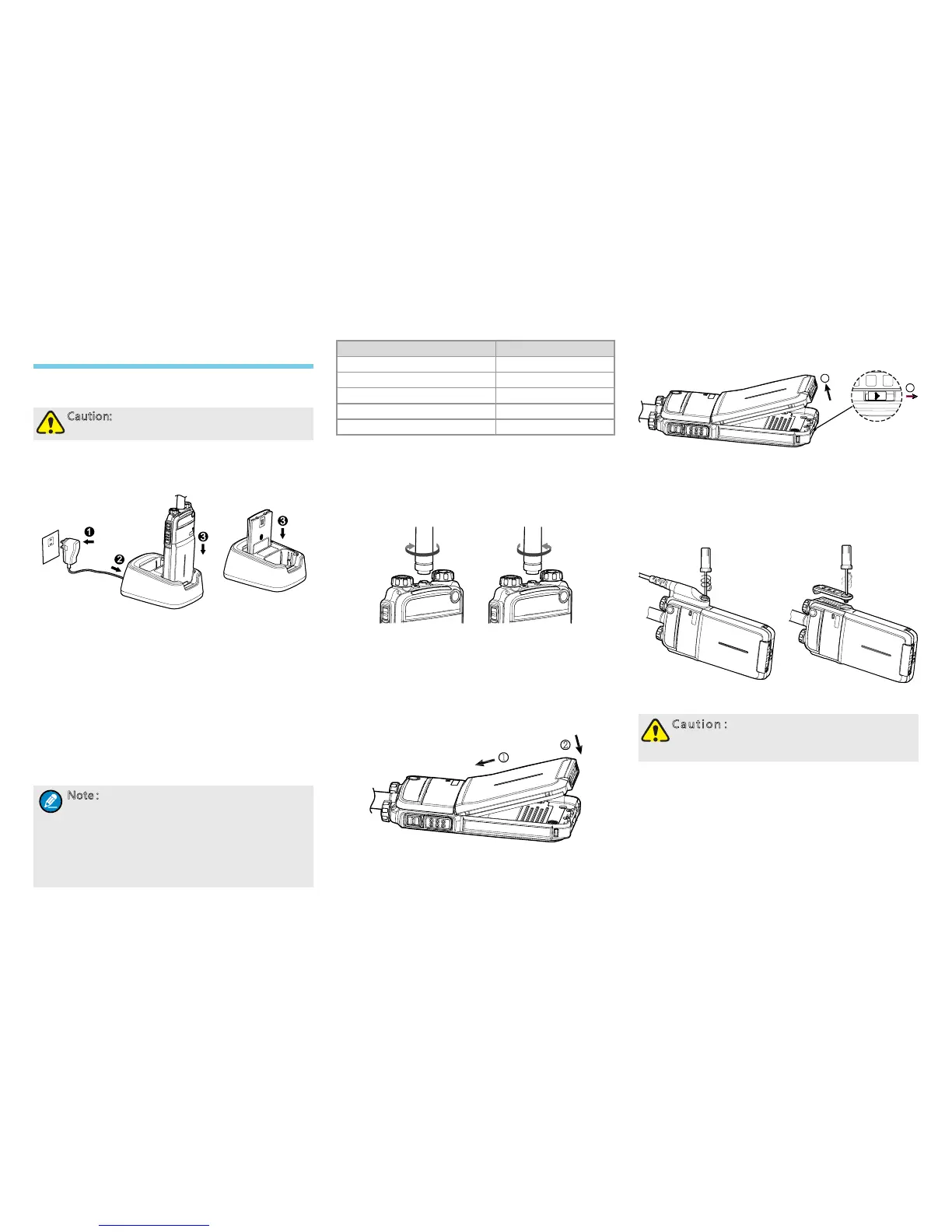4
Before Use
Charging the Battery
Caution: Make sure the radio is powered off
during charging.
Use only the charger and battery specied by Hytera.
Charger LED can indicate the charging process. The
following gure shows steps for charging.
1. Connect the power adapter to AC socket. See ar-
row
①
.
2. Plug the power adapter into the rear jack of the
charger. See arrow
②
.
3. Place the radio with the battery attached, or the
battery alone, into the charger.
During charging, the LED on the charger will indicate
the charging status. Charging begins when the
charger LED glows red. When charging is complete,
the charger LED glows green.
See the following table for details.
N o t e:
●
To achieve optimal battery performance,
please charge the battery for 3 hours
before initial use.
●
Be sure to read the Safety Information
Booklet, to get necessary battery safety
information.
LED Charging Status
The LED ashes red slowly. Standby (no load)
The LED glows red. Charging
The LED glows orange. 90% charged
The LED glows green. Fully charged
The LED ashes red rapidly. Failure
Assembling Accessories
Assembling the Antenna
Turn the antenna clockwise to fasten it.
To remove the antenna, rotate it counter-clockwise.
Assembling the Battery
1. Insert the battery into top of the radio. See arrow
①
.
2. Slightly press the bottom of the battery until a
click is heard. See arrow
②
.
To remove the battery, turn off the radio rst. Slide
the lock in the direction (see arrow
①
) to loosen the
2
1
battery latch, then raise the battery latch and remove
the battery (see arrow
②
).
Assembling the Audio Accessory
1. Open the accessory jack cover as the arrow
shows.
2. Align the plug with the accessory jack.
3. Tighten the screw on the plug.
To remove the accessory, loosen the screw rst.
Caution:Please attach the accessory
properly; otherwise, waterproof
performance of the radio may get affected.
1
2
