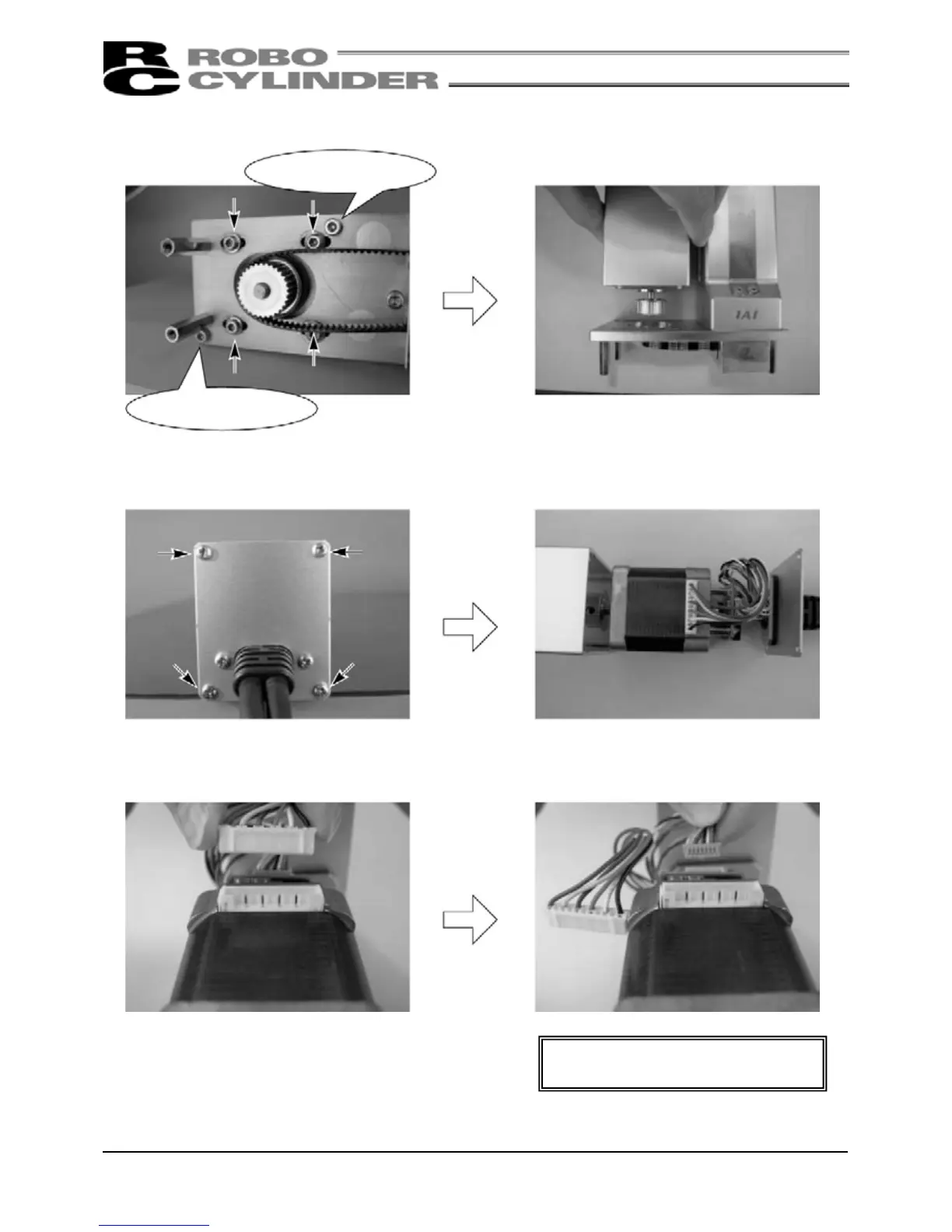60
4) Pull out the four tension adjusting bolts and two motor cover affixing bolts, and remove the motor unit.
Motor cover affixing bolts
6) Pull out the motor connector.
Motor cover affixing bolts
5) Remove the four pan-head screws affixing the motor-end cap of the motor unit, and pull out the motor.
7) Pull out the encoder connector.
Caution: Do not apply a force to the
encoder by touching it directly.