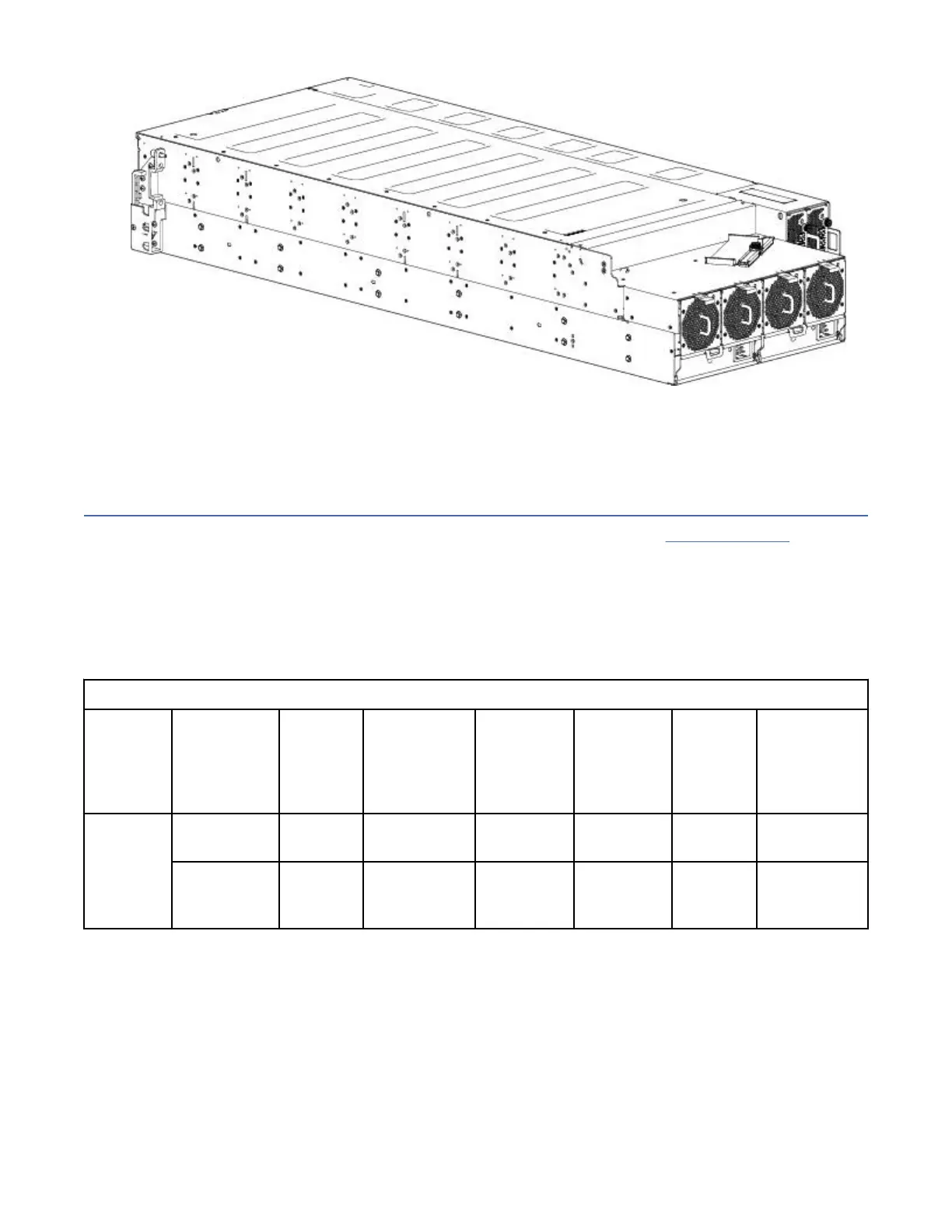Figure 2. Model 106 enclosure system –dimetric rear orientation
The Model 106 expansion enclosure above is equipped with dual-IOMs/EBOD expander modules.
Enclosure variants
The Model 106 chassis is congured as an expansion enclosure, as shown in Table 3 on page 8.
The enclosure supports 106 qualied disk drive modules installed via the top panel.
• Hot-swappable expanders support 96 disks attached to four 24 HDD baseplanes (12 disks x 8 rows).
If an expander is removed for replacement, the 24 HDD baseplane will continue to operate while the
high-availability card is replaced.
• The 10 HDD baseplane PCBA supports 10 disks (2 disks x 5 rows).
Table 3. Model 106 enclosure variants
Product Description
of
conguratio
n
PSUs
1
Systemfans
2
IOMs/
EBOD
expander
modules
3
IOMfans/
EBOD
expander
module
fans
2
Disks
4
HSExpanders
5
Model 106 12Gb/s direct
dock LFF
2 4 2 2 106 8
Enclosure
location of
CRU variant:
Rear Rear Rear Top Top Top
1. Redundant PSUs must be compatible modules of the same type (both AC).
2. For adequate cooling, four rear-panel system fans are required, and each IOM/EBOD expander module
requires a channel fan module, accessed via the top panel.
3. Supported IOMs/EBOD expander modules are used in 5147-106 enclosures for adding storage.
4. LFF disks are supported using the 3.5" tool-less carrier. SFF disks are supported using the 3.5" tool-
less carrier with an adapter.
5. Hot-swappable expanders support 12 disk drive slots per disk bay (8 bays total).
8
IBM ESS expansion: Hardware Installation and Maintenance Guide - Model 106
