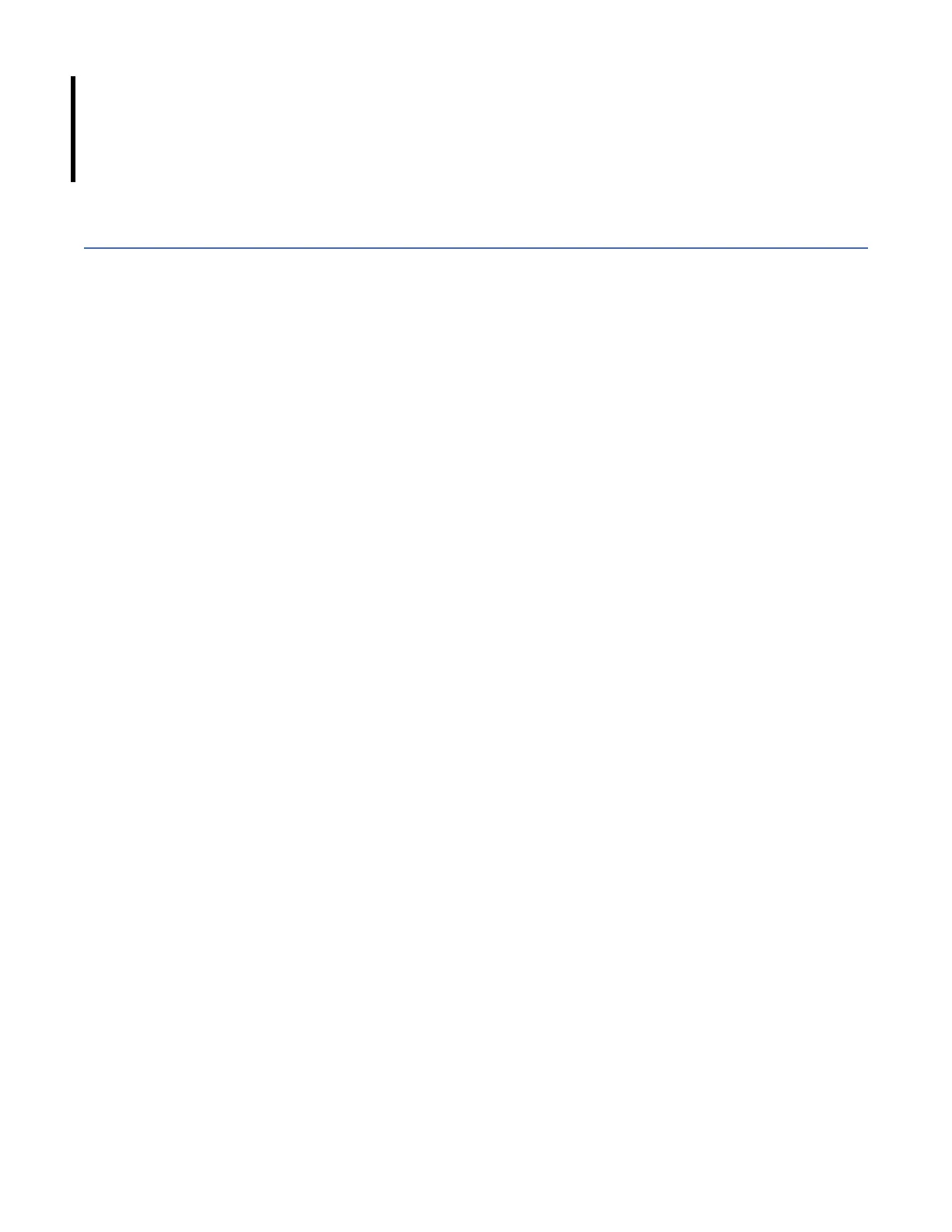– When you are powering off an expansion enclosure because you intend to transport it to another
location.
– When you intend to move a rack that contains an expansion enclosure.
The procedure describes how to remove each drive from the enclosure and transport the enclosure.
Removing the drives prevents damage to the drives and makes the lighter enclosure easier to move.
Unit Identication Number
Software/SES
The enclosure serial number can be displayed using the mmlsenclosure command.
It is set at the factory and is reflected in the 1S label on the side of the enclosure. The enclosure serial
number should be changed only by a qualied service personnel.
54 IBM ESS expansion: Hardware Installation and Maintenance Guide - Model 106