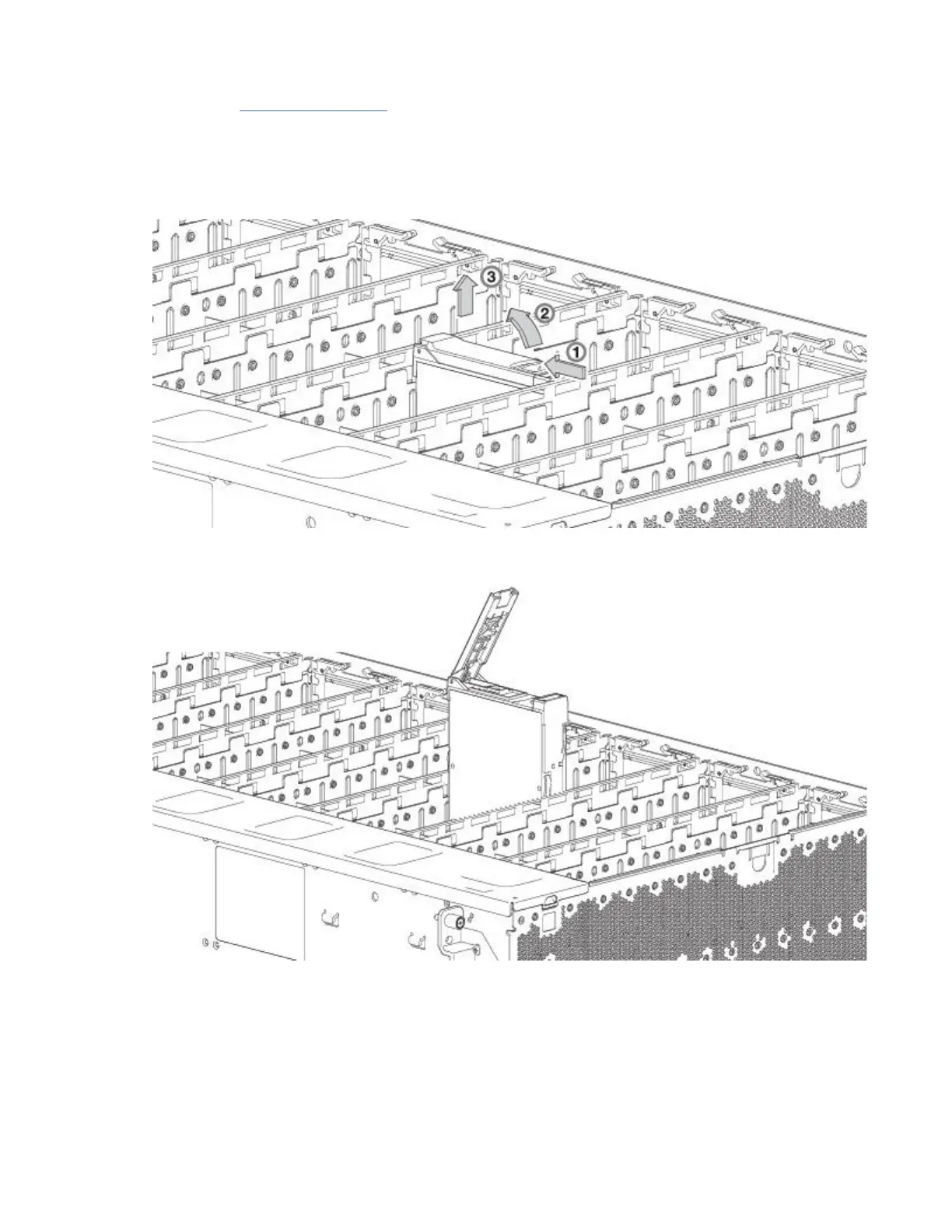Tip: The illustrations show disk module replacement within the drive slots as you view the enclosure top
panel. See also Figure 11 on page 13 for disk drive slot numbering. Although the DDIC with LFF disk is
used in the illustrated procedures, the procedures also apply to the DDIC with SFF disk and adapter.
Removing a LFF drive carrier module
1. Press the latch in the carrier handle towards the handle hinge to release the carrier handle as shown
below.
Figure 69. Removing a LFF disk drive module (1 of 2)
2. Revolve the handle outward to cam the module out of its connector on the base plane.
Figure 70. Removing a LFF disk drive module (2 of 2)
3. Lift and remove the module fully from the drive slot.
Installing a LFF drive carrier module
1. Release the drive carrier handle by pressing the latch in the carrier handle towards the handle hinge to
release the carrier handle as shown below.
76
IBM ESS expansion: Hardware Installation and Maintenance Guide - Model 106
