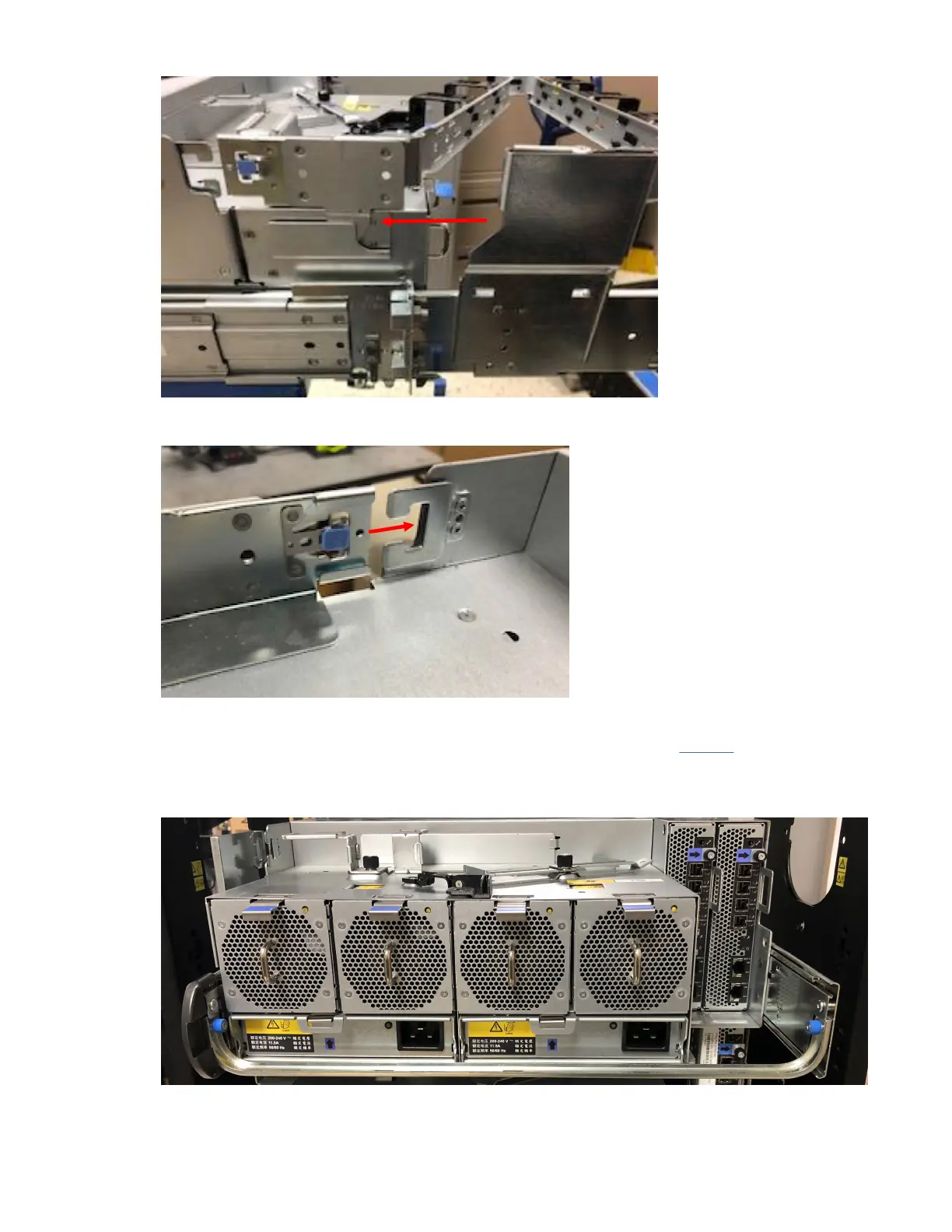Figure 47. CMA ramp "lip"
Figure 48. CMA “A” bracket
24. Clip the CMA “A” bracket on to the chassis CMA attachment bracket (from Step 22). Ensure that the
blue spring clips onto the C-shaped CMA attachment bracket securely. The "A" bracket should reside
inside the CMA ramp "lip" as shown above.
25. Install the crossbar.
Figure 49. Crossbar with blue thumbscrews stabilizes the two rails at the rear of the chassis
44
IBM ESS expansion: Hardware Installation and Maintenance Guide - Model 106
