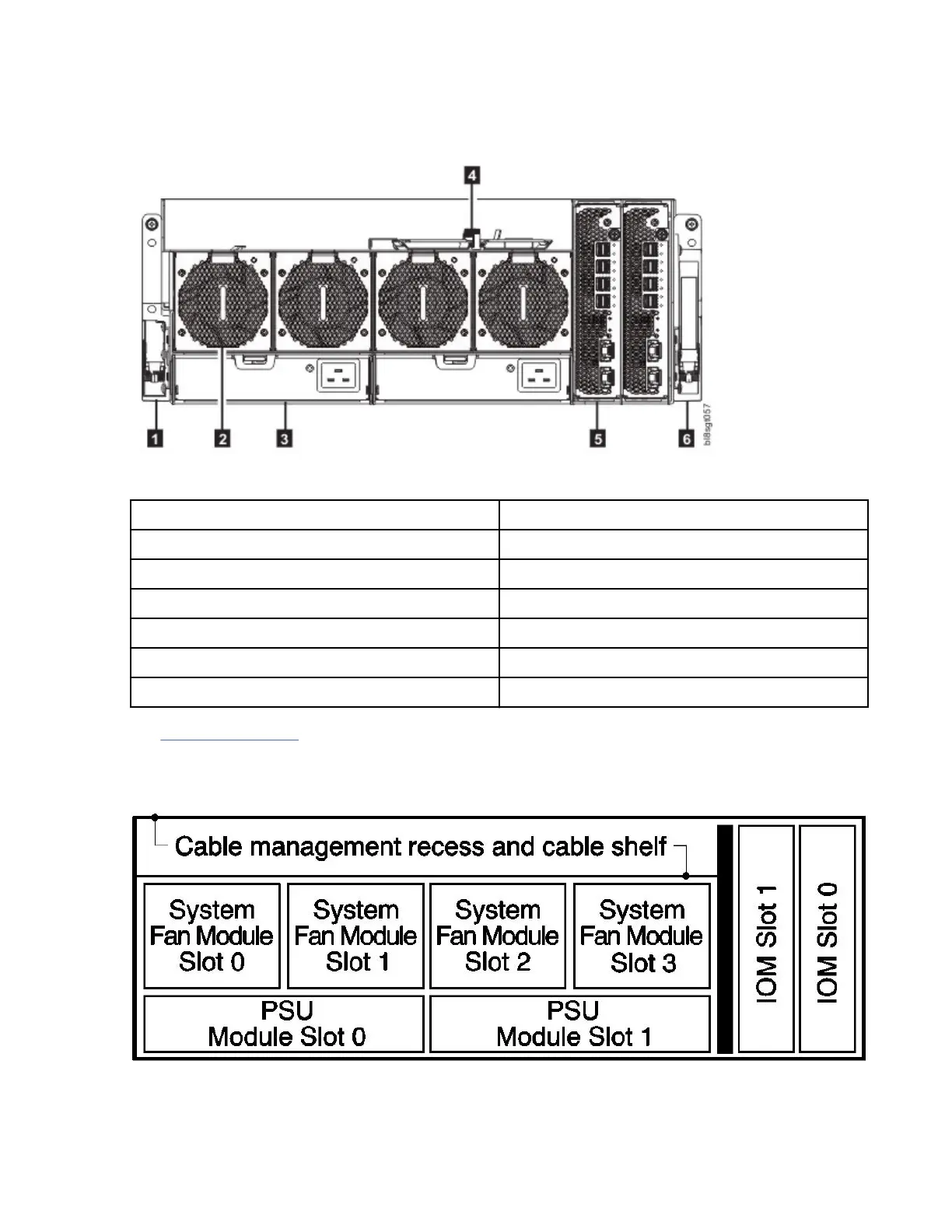Enclosure rear panel
The enclosure rear panel intentionally omits the lift handles that attach to the enclosure sides. For clarity,
it also omits the rail kit components that are used when installing the enclosure into the rack.
Figure 4. Model 106 enclosure system – rear panel components
No. Description
1 Right ear assembly (as viewed from back)
2 System fan module (quantity-4)
3 Power supply unit (quantity-2)
4 Cable shelf and CMA bracket for coiled cables
5 IOM/EBOD expander module (quantity-2)
6 Left ear assembly (as viewed from back)
See Figure 5 on page 10 for a conceptual diagram showing module slot-indexing as viewed from the rear
panel.
Rear panel components
Figure 5. Model 106 enclosure – rear panel module slot index diagram
10
IBM ESS expansion: Hardware Installation and Maintenance Guide - Model 106
