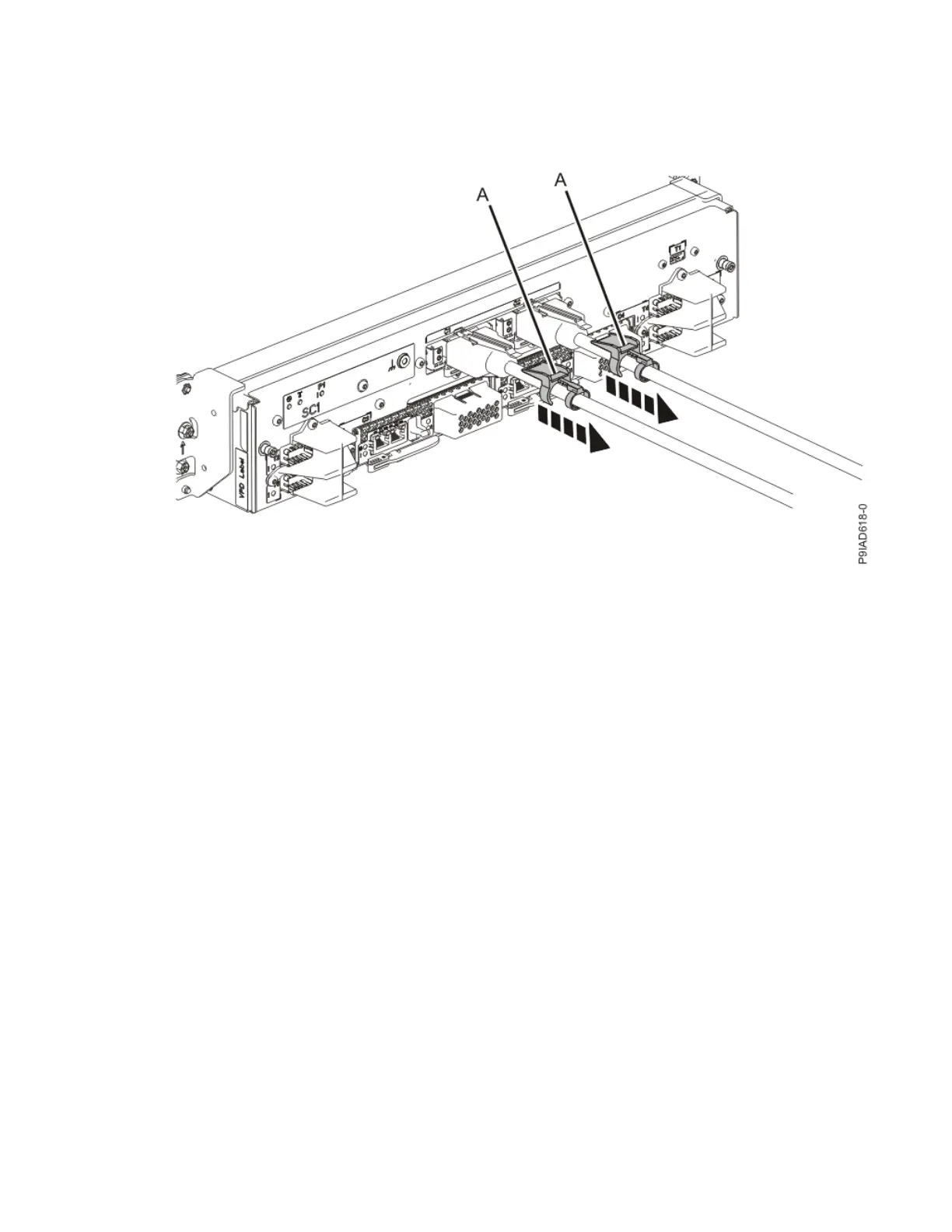2. Open the rear rack door, if necessary.
3. Label and disconnect both UPIC cables from the system control unit.
UPIC cable locations are P1-C1-T1 and P1-C2-T1.
a. Remove the white plastic lock (A) from the plug housing.
Figure 88. Removing the UPIC cable lock
b. Push down on the blue cable latch (B) and pull out the UPIC cable from the system control unit.
104
Power Systems: Removing and replacing parts in the 9080-M9S system
