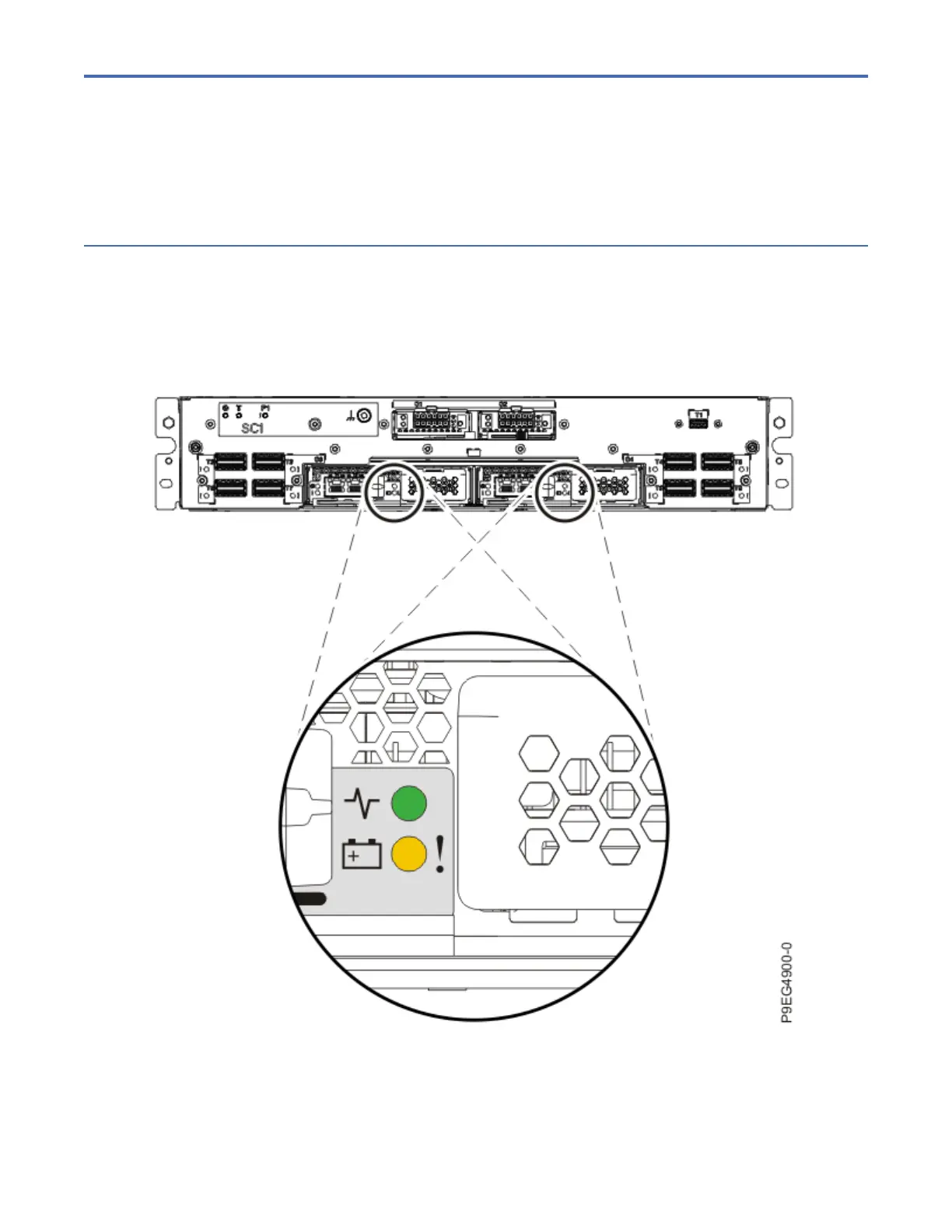Time-of-day battery
Preparing the 9080-M9S system to remove and replace a time-of-day
battery
Procedure
1. Optional: If the system is powered off, from the Operation list, select FRU Level Deactivate. Then,
click OK to conrm the operation.
2. Ensure that the amber LED corresponds to the location of the time-of-day battery with the flashing
amber LED.
Figure 606. Finding the time-of-day battery indicator
3. Attach the electrostatic discharge (ESD) wrist strap.
The ESD wrist strap must be connected to an unpainted metal surface until the service procedure is
completed, and if applicable, until the service access cover is replaced.
