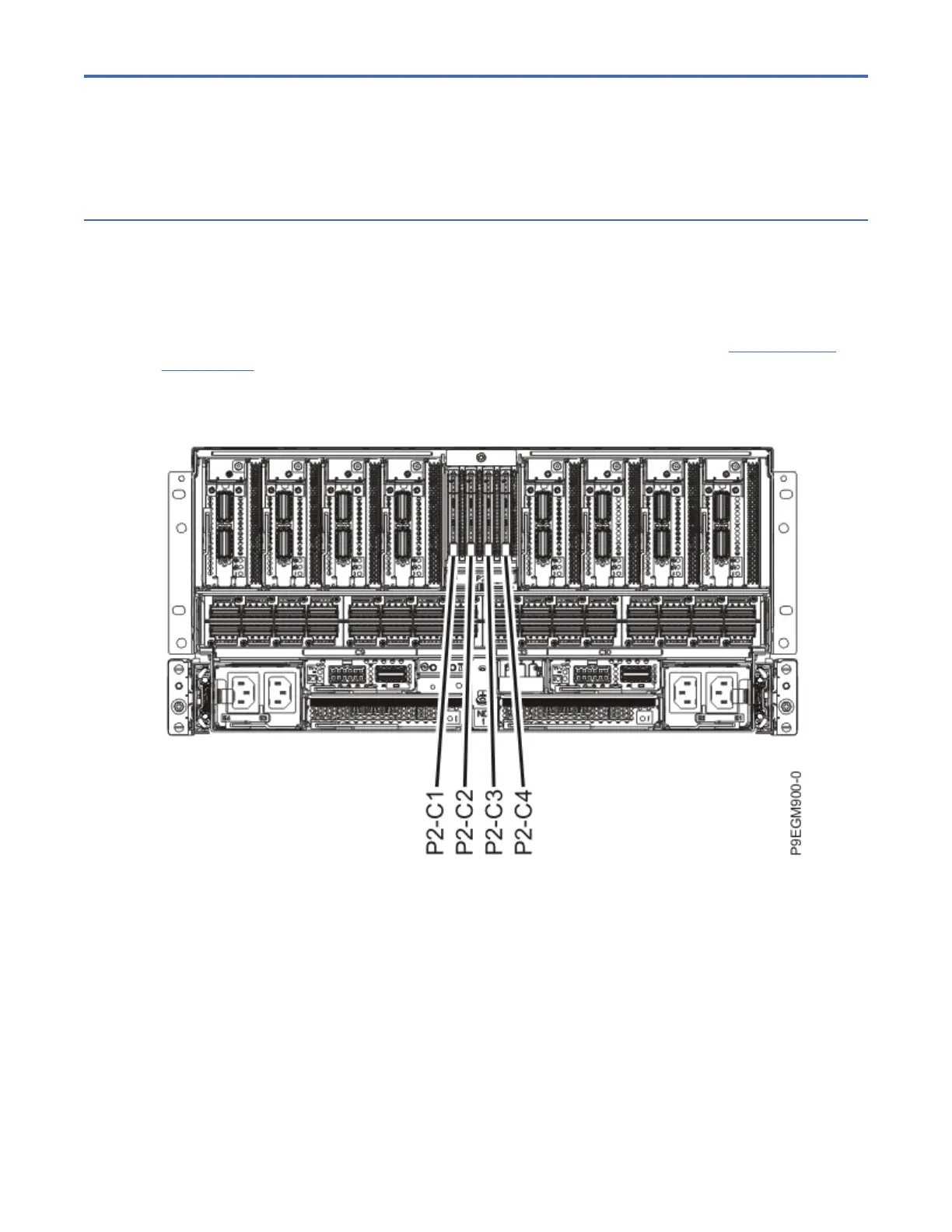NVMe drives
Installing
Preparing the 9080-M9S system to install an NVMe U.2 drive
To prepare the system to install an NVMe U.2 drive, complete the steps in this procedure.
Procedure
1. Ensure that the required software is installed to support the new feature. See the Power Systems
Prerequisites website.
2. If applicable, open the rack door at the rear of the system.
3. Review the NVMe U.2 drive slot locations. The NVMe U.2 drive slots are located in the rear of the
system.
Figure 342. Location of the NVMe U.2 drives in the 9080-M9S system
4. Review the NVMe U.2 drive LED locations.
The NVMe U.2 drive has two LEDs that indicate the following status:
• A power/activity LED (green)
• An error and identify function LED (amber).
