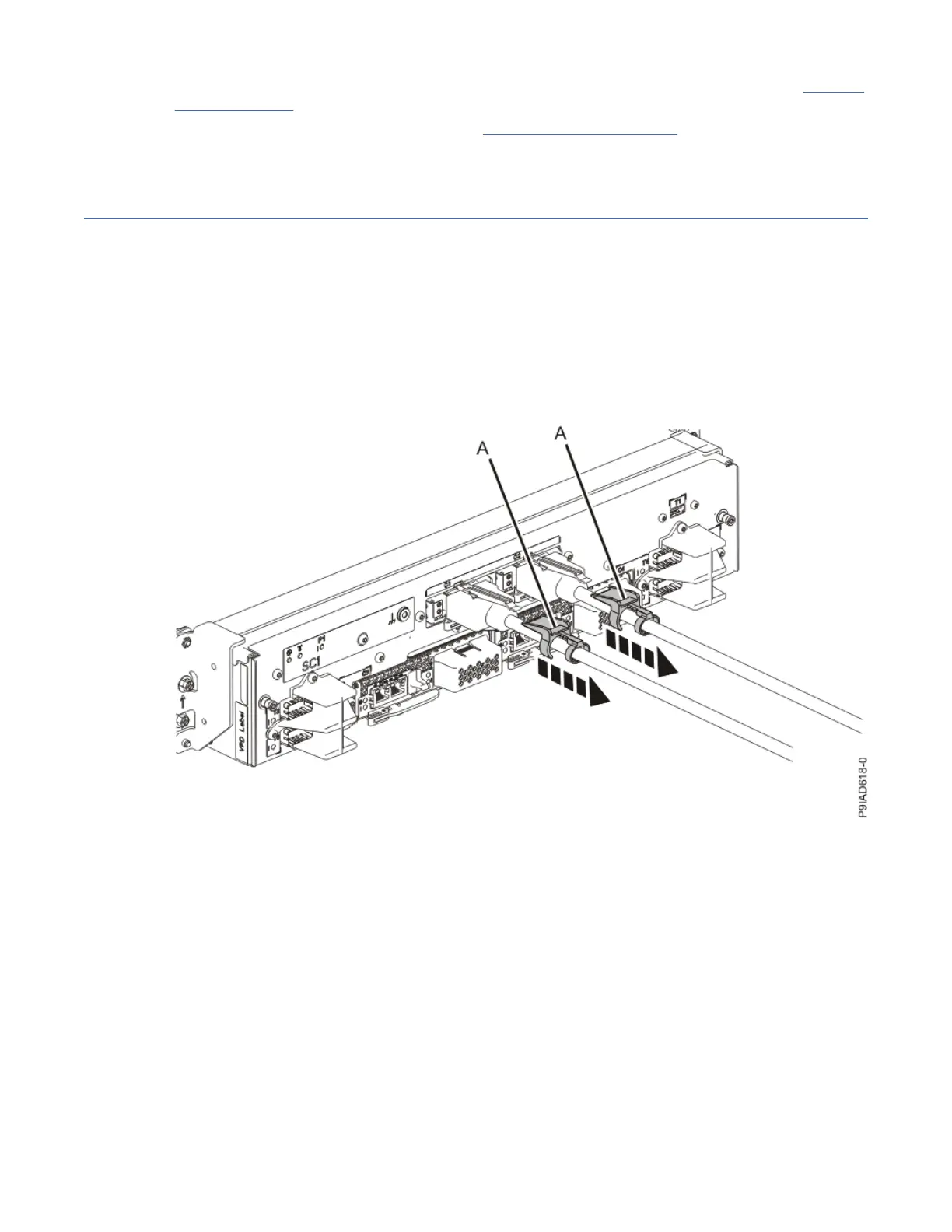• If you installed the part for any other reason, verify the installed part. For instructions, see Verifying
the installed part (www.ibm.com/support/knowledgecenter/POWER9/p9haj/pxhaj_hsmverify.htm).
14. Turn off the identify LED. For instructions, see Deactivating an identify LED (www.ibm.com/support/
knowledgecenter/POWER9/p9haj/p9haj_turn_off_identify_led.htm).
Removing and replacing
Preparing the 9080-M9S system to remove and replace an NVMe U.2 drive
To prepare the system to remove and replace an NVMe U.2 drive, complete the steps in this procedure.
Procedure
1. If you chose to complete this repair with the power off, label and disconnect both UPIC cables from
the system control unit.
UPIC cable locations are P1-C1-T1 and P1-C2-T1.
a. Remove the white plastic lock (A) from the plug housing.
Figure 352. Removing the UPIC cable lock
b. Push down on the blue cable latch (B) and pull out the UPIC cable from the system control unit.
NVMe drives
409
