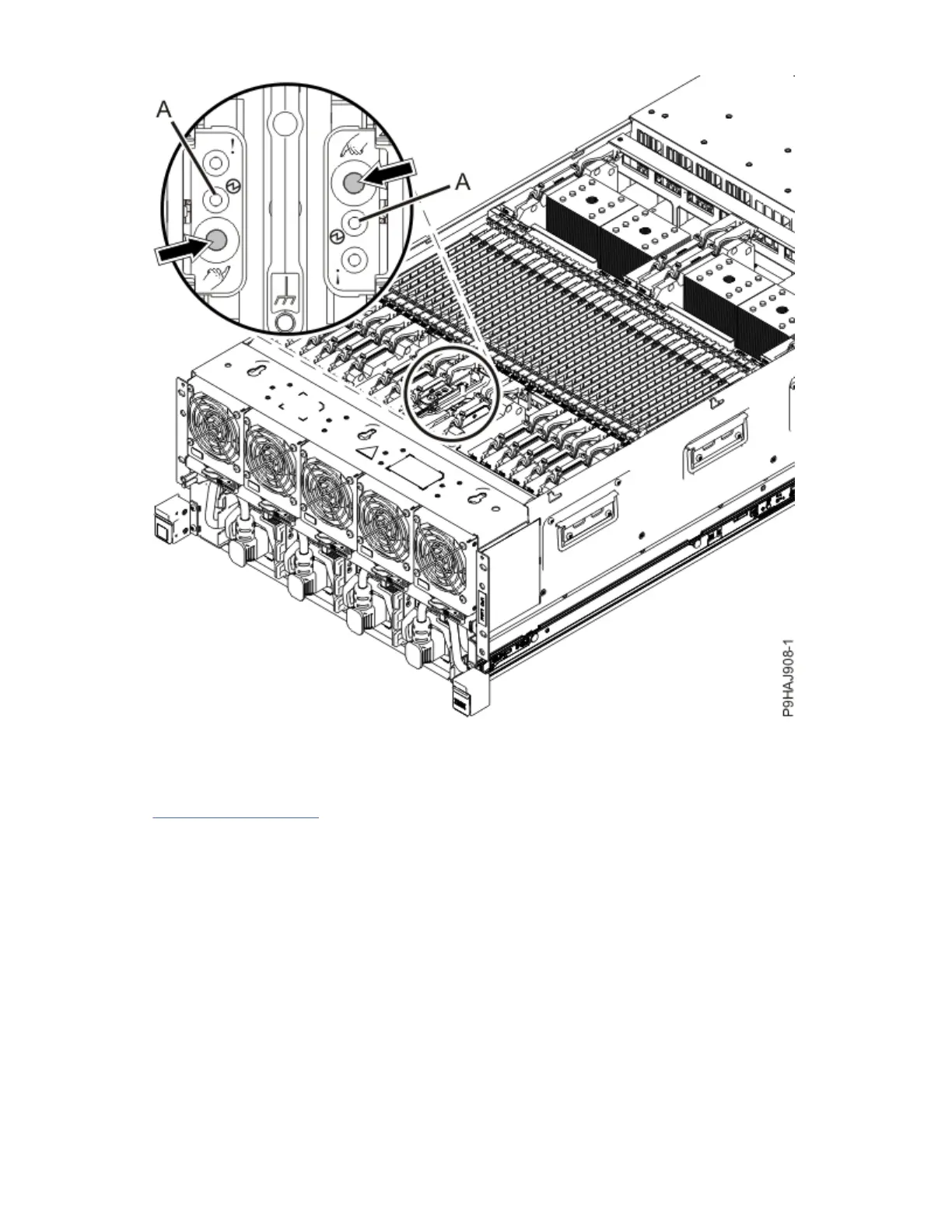Figure 101. Activating the identify LED
8. Locate the amber LED for the installation locations. Make a note of which locations are flashing; they
indicate the memory modules to install.
Figure 102 on page 119 shows the locations of the memory module. The LEDs are next to the memory
module.
Record the location of the identifying LED.
118
Power Systems: Removing and replacing parts in the 9080-M9S system
