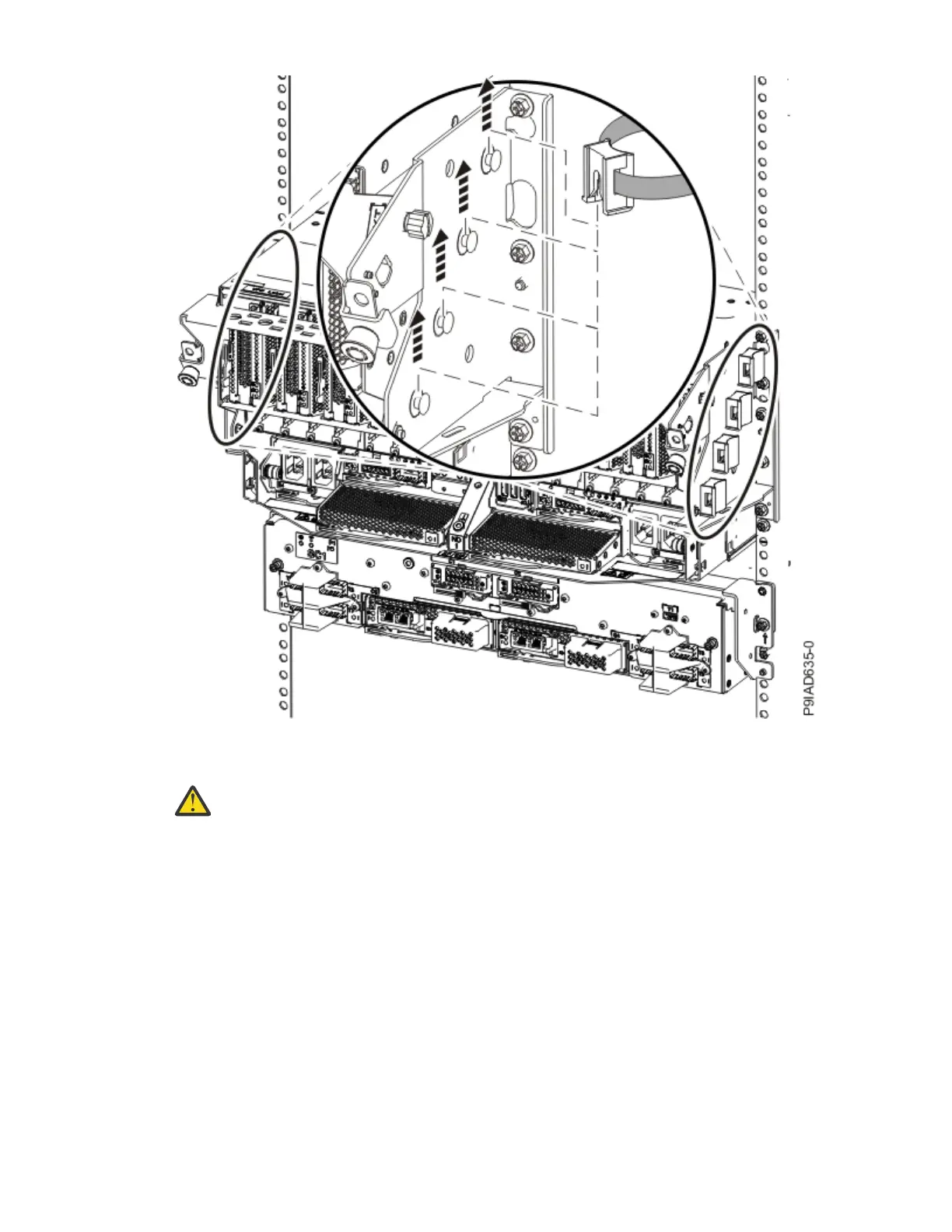Figure 174. Removing a cable clip
f) Label and unplug the SMP cables for the system node that you are servicing.
Attention:
Do not drop or damage the metal connectors on the cable. If the metal
connectors are bent or damaged, they need to be replaced.
1) Slightly push in the cable bundle (A) as shown in the following gure, to relieve the spring
pressure of the cable connector.
2) Pull the blue latch (B) as shown in the following gure to release the inner cable latch
3) Remove the SMP cable (C) from the system node.
202
Power Systems: Removing and replacing parts in the 9080-M9S system
