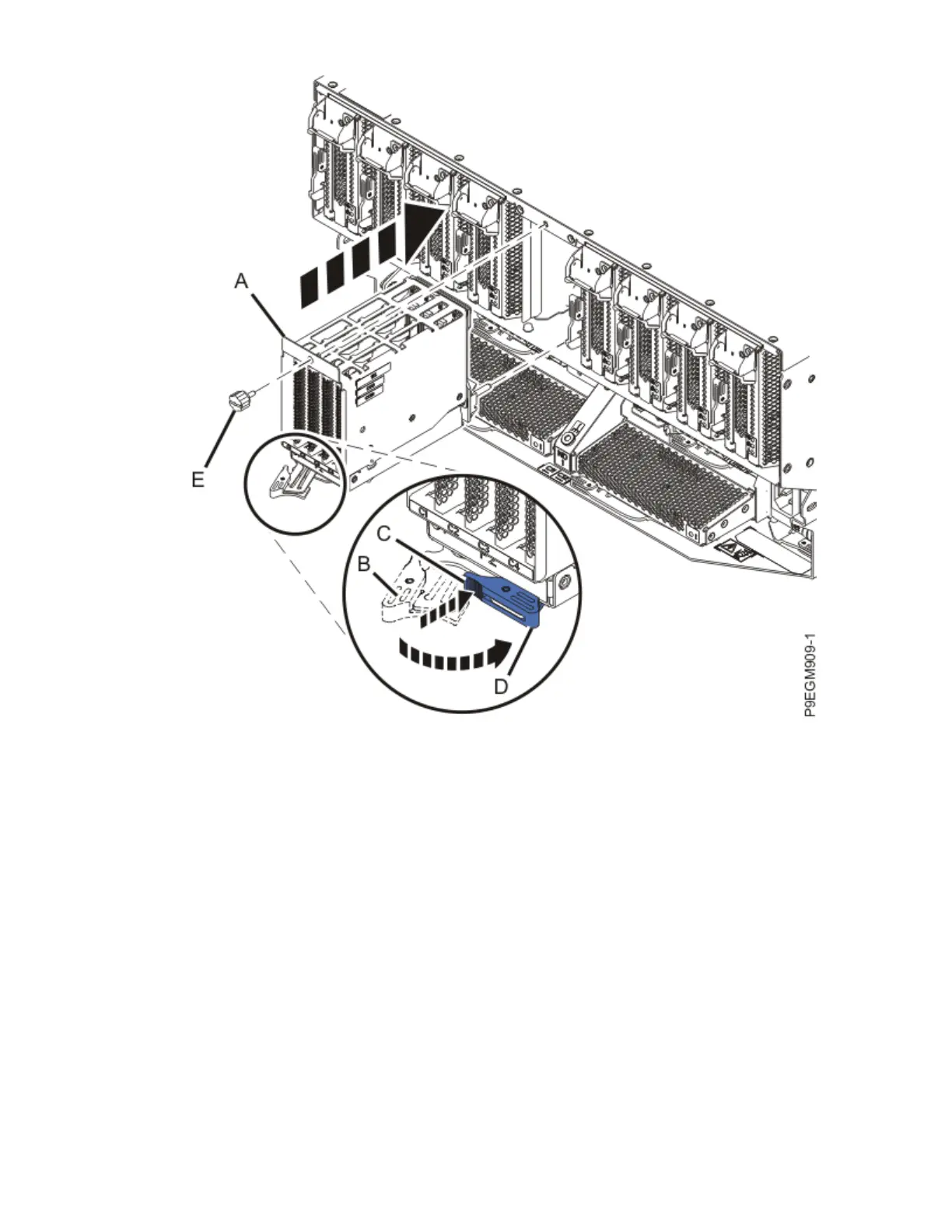Figure 335. Replacing the NVMe drive backplane in the 9080-M9S system
5. To install any removed NVMe U.2 drives into the new drive backplane, complete the following steps:
Note: Using your labels, ensure that you put the NVMe U.2 drives into the same slot in the
replacement backplane.
a) Press the release latch (A) in the direction that is shown to release the drive handle (B).
b) Slide the NVMe U.2 drive into the slot until it’s fully seated.
NVMe backplane
391
