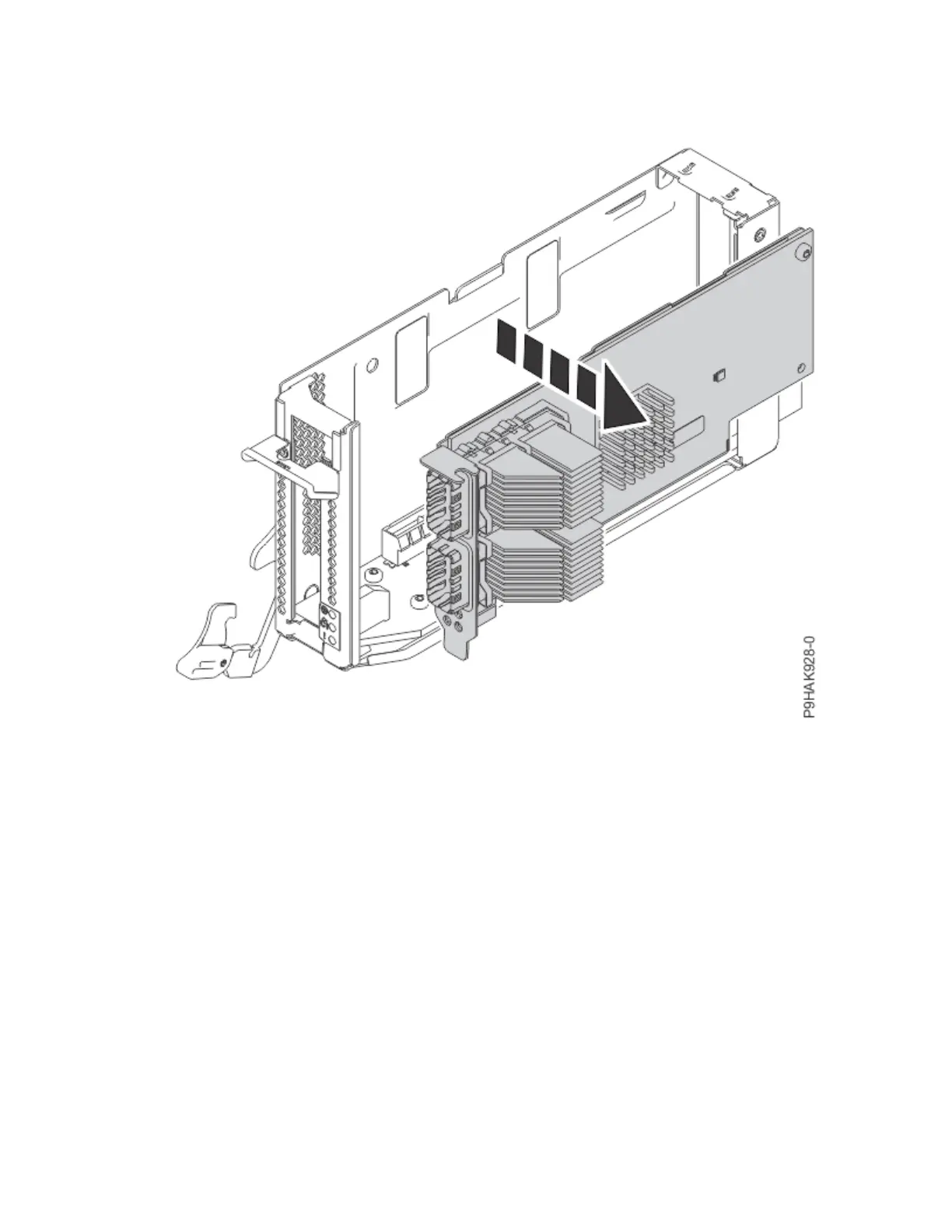Figure 424. Removing an adapter from a cassette for the 9080-M9S system
c) Place the adapter, component-side up, on a flat, antistatic surface.
6. After permanently removing a PCIe adapter, you must install a PCIe ller in the cassette.
a) Carefully grasp the ller and align the ller with the slot and its connector in the cassette.
b) Press the ller rmly into the connectors.
PCIe adapters
487
