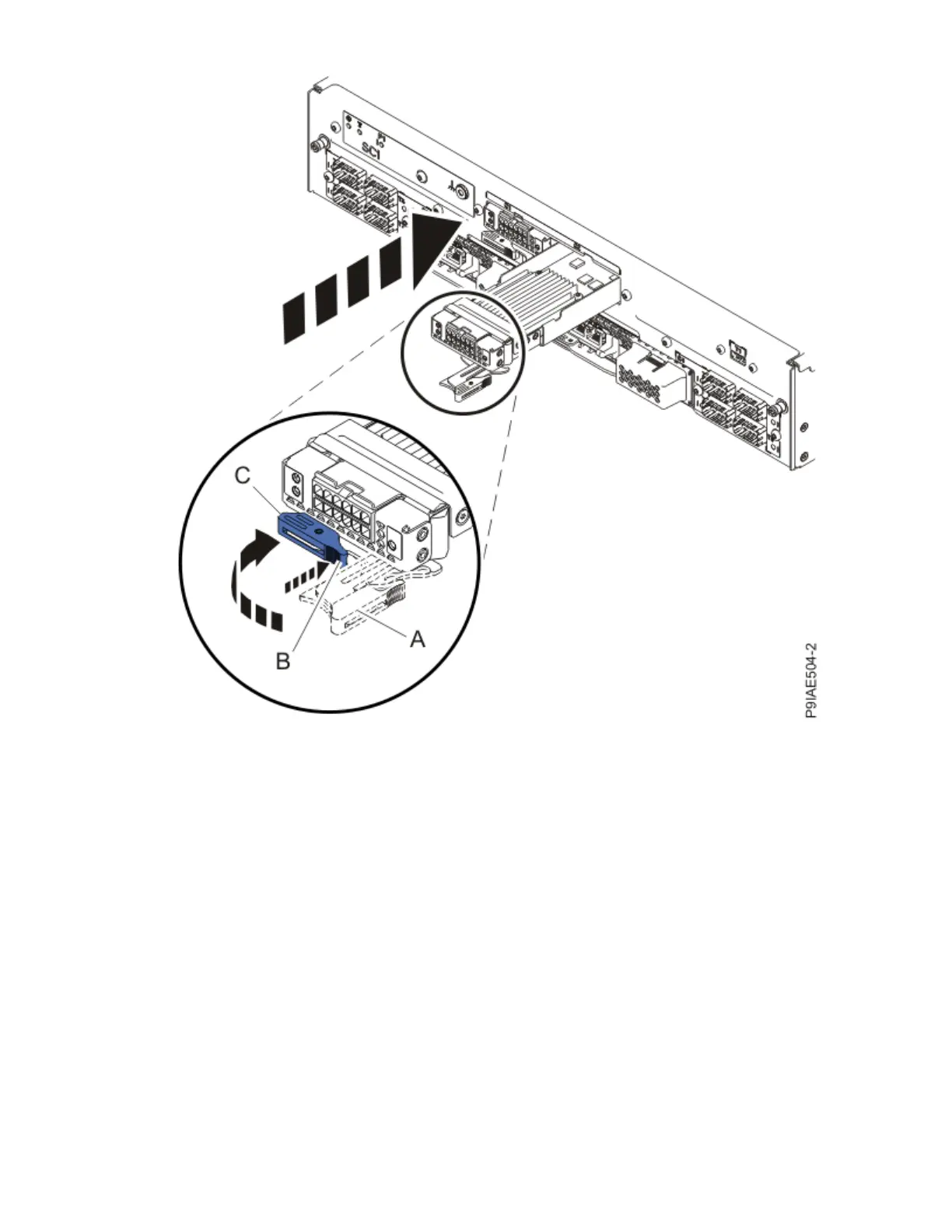Figure 437. Replacing the power interface card
3. Reconnect the UPIC cable to the power interface card that you are servicing, or reconnect both UPIC
cables if you chose to complete this repair with the power off.
Note: The following images show both UPIC cables being unplugged so that you are aware of the
location for each cable. If you chose to complete this procedure with the power on, you only need to
reconnect the cable to the power interface card that you are servicing.
a) Ensure that the white plastic lock is pulled back from the plug housing.
b) Inserting the cable into the connector until it locks into place as shown in the following gure.
502
Power Systems: Removing and replacing parts in the 9080-M9S system
