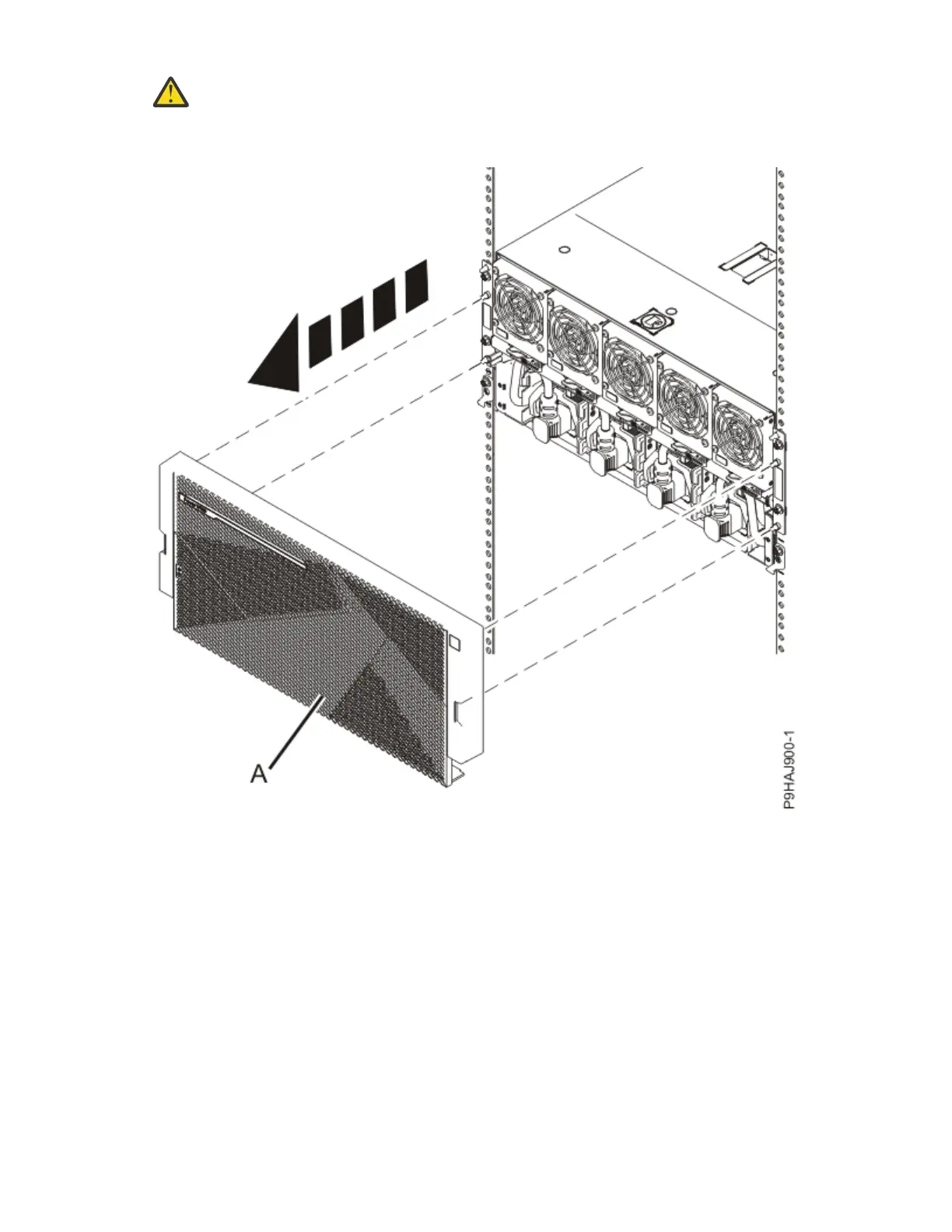CAUTION: The fans can pull in hair, jewelry, loose clothing, and so forth, and cause injury or
damage. Operate the system with the bezel installed. For service operations, if the front cover
must be removed with the system operating, ensure that all such loose material is secured
away from the fan area, to prevent any loose material from being pulled into the fan.
Figure 502. Removing the front cover
7. Disconnect all of the front power cords that plug into the power supplies of the system node that is
being serviced.
578
Power Systems: Removing and replacing parts in the 9080-M9S system
