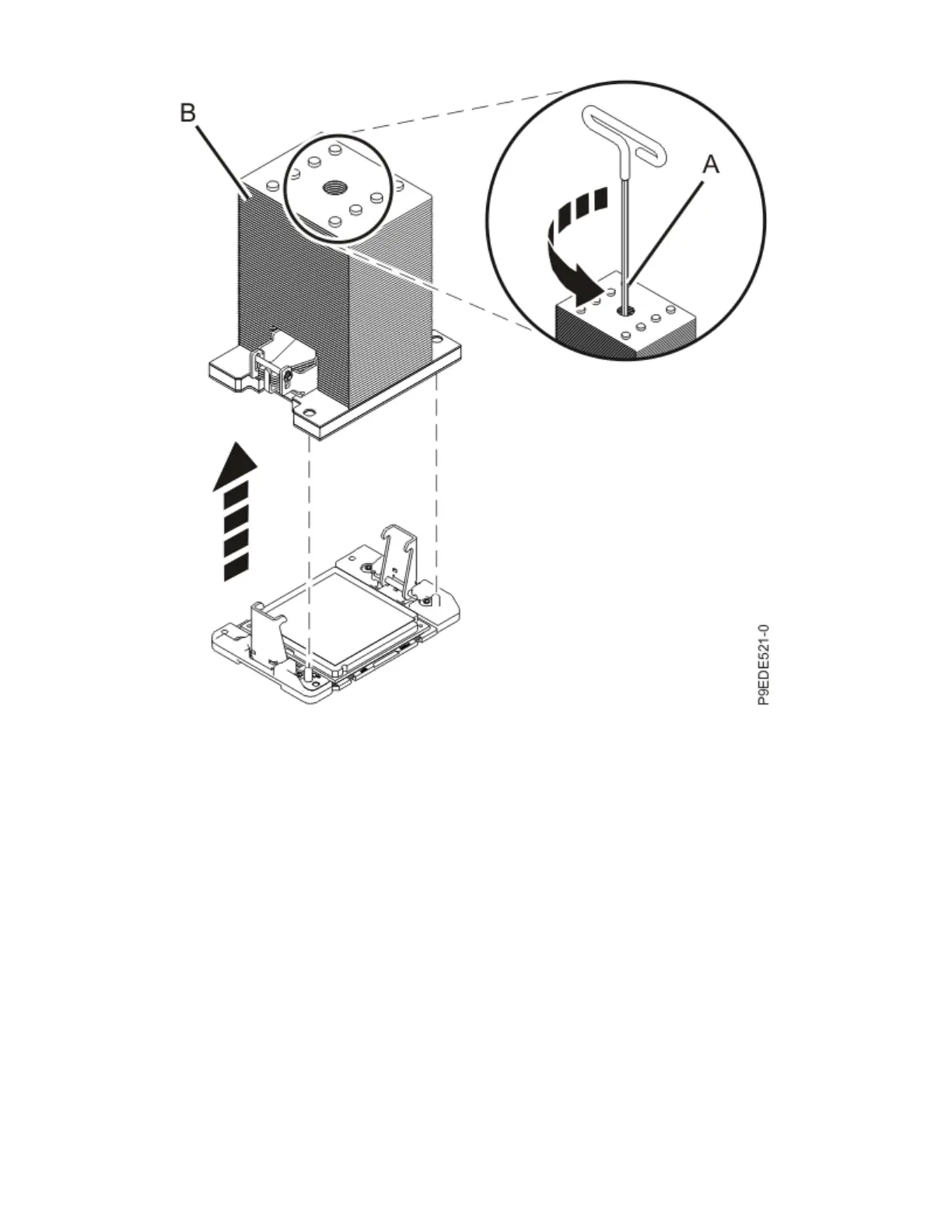Figure 515. Removing the heat sink
b) Grip the heat sink (B) on opposing sides and remove the heat sink by lifting it upward as shown in
the previous gure. Set the heat sink aside with the module side facing upward.
Note: If you plan to remove dust or debris from the heat sink, this operation must be performed in
another room that is greater than 7.6 m (24.9 ft) away from the work area.
c) Using the supplied tweezers, remove the TIM from the top of the processor and place it in a clean,
dry area as shown in the following gure.
Be careful not to damage the TIM as it is very light and fragile.
System backplanes
593
