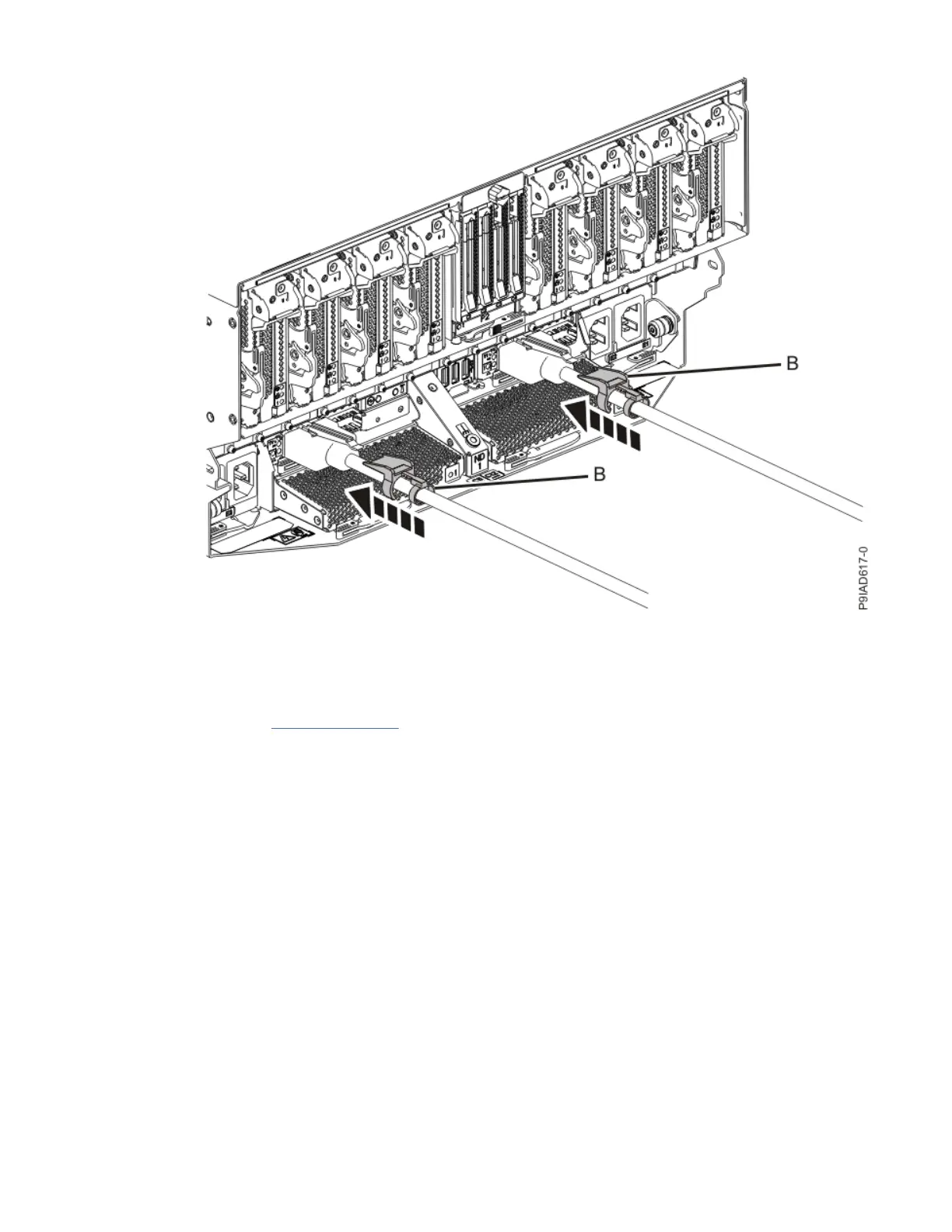Figure 601. Replacing the UPIC cable into the system node
4) Lightly pull on the UPIC cable from both attachment points to ensure it is locked into place.
Pull the cable connector; do not pull on the wire. The cables should be rmly attached to the
system.
b) Repeat step “6.a” on page 684 until all the UPIC cables previously identied are reconnected to
the system node you are servicing.
c) If applicable, secure the cable to the side of the rack with the hook-and-loop fastener.
7. Using your labels, reconnect the service processor (FSP) cables that you removed from the system
node you are servicing.
686
Power Systems: Removing and replacing parts in the 9080-M9S system
