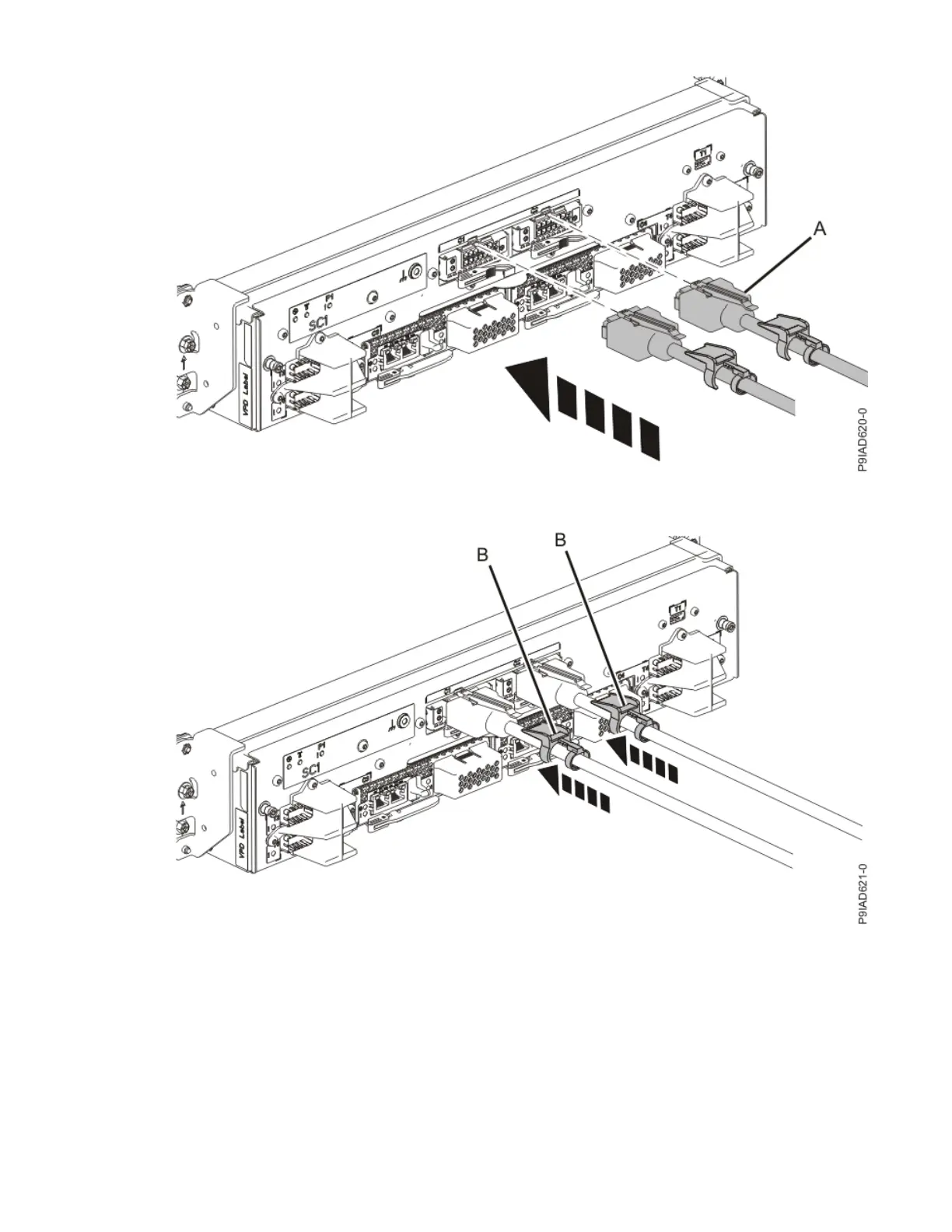Figure 616. Replacing the UPIC cable into the system control unit
c. Push the white plastic lock (B) onto the plug housing.
Figure 617. Replacing the UPIC cable into the system control unit
d. Lightly pull on the UPIC cable from both attachment points to ensure it is locked into place. Pull the
cable connector; do not pull on the wire. The cables should be rmly attached to the system.
5. When the service processor comes up to the Flexible Service Processor (FSP) standby state (the
power-on LED on the control panel is flashing slowly), continue to the next step.
6. Access the ASMI and run the Cable Plugging Validation utility to validate all of the cables.
a) If you are already connected to the ASMI, go to the next step. Otherwise, click All Systems then
select system being serviced. Then, click Actions > View All Actions > Launch Advanced
Systems Management (ASM).
USB card
705
