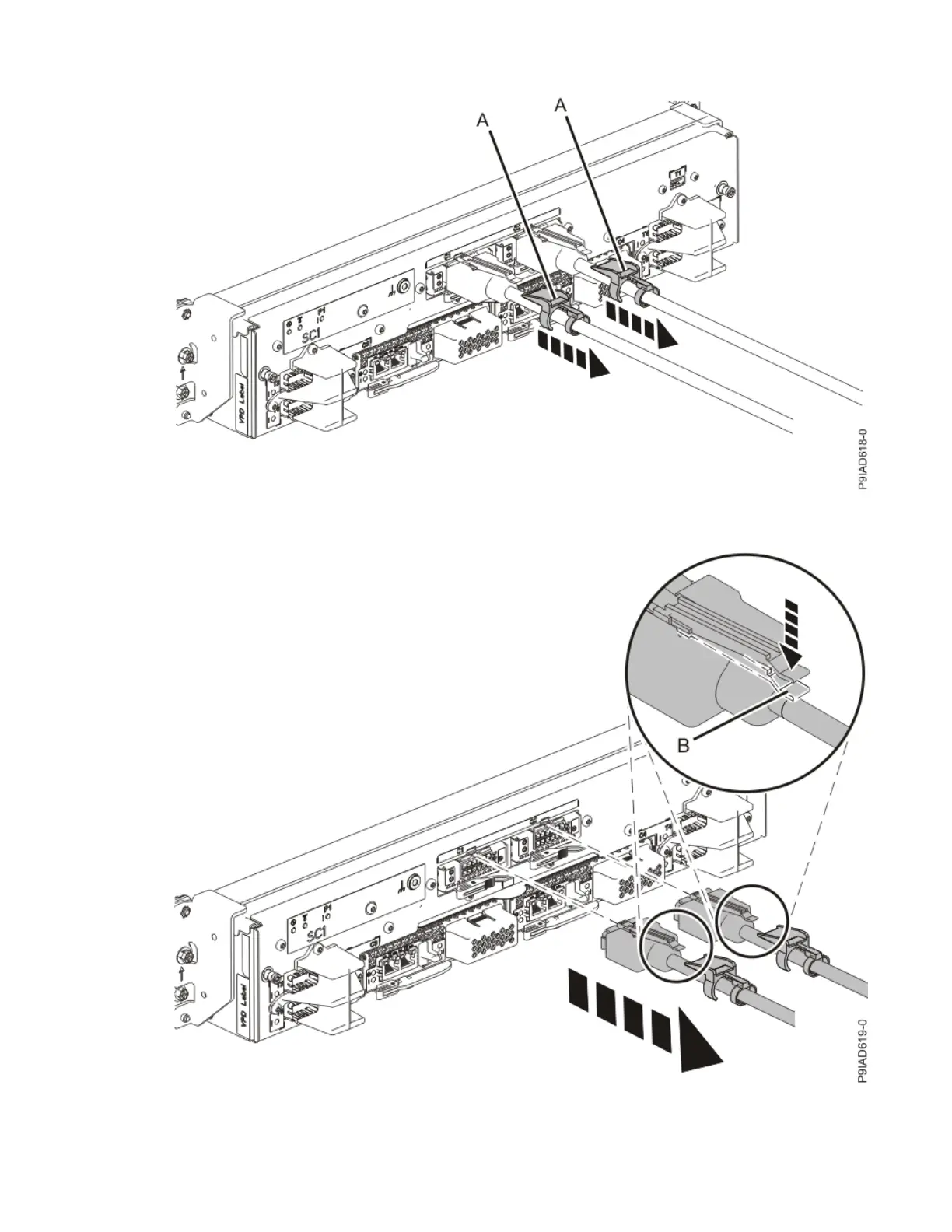a. Remove the white plastic lock (A) from the plug housing.
Figure 59. Removing the UPIC cable lock
b. Push down on the blue cable latch (B) and pull out the UPIC cable from the system control unit.
Figure 60. Removing the UPIC cable from the system control unit
7. Place your ngers on the indentations located on both sides of the cover (A) and pull the cover away
from the system as shown in the following gure.
Clock and control card
67
