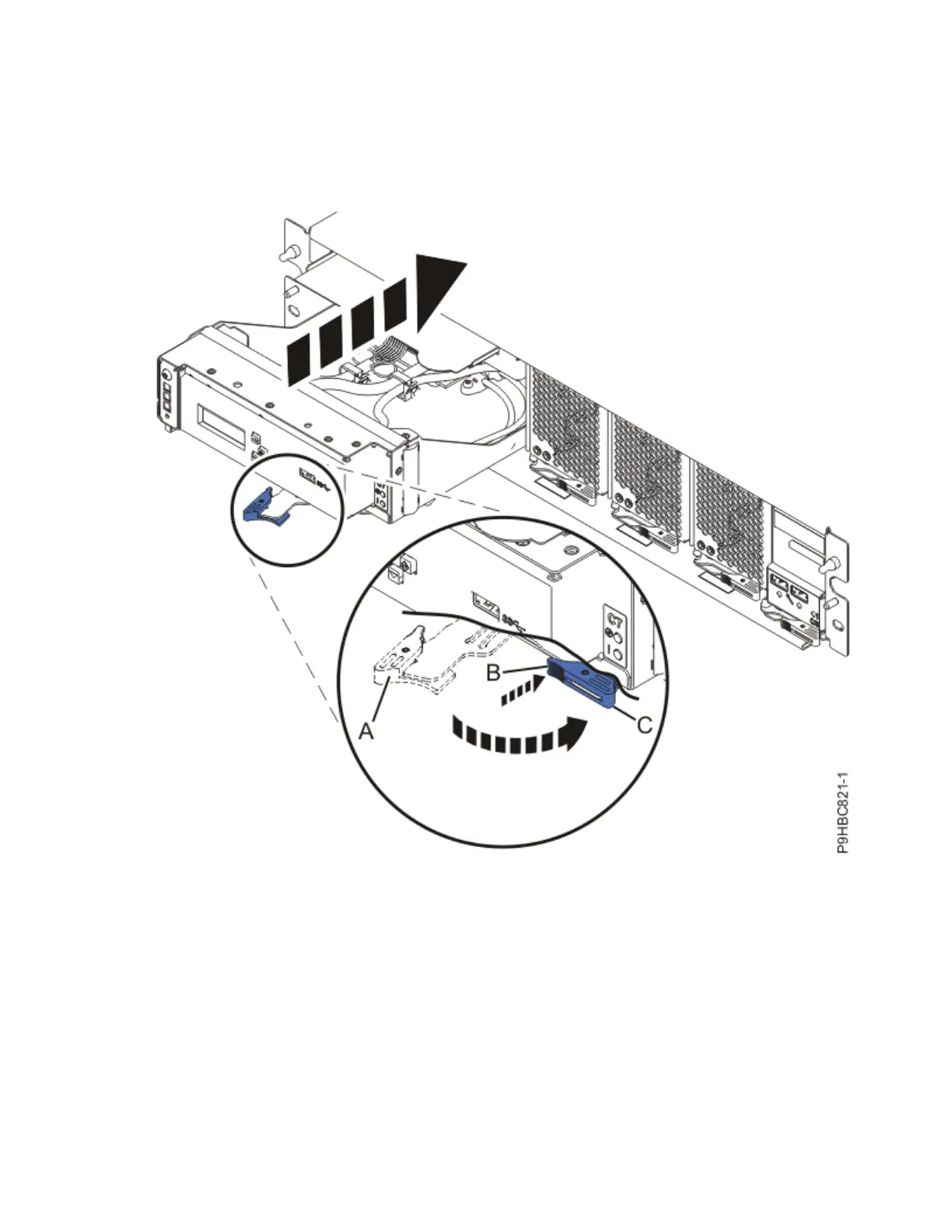b) Hold onto the control panel handle. Using your other hand to support the bottom of the control
panel, push the control panel into its slot as shown in the following gure.
c) Push the control panel handle in the direction that is shown in the following gure.
d) Push against the front of the latch (B) with your thumb and then slightly pull the latch at (C) with
your index nger. This action opens the latch.
e) Continue to push in the lever with your thumb until the latch is fully seated at (C).
Figure 72. Replacing the control panel
4. In the navigation area, select Concurrent maintenance > Control Panel.
5. In the ASMI Control Panel window, select the Install action and press Continue.
6. Verify that the location code C5 for the control panel is selected and then click Save Settings.
7. In the ASMI Control Panel window, press Continue.
Control panel
83
