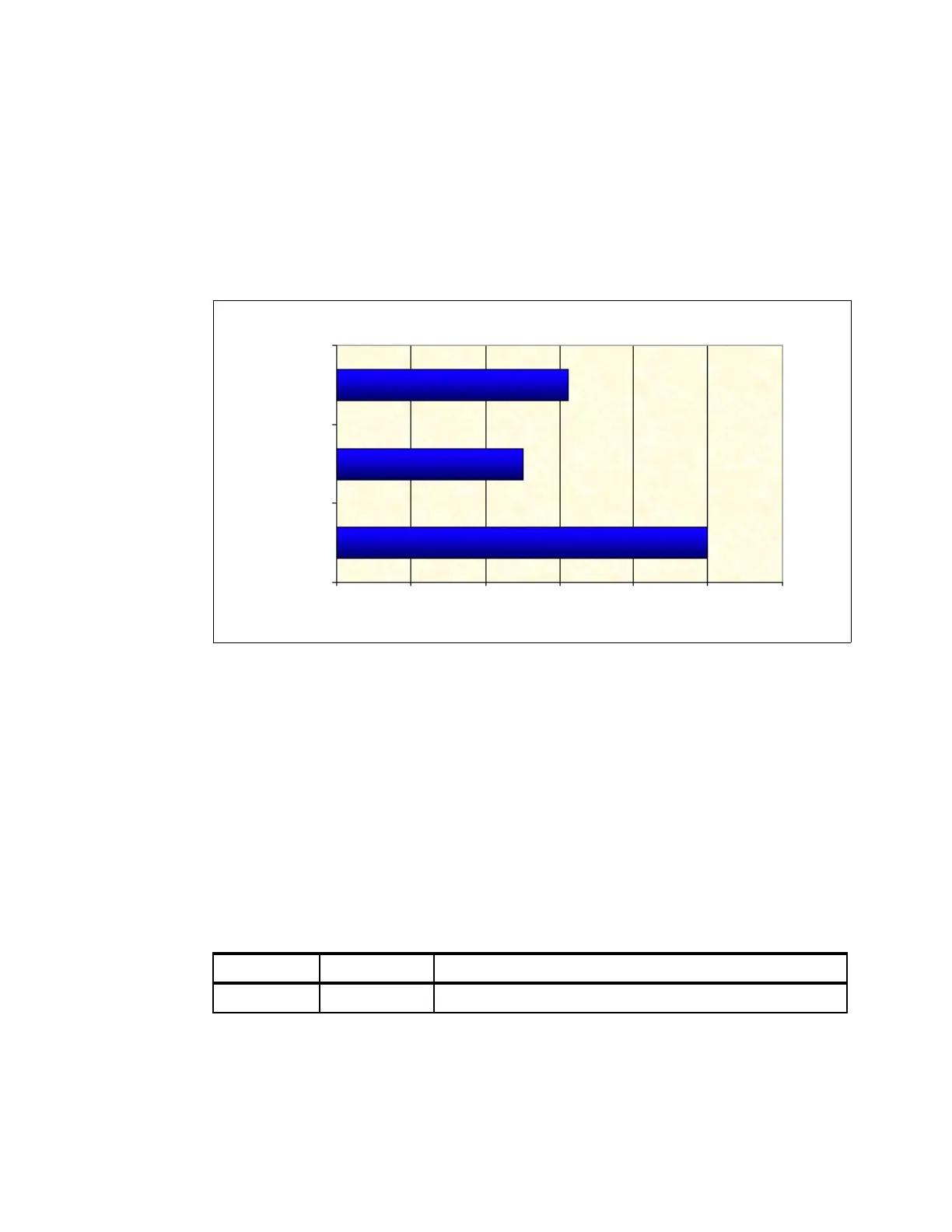Chapter 5. IBM BladeCenter HX5 203
Mirroring or sparing effect on performance
To understand the effect on performance of selecting various memory modes, we use a
system that is configured with X7560 processors and populated with sixty-four 4 GB
quad-rank DIMMs.
Figure 5-17 shows the peak system-level memory throughput for various memory modes,
measured using an IBM-internal memory load generation tool. As shown, there is a 50%
decrease in peak memory throughput when comparing a normal (non-mirrored) configuration
to a mirrored memory configuration.
Figure 5-17 Relative memory throughput by memory mode
5.11 Storage
The storage system on the HX5 blade is based on the use of the SSD Expansion Card for
IBM BladeCenter HX5, which contains an optional LSI 1064E SAS Controller and two
1.8-inch micro SATA drive connectors. The SSD Expansion Card allows the attachment of two
1.8-inch solid-state drives (SSDs). If two SSDs are installed, the HX5 supports RAID-0 or
RAID-1 capability.
Installation of the SSDs in the HX5 requires the SSD Expansion Card for IBM BladeCenter
HX5. Only one SSD Expansion Card is needed for either one or two SSDs. Table 5-22 lists
the ordering details.
Table 5-22 SSD Expansion Card for IBM BladeCenter HX5
Figure 5-18 on page 204 shows the SSD Expansion Card.
62
50
100
Sparing
Mirroring
Normal
Relative Memory Throughput by Memory Mode
Relative Memory Throughput
0 20 40 60 80 100 120
Part number Feature code Description
46M6908 5765 SSD Expansion Card for IBM BladeCenter HX5
