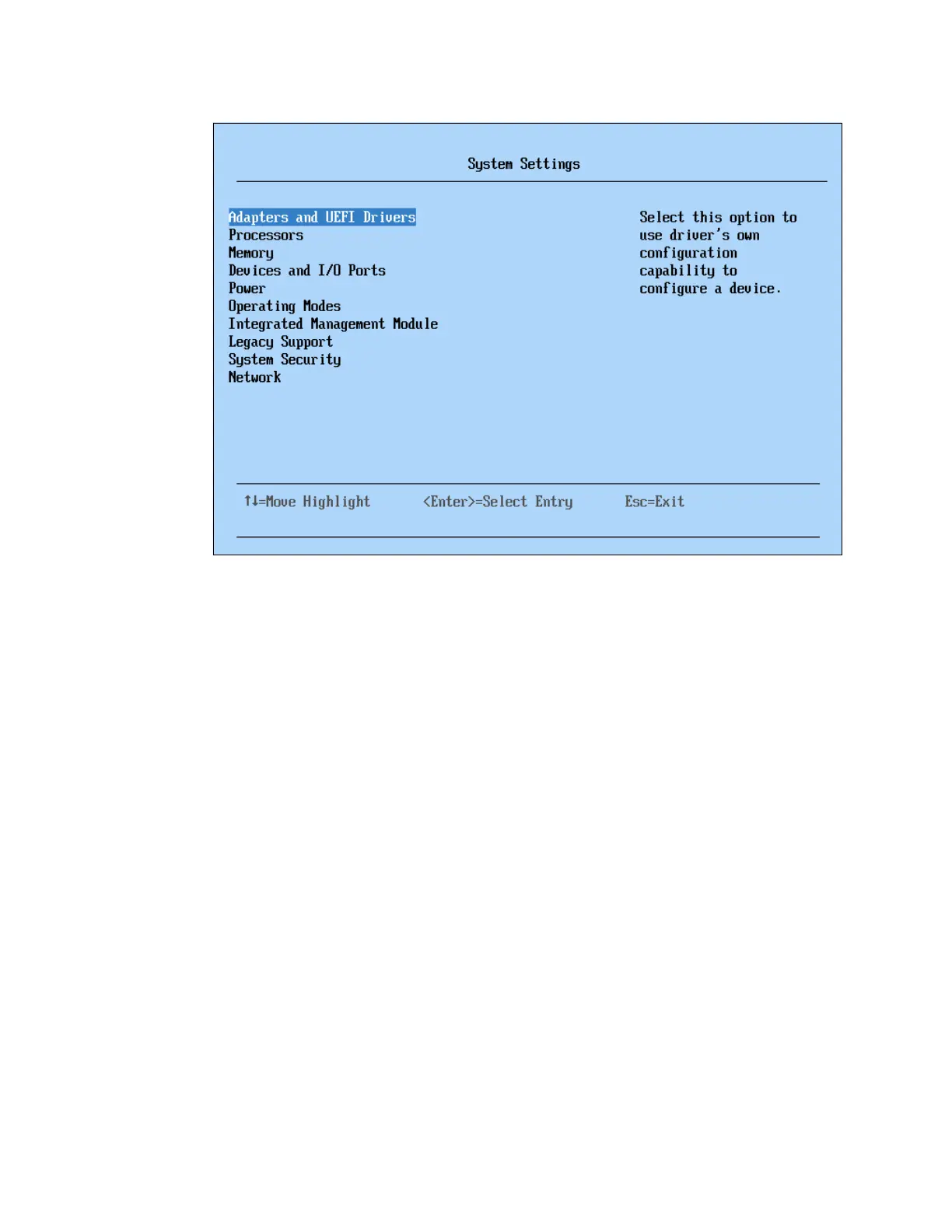38 IBM eX5 Implementation Guide
Figure 2-18 UEFI System Settings panel
For more information about system-specific UEFI options, see the following sections:
IBM System x3850 X5: 6.9, “UEFI settings” on page 259
IBM System x3690 X5: 7.8, “UEFI settings” on page 337
IBM BladeCenter HX5: 8.5, “UEFI settings” on page 396
2.7.1 System power operating modes
IBM eX5 servers are designed to provide optimal performance with reasonable power
consumption, which depends on the operating frequency and voltage of the processors and
memory subsystem. The operating frequency and voltage of the processors and memory
subsystem affect the system fan speed that adjusts to the current cooling requirement of the
server.
In most operating conditions, the default settings are ideal to provide the best performance
possible without wasting energy during off-peak usage. However, for certain workloads, it
might be appropriate to change these settings to meet specific power to performance
requirements.
The UEFI provides several predefined setups for commonly desired operation conditions.
This section describes the conditions for which these setups can be configured.
These predefined values are referred to as
operating modes and are similar across the entire
line of eX5 servers. Access the menu in UEFI by selecting System Settings Operating
Modes Choose Operating Mode. You see the four operating modes from which to
choose, as shown in Figure 2-19 on page 39. When a mode is chosen, the affected settings
change to the shown predetermined values.
We describe these modes in the following sections.
