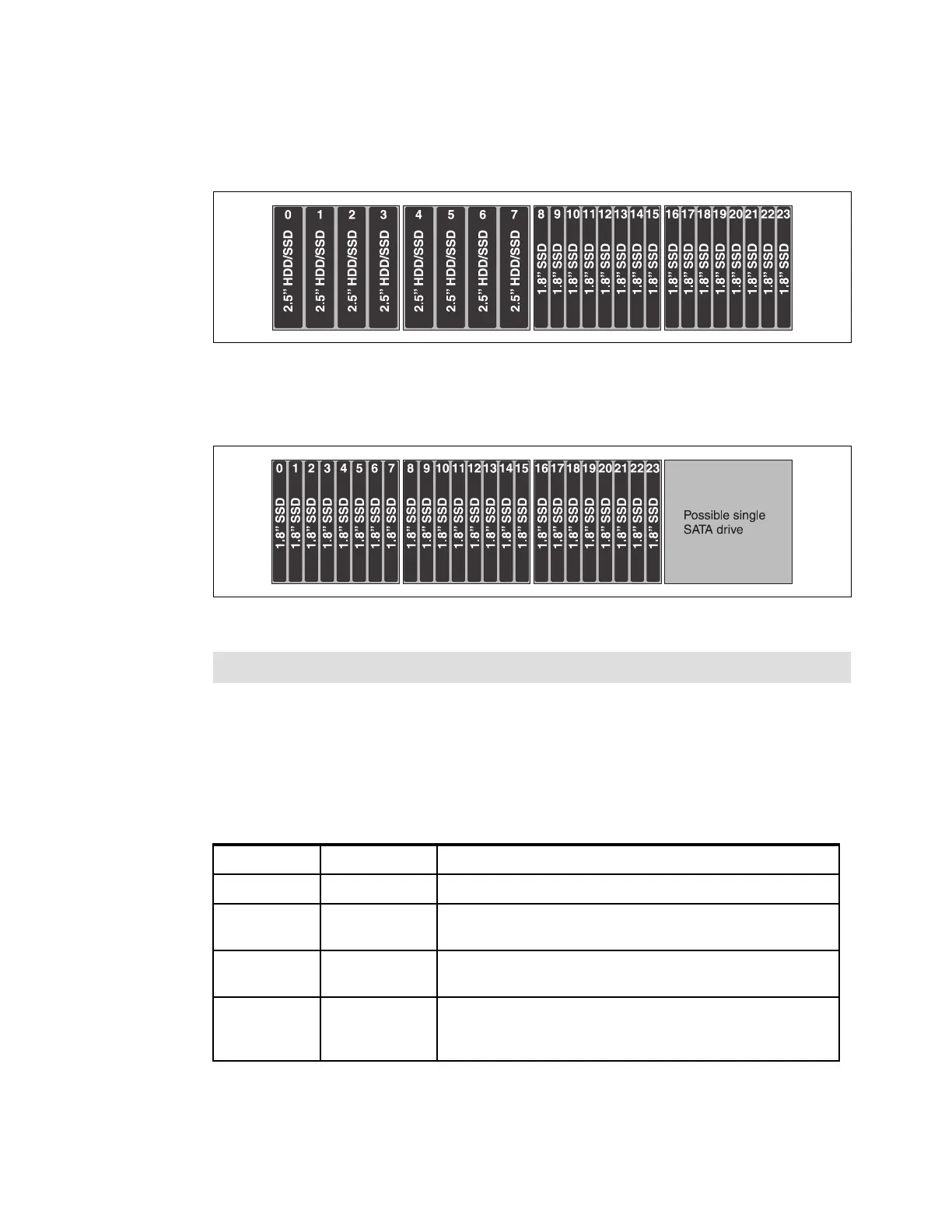162 IBM eX5 Implementation Guide
Configurations with 24 drives
Figure 4-42 shows two 4x backplanes and 2 8x eXFlash backplanes. The 8x backplane can
be used here instead of two 4x backplanes. Six SAS cables are required.
Figure 4-42 x3690 X5 with two 4x 2.5-inch backplanes and two IBM eXFlash 8x 1.8” SSD backplanes
Figure 4-43 shows the maximum number of 8x eXFlash backplanes supported in an x3690
X5. This configuration requires six SAS cables.
Figure 4-43 x3690 X5 with three IBM eXFlash 8x 1.8-inch SSD backplanes and a possible SATA drive
4.9.7 External SAS storage
The x3690 X5 supports the use of the ServeRAID M5025 for external SAS storage
connectivity. The M5025 offers two external SAS ports to connect to external storage.
Table 4-29 lists the cards, support cables, and feature keys.
Table 4-29 External ServeRAID card
The M5025 has two external SAS 2.0 x4 connectors and supports the following features:
Eight external 6 Gbps SAS 2.0 ports implemented through two four-lane (x4) connectors.
Two mini-SAS external connectors (SFF-8088).
Important: A configuration of 32 drives is not supported.
Part number Feature code Description
46M0830 0094 IBM ServeRAID M5025 SAS/SATA Controller
39R6531 3707 IBM 3m SAS external cable for ServeRAID M5025 to an
EXP2512 (1747 HC1) or EXP2524 (1747 HC2)
39R6529 3708 IBM 1m SAS external cable for interconnect between multiple
EXP2512 (1747 HC1) or EXP2524 (1747 HC2) units
46M0930 5106 IBM ServeRAID M5000 Advance Feature Key: Adds RAID-6,
RAID-60, and SED Data Encryption Key Management to the
ServeRAID M5025 controller
