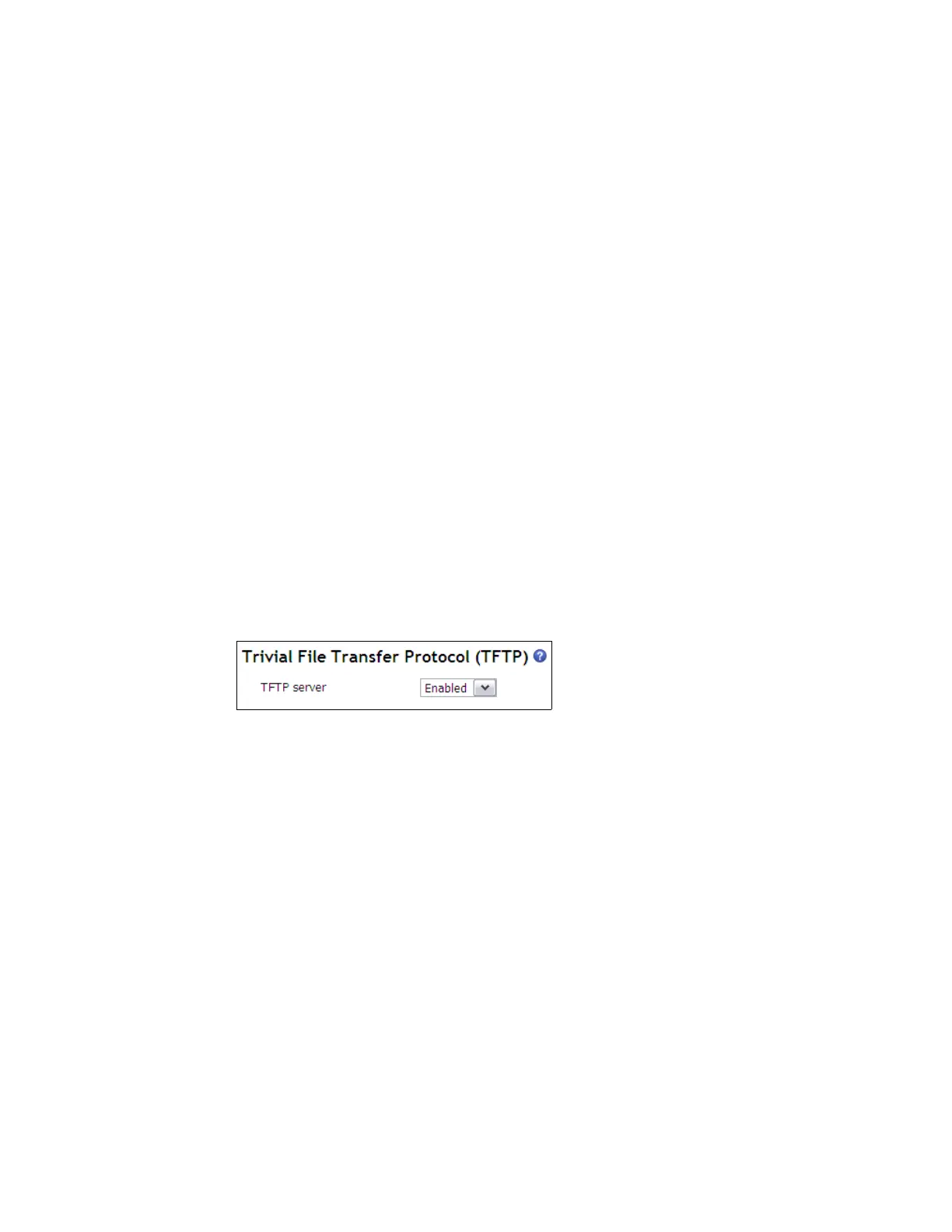Chapter 9. Management 461
Installation Guide if you experience difficulties configuring the Service Advisor. You can
obtain this guide at the following website:
http://ibm.com/support/entry/portal/docdisplay?lndocid=MIGR-5073392
9.3.3 Updating firmware using the AMM
Through the AMM, you can apply following updates:
IMM
UEFI
FPGA
pDSA
You can use the .exe or .sh file to make an update.
Use this preferred order to update the firmware:
1. IMM
2. UEFI
3. FPGA
4. pDSA
Use these recommendations for updating through the AMM:
After the IMM update is complete, wait at least 15 minutes before you initiate any planned
UEFI or DSA Preboot firmware updates.
Ensure that TFTP is enabled. Select MM Control Network Protocols Trivial File
Transfer Protocol (TFTP), as shown in Figure 9-11.
Figure 9-11 How to enable TFTP in the AMM
If you have an AMM level 50G or earlier and you will update multiple blades in the chassis,
restart the AMM once before beginning multiple updates.
For the UEFI update, the server must be powered up and booted into the operating
system or in the UEFI menu.
Use the AMM to update firmware:
1. Log in to the AMM web interface.
2. Select Blade Tasks Firmware update.
3. Select the target blade, as shown in Figure 9-12 on page 462.
