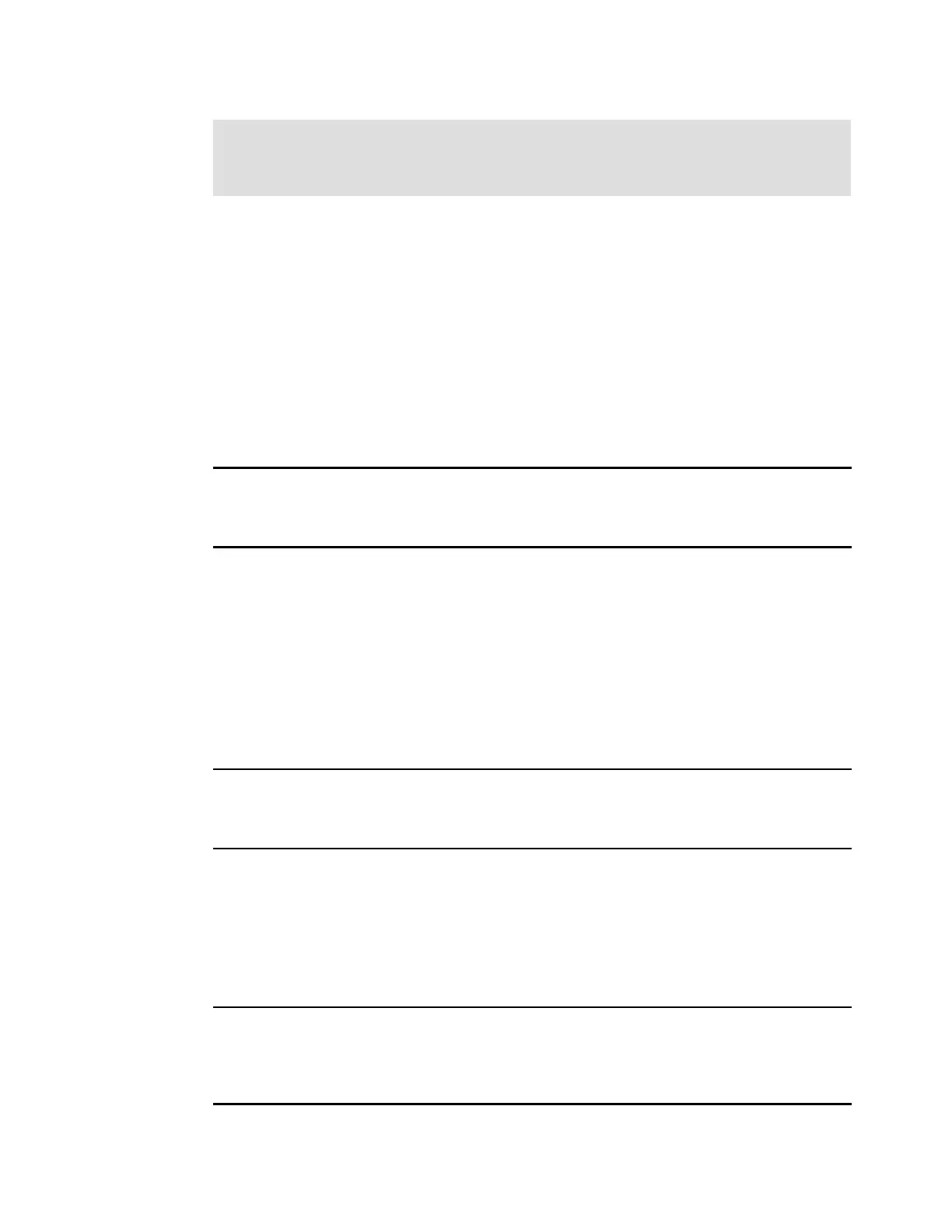498 IBM eX5 Implementation Guide
9.7.2 Common problems
This section describes the problems that you might encounter running ASU. The following
reasons for errors are the most common:
Incorrect password or user
Firewall issues
Insufficient rights for the operating system
Link error
Example 9-2 shows a connection link error that might occur.
Example 9-2 Connection link error
IBM Advanced Settings Utility version 3.61.70I
Licensed Materials - Property of IBM
(C) Copyright IBM Corp. 2007-2010 All Rights Reserved
Connection link error.
To resolve this error, try the following steps:
Ensure that your firewall allows ASU.
Check if you have entered the correct IMM IP address in the command.
Check if you can ping the IMM IP address.
Restart the IMM.
Wrong user and password error
Example 9-3 shows a password error that might occur.
Example 9-3 Wrong user and password error
IBM Advanced Settings Utility version 3.61.70I
Licensed Materials - Property of IBM
(C) Copyright IBM Corp. 2007-2010 All Rights Reserved
Unable to validate userid/password on IMM.
To resolve this error, ensure that you have entered the correct user ID and password for the
IMM. Remember that both the user ID and password are case-sensitive.
Permission error
Example 9-4 shows a permission error that might occur in Windows.
Example 9-4 User rights in Windows error
IBM Advanced Settings Utility version 3.61.70I
Licensed Materials - Property of IBM
(C) Copyright IBM Corp. 2007-2010 All Rights Reserved
IPMI command error. Please check your IPMI driver and IBM
mapping layer installation.
Example 9-5 on page 499 shows a permission error that might occur in Linux.
Default IMM user and password parameters: When you change the default user and
password of IMM, you must specify the --user and --password parameters, for example:
asu show --user USER --password PASSWORD
