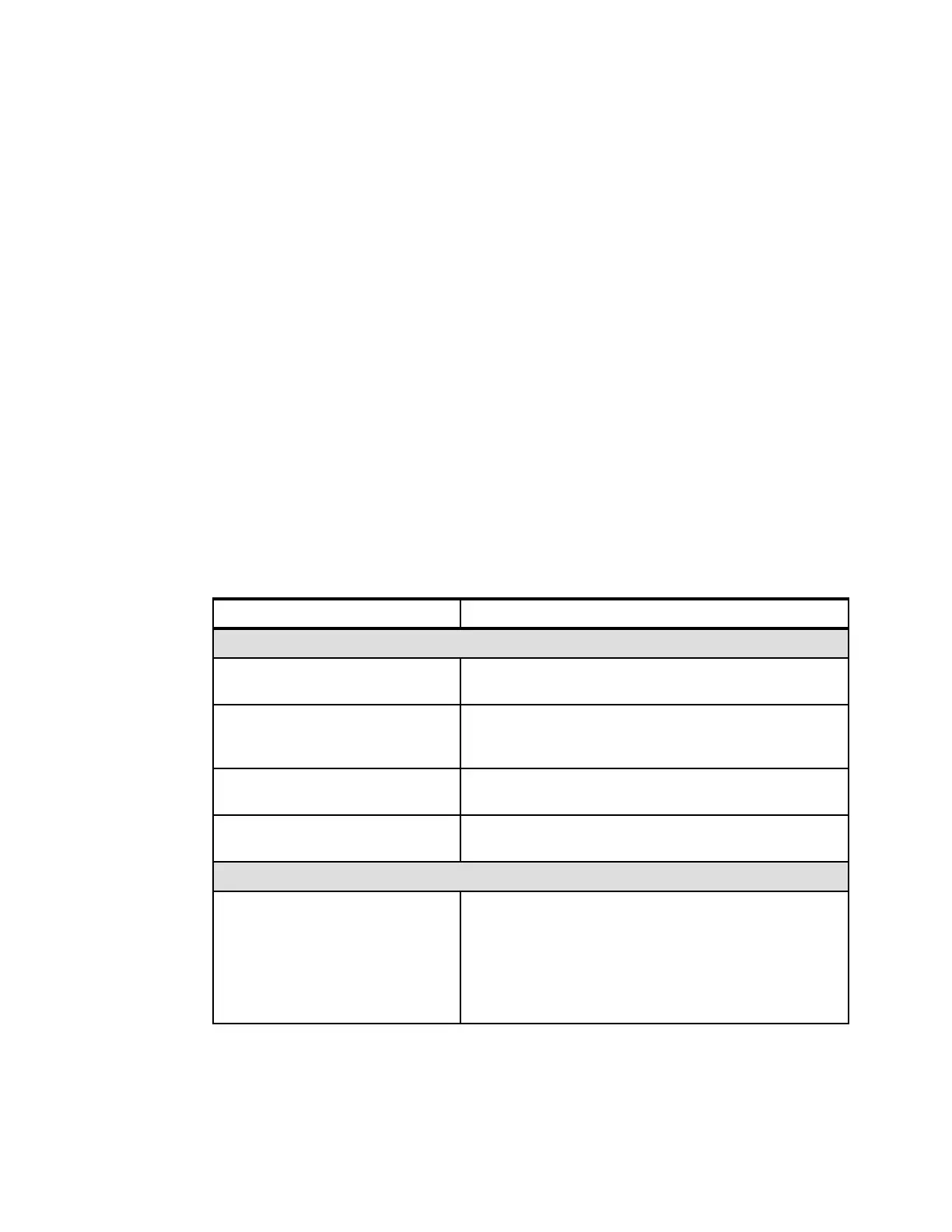222 IBM eX5 Implementation Guide
same server. Any operational differences in stepping levels are handled by the microcode of
the processor, Integrated Management Module (IMM), and UEFI.
6.2.1 Minimum processors required
The minimum number of processors required for the server to boot into any operational
configuration is one. The processor that must be installed is the processor in socket 1 with at
least two DIMMs installed in memory card 1 for local memory. In this configuration, PCIe slots
1 through 4 are not functional. For all of the PCIe slots to be available, the server must have
two processors installed with one processor in processor socket 1 and the other processor
installed in socket 4.
6.2.2 Processor operating characteristics
Table 6-1 describes the operating characteristics of the server, based on the number of
processors and how the memory is installed. The table also describes how the server reacts
in the unlikely event of a failure. This server, in a stand-alone configuration, also has the
option of installing QuickPath Interconnect (QPI) wrap cards to establish a QPI link between
processors 1 and 2, or processors 3 and 4, depending on the ports in which the QPI wrap
cards are inserted. While the server can function without the QPI wrap plug installed, a
significant performance boost occurs for memory-intensive tasks that share memory between
processors 1 and 2 and between processors 3 and 4. Table 6-1 describes the effects of not
having the cards installed or what can occur if the cards fail.
Table 6-1 Operating characteristics of processor and memory installation options
Memory Installed Operational characteristic
Only processor 1 is installed as a minimum configuration for testing
Regardless of the amount of memory
installed.
PCIe slots 1 - 4 are not functional.
Memory installed only on memory
cards 1 and 2. Minimum of 2 DIMMs
on memory card 1.
Performance improves as DIMMs are added to evenly
populate all ranks on each memory card.
Memory installed on memory cards
other than memory cards 1 and 2.
None of the memory installed on other memory cards is
accessible by processor 1.
Memory installed on both the system
board and the MAX5.
Performance improves significantly when more active
memory calls use local memory on the system board.
Both processors 1 and 4 are installed
Memory installed only on memory
cards 1 and 2. Minimum of two
DIMMs on memory card 1.
Performance improves as DIMMs are added to evenly
populate all ranks on each memory controller.
Processing threads assigned to processor 4 always
have a significant drop in performance for
memory-intensive tasks.
This configuration is not an operational configuration for
operating systems, such as VMware.
