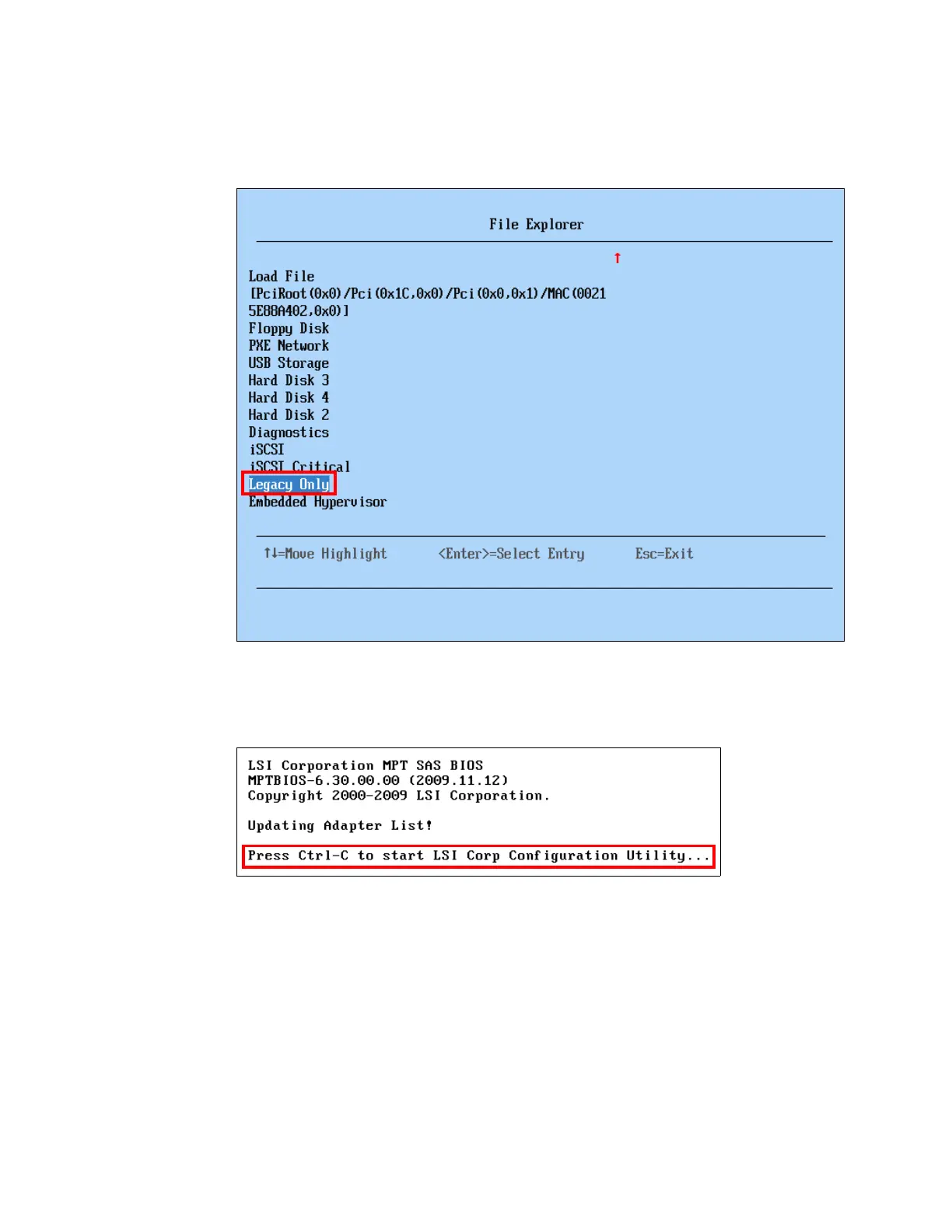Chapter 8. IBM BladeCenter HX5 389
4. Select Legacy Only, as shown in Figure 8-21, and press Enter. The selection disappears
when selected. If this option is not available, the Legacy Only option might already be part
of the boot list.
Figure 8-21 Legacy Only option in the boot list
5. When the system reboots, the LSI boot information displays. Press Ctrl-C when prompted,
as shown in Figure 8-22.
Figure 8-22 Cntrl-C option for LSI on boot
You can now create a RAID array. We describe creating a RAID-1 array in the next section.
8.4.2 Creating a RAID-1 mirror using the LSI Setup Utility
After you have started the LSI Setup Utility, you see the choices that you have to create RAID
arrays, as shown in Figure 8-23 on page 390.
