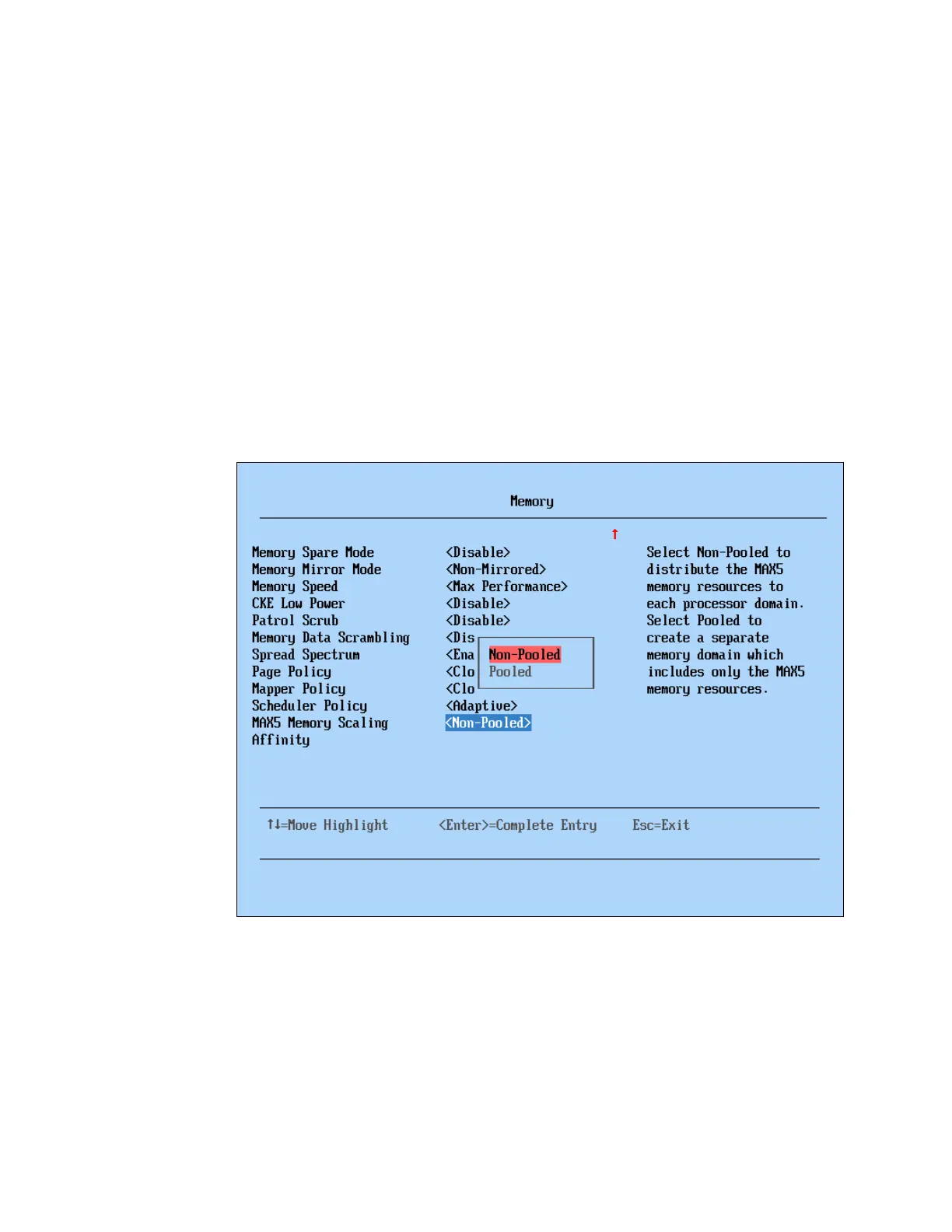Chapter 6. IBM System x3850 X5 and x3950 X5 261
6.9.1 Settings needed for 1-node, 2-node, and MAX5 configurations
Use these settings for each configuration:
1-node configuration
If you use the factory default UEFI settings, the machine can work in a 1-node
configuration. You can also change UEFI settings to meet your system requirements. See
2.7, “UEFI system settings” on page 36 for details.
2-node configuration
If you use the factory default UEFI settings, the machine can work in a 2-node
configuration. You can also change UEFI settings to meet your system requirements. See
2.7, “UEFI system settings” on page 36 for details.
1-node with MAX5
Scaling an x3850 X5 system with a MAX5 makes a change in the UEFI settings. It adds
the MAX5 Memory Scaling option in System Settings Memory. This additional option
is shown in Figure 6-38.
Figure 6-38 MAX5 Memory Scaling option in UEFI
The MAX5 Memory Scaling Affinity setting provides two options to determine how the system
will present the memory capacity in the MAX5 unit to the OS:
Non-Pooled
The default option. Non-Pooled splits the memory in the MAX5 and assigns it to each of
the installed processors. Configure VMware and Microsoft OSs to use the Non-Pooled
setting.
