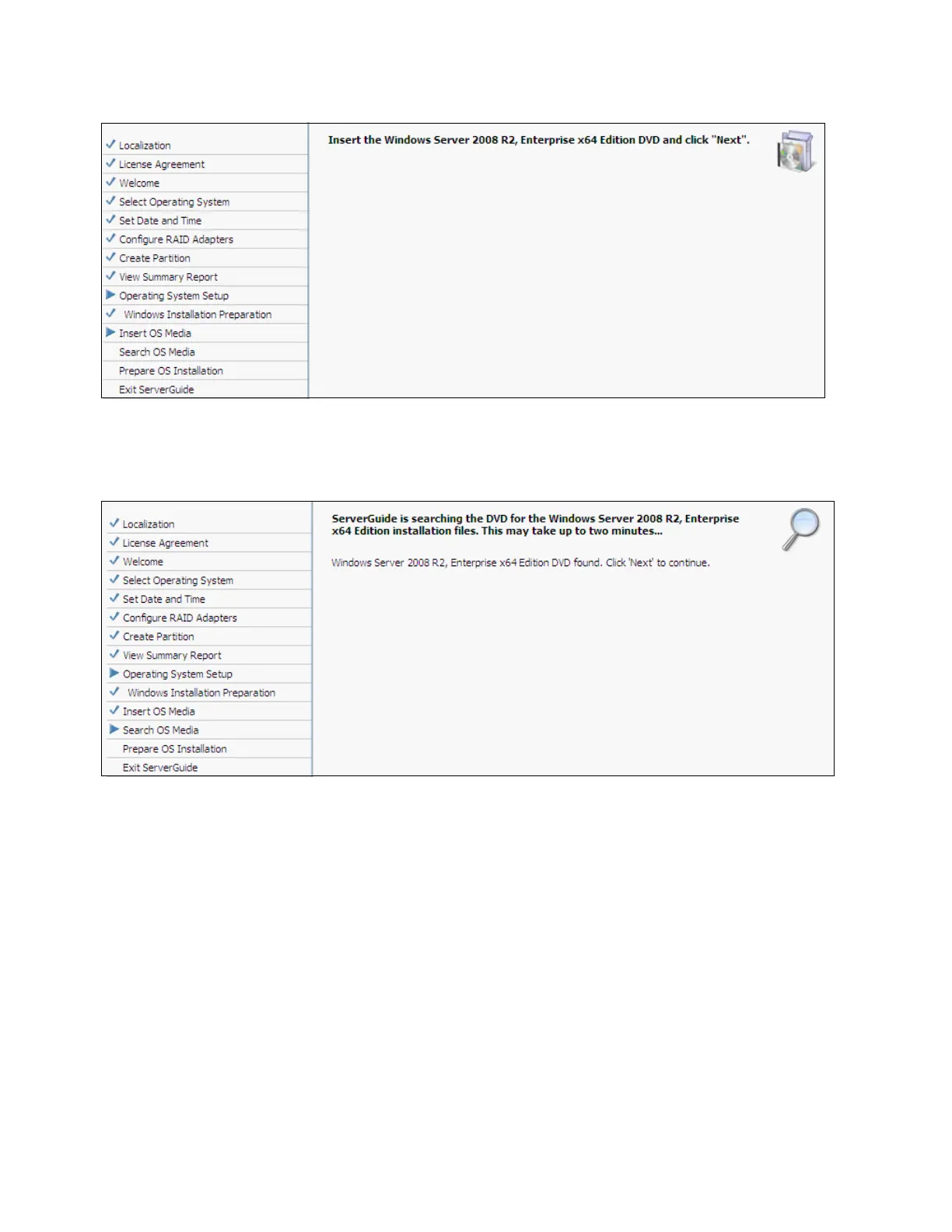Chapter 9. Management 507
Figure 9-59 Prompt to insert the install medium
20.When ServerGuide successfully finds the installation medium, click Next, as shown in
Figure 9-60.
Figure 9-60 Confirmation about finding installation medium
21.The Windows setup installation procedure starts. Follow the installation procedure to
complete the installation.
9.9 IBM ServerGuide Scripting Toolkit
You can use the IBM ServerGuide Scripting Toolkit to create deployable images using a
collection of system-configuration tools and installation scripts. There are versions of the
ServerGuide Scripting Toolkit for the Windows Preinstallation Environment (PE) and Linux
platforms.
The ServerGuide Scripting Toolkit enables you to tailor and build custom hardware
deployment solutions. It provides hardware configuration utilities and operating system (OS)
installation examples for IBM System x and BladeCenter x86-based hardware.
