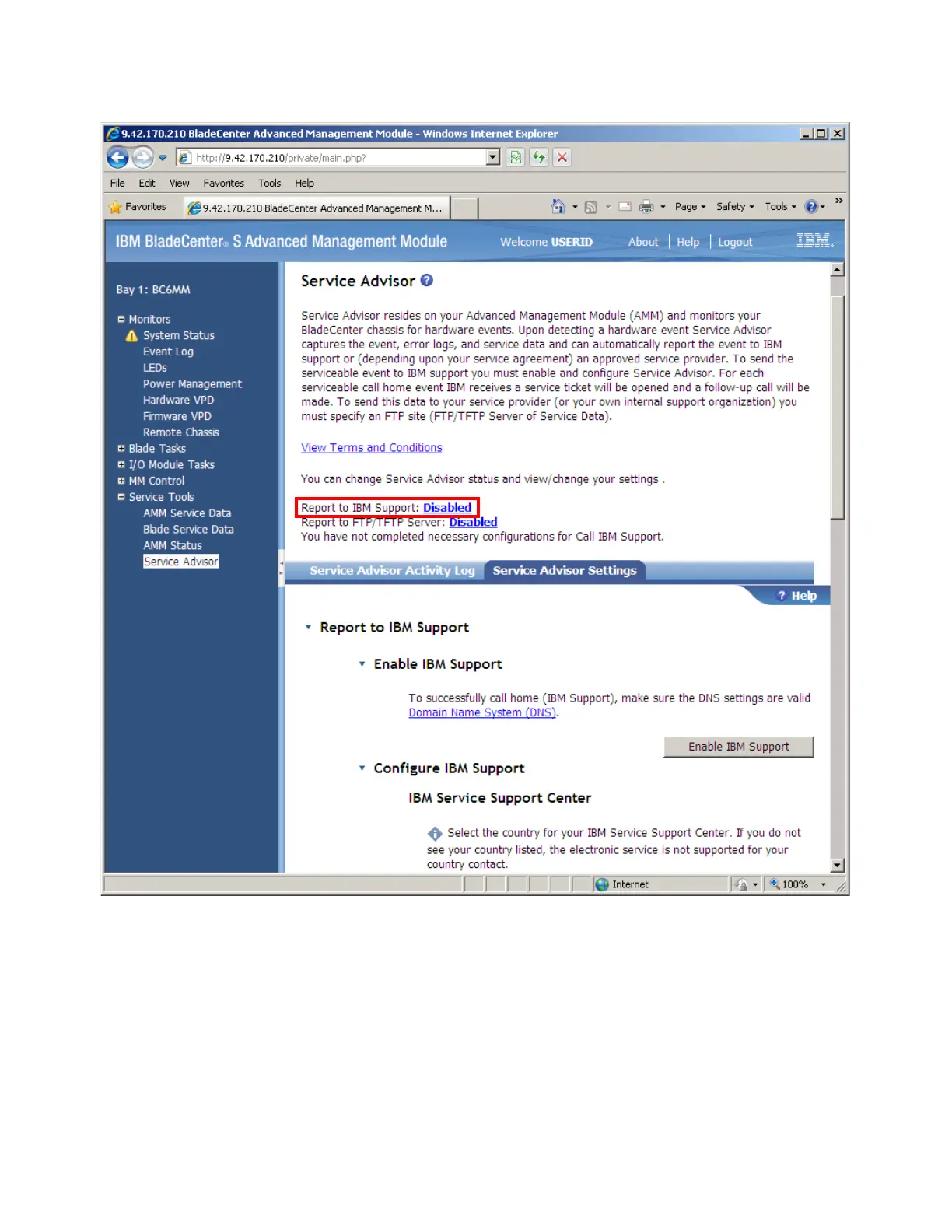460 IBM eX5 Implementation Guide
Figure 9-10 Service Advisor settings
7. It is advisable to generate a test call to IBM to ensure that the BladeCenter chassis can
call home correctly. Select the Test Call Home tab and click Test Call Home. The Test
Call Home tab only appears if the Service Advisor is set to Enabled.
8. You will be returned to the Service Advisor Activity Log tab after you click Test Call Home.
9. Click Refresh on the activity log until a success or failure is registered in the Send column
of the activity log. If the call was successful, a ticket number appears in the Assign Num
column. The ticket that is opened at IBM is identified as a test ticket. No action is required
from IBM support for a test ticket, and the call will be closed. See the Connectivity security
for Service Advisor section of the IBM BladeCenter Advanced Management Module
