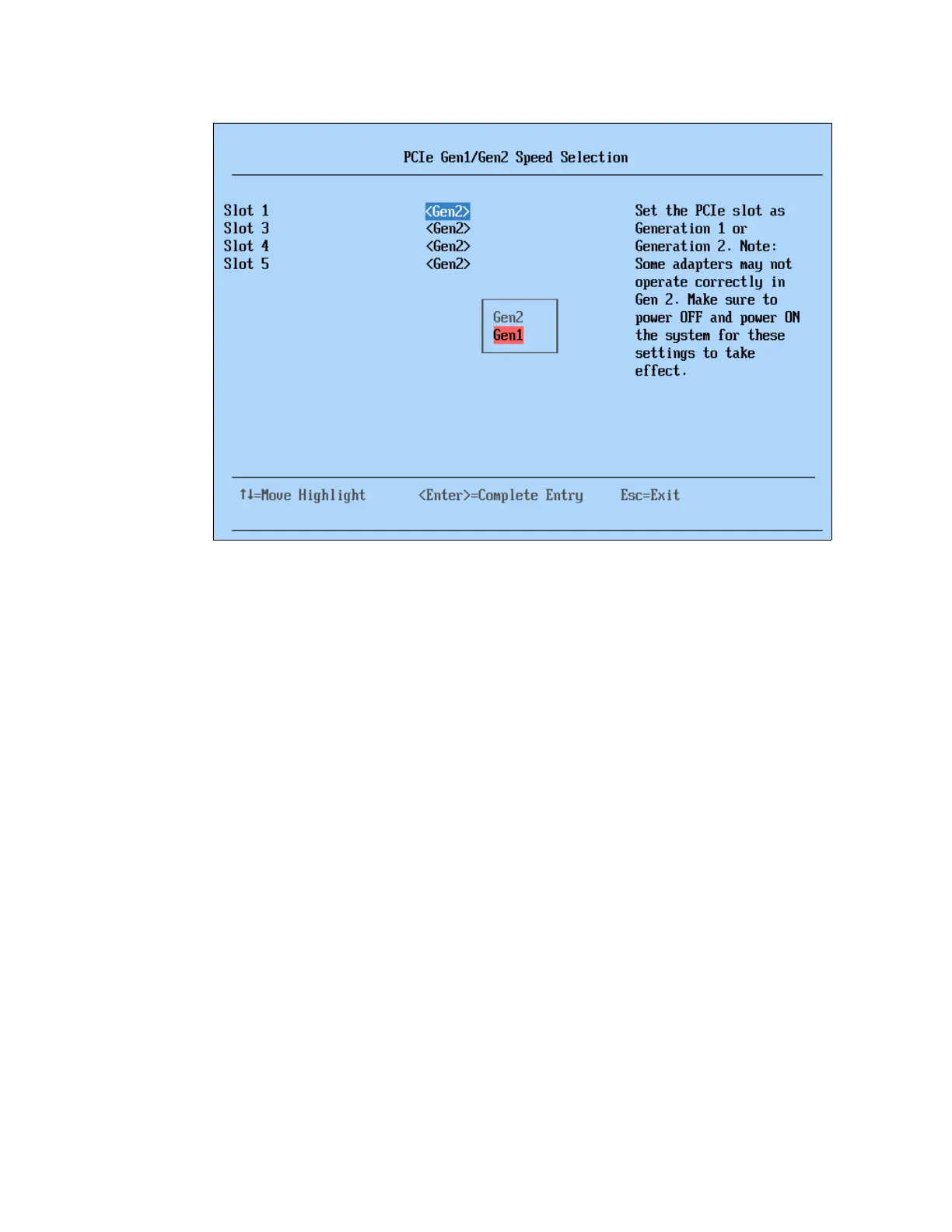Chapter 6. IBM System x3850 X5 and x3950 X5 241
Figure 6-16 PCIe slot speed selection panel to force Gen1 compliance
Non-UEFI adapters in an UEFI environment
A number of Gen1 PCIe adapters were designed prior to the implementation of UEFI. As a
result, these adapters are not recognized or might not have UEFI drivers that allow the
adapter to function in an UEFI environment.
The way that the server supports these non-UEFI adapters is via a setting, Legacy Thunk
Support, which is enabled by default. Legacy Thunk Support mode places the
non-UEFI-aware Gen1 adapter into a generic UEFI wrapper and driver, which allows you to
update the firmware of the adapter to support UEFI.
The recommendation is that all installed adapters either support UEFI as standard or be
updated to support UEFI, because Thunking only provides limited support for non-UEFI
adapters in an UEFI environment. For example, a legacy adapter in a Thunk UEFI wrapper
cannot be seen in System Settings UEFI Adapters and Device Drivers, nor can it
natively access memory locations above 4 GB.
If you have previously disabled Thunking, you can re-enable it by using F1-Setup and
selecting System Settings Legacy Support. Figure 6-17 on page 242 shows the Legacy
Support panel.
