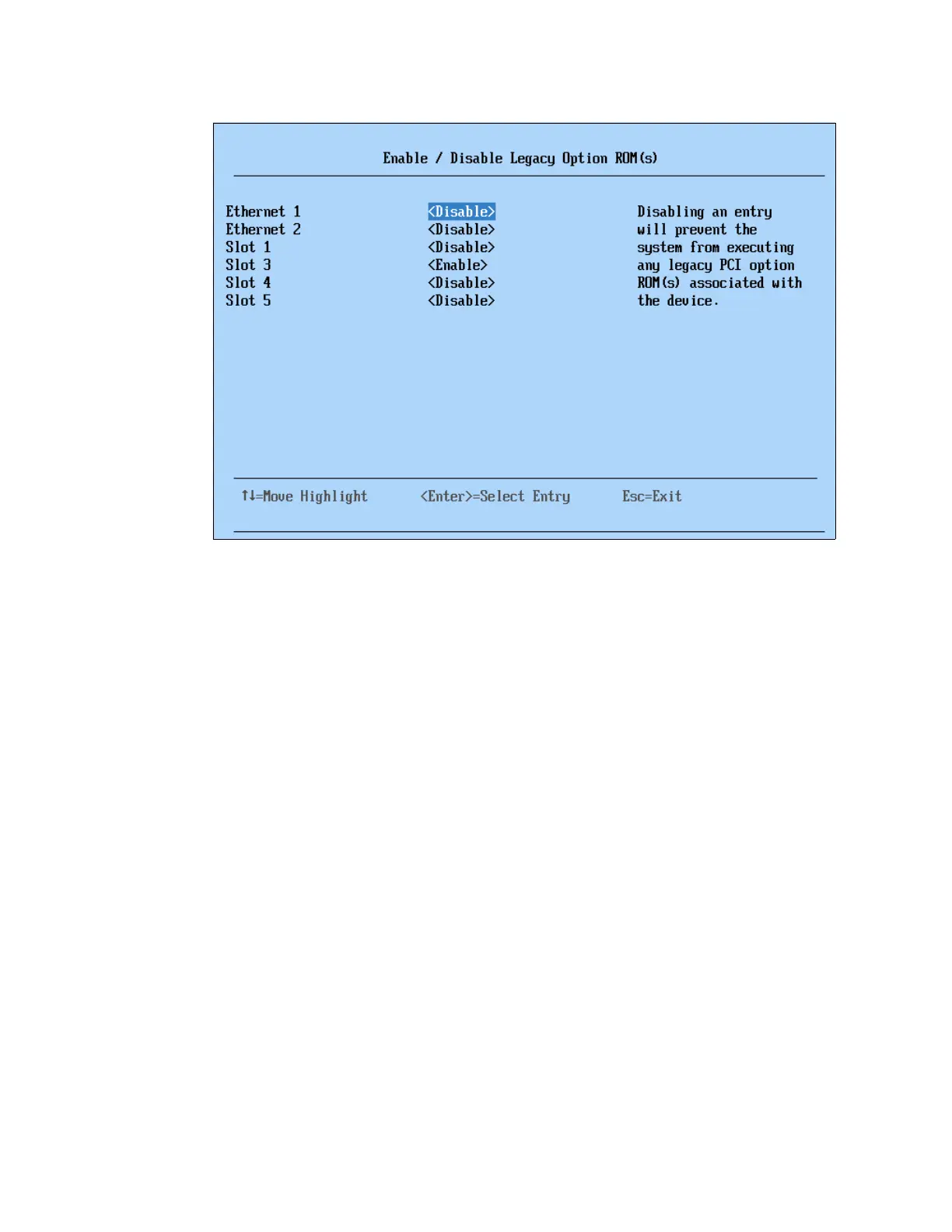246 IBM eX5 Implementation Guide
Figure 6-20 Legacy option ROM states
When booting from SAN with multiple paths for redundancy, you will need to enable the
legacy option ROM for both HBAs.
The default UEFI mode
On the x3850 X5, you can sequence the order that the UEFI will search the various attached
devices to locate a boot device. You can shorten the time that it takes to perform the search
by moving the adapter that contains the boot device to the top of the list.
In UEFI mode, PXE boot can be disabled for the onboard network interface card (NIC) ports
through F1-Setup by selecting System Settings Network PXE Configuration and then
by selecting the port on which you want to disable PXE boot. Figure 6-21 on page 247 shows
the panel that you will see to disable PXE boot on one of the two onboard network ports.
