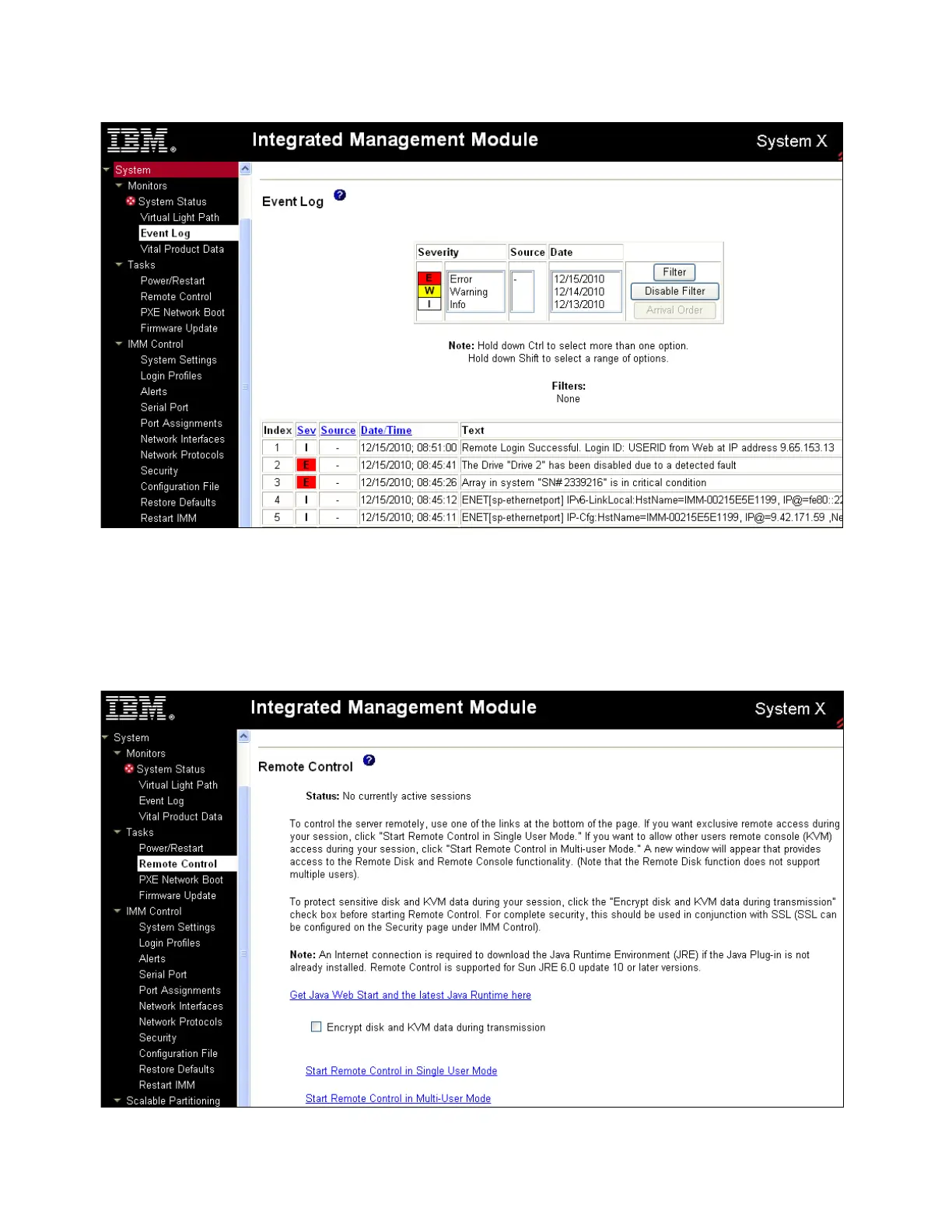Chapter 6. IBM System x3850 X5 and x3950 X5 257
Figure 6-34 Integrated Management Module hardware Event Log
Remote control
Certain problems require that you get into the operating system or F1-Setup to detect them or
fix them. For remotely managed servers, you can use the Remote Control feature of the
Integrated Management Module. Figure 6-35 shows the options available for starting a
remote control session.
Figure 6-35 Integrated Management Module Remote Control session start-up panel
