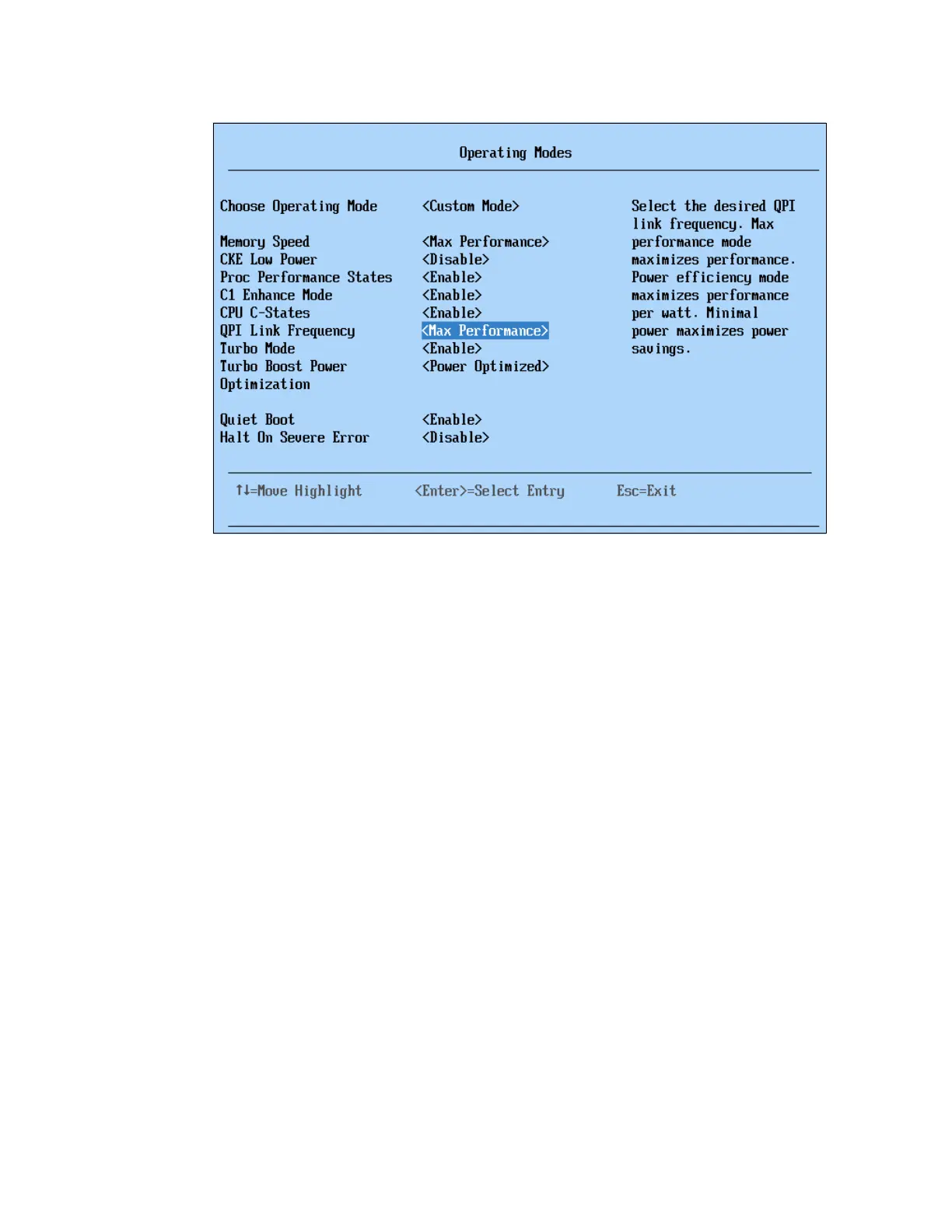Chapter 7. IBM System x3690 X5 317
Figure 7-14 QPI Link Frequency setting
Backward compatibility of Gen2 PCIe slots to Gen1 adapters
Although all Gen2 PCIe slots are backward compatible to Gen1 adapters, not all PCIe
adapter vendors adopted the optional specification of Gen1 that allows a Gen2 PCIe slot to
recognize a Gen1 adapter. When you install a Gen1 PCI adapter that is not recognized by the
server, consider forcing the PCI slot in which the adapter is installed to a Gen1 slot in
F1-Setup by selecting System Settings Devices and I/O Ports PCIe Gen1/Gen2
Speed Selection. Figure 7-15 on page 318 shows the resulting panel and the available
selections. The change takes effect after a cold reboot of the server.
