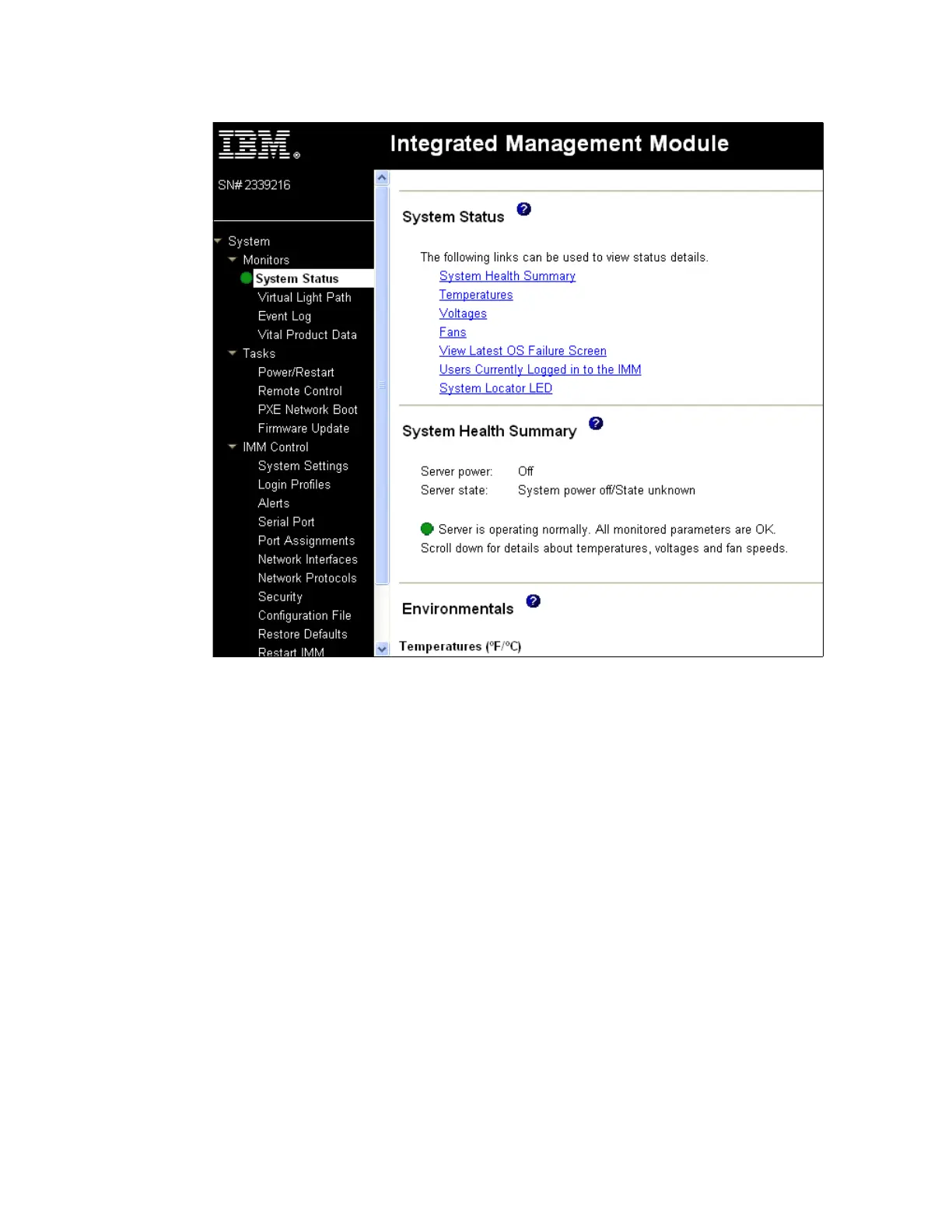332 IBM eX5 Implementation Guide
Figure 7-30 Integrated Management Module System Status
When an actual hardware error is detected in the server, the system status is represented by
a red X and the System Health Summary provides information about the errors that are
presently unresolved in the server, as shown in Figure 7-31 on page 333.
