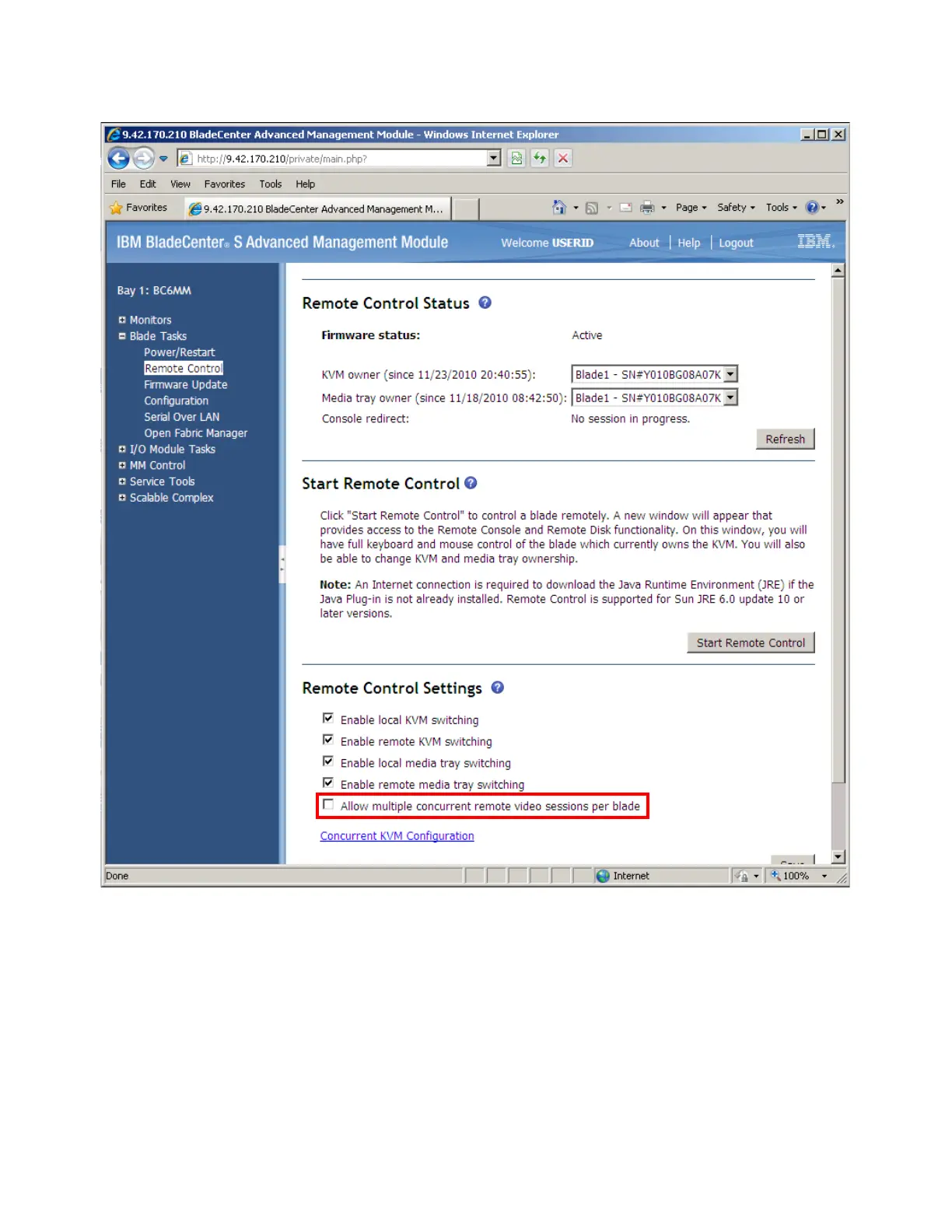466 IBM eX5 Implementation Guide
Figure 9-16 Remote Control options page
3. To select a blade that you want to control, click Start Remote Control.
4. To view the video of a blade, select the blade from the pull-down list box, as shown in
Figure 9-17 on page 467. You can obtain additional instructions for power control,
mounting remote media, and soft key programming in the IBM BladeCenter Advanced
Management Module Installation Guide at the following website:
http://ibm.com/support/entry/portal/docdisplay?lndocid=MIGR-5073392
