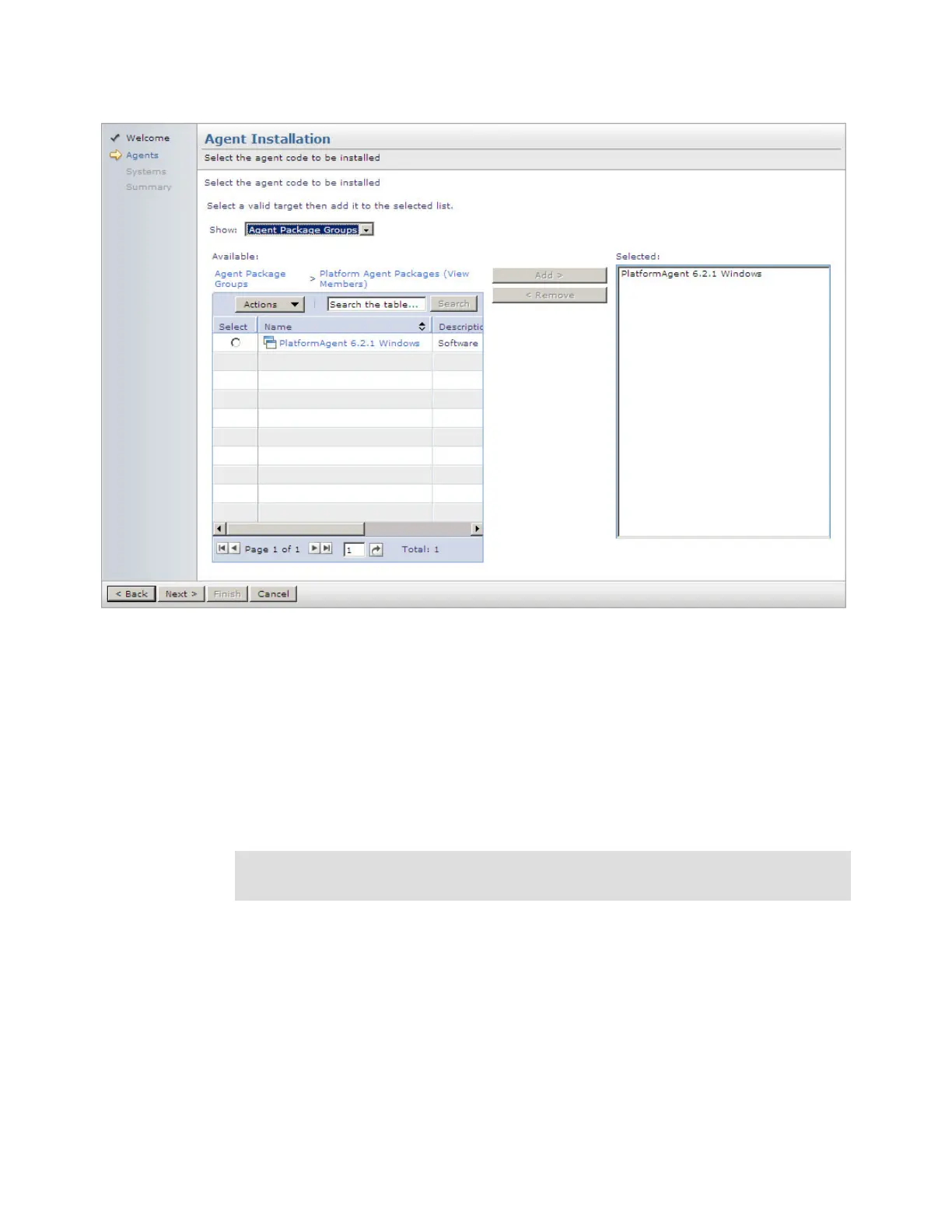476 IBM eX5 Implementation Guide
Figure 9-28 Platform agent selection pane
16.Click Next.
17.Click Next again.
18.Click Finish.
19.You are prompted to either schedule the deployment of the agent or deploy it immediately.
For our example, we deployed the agent immediately. IBM Systems Director defaults to
Run Now for all tasks unless specified otherwise. Click OK when ready to deploy the
agent.
Click Display Properties to view the status of the agent deployment process.
20.After the agent deployment has completed, inventory the operating system object by
navigating to Navigate Resources All Operating Systems. Right-click the respective
operating system object and click Inventory View and Collect Inventory.
21.Click Collect Inventory and click OK to run the task immediately.
22.Click Display Properties again to view the progress of the inventory task.
23.After the task has completed, you are ready to view and manage the scalable systems.
Progress indicator: The progress indicator might remain on 5% for a period of time
before its value increases, which is normal.
