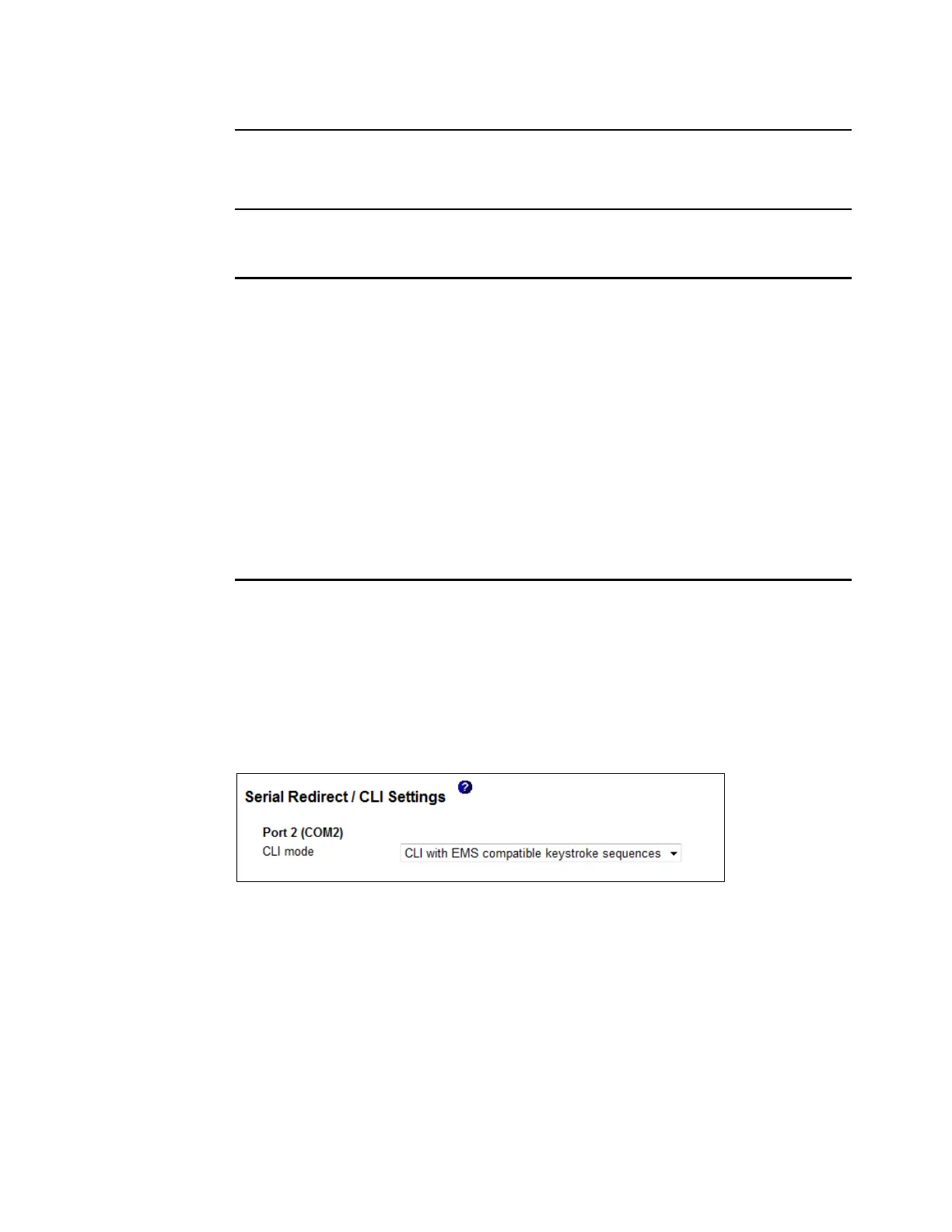532 IBM eX5 Implementation Guide
Example 9-22 Output of the bootcfg /ems on /port com2 /baud 115200 /id 1 command
C:\>bootcfg /ems on /port com2 /baud 115200 /id 1
SUCCESS: Changed the redirection port in boot loader section.
SUCCESS: Changed the redirection baudrate in boot loader section.
SUCCESS: Changed the OS entry switches for line "1" in the BOOT.INI file.
5. Enter bootcfg again to verify that the EMS is activated.
Example 9-23 Output of the bootcfg command
C:\>bootcfg
Boot Loader Settings
--------------------
timeout: 30
default: multi(0)disk(0)rdisk(0)partition(1)\WINDOWS
redirect: COM2
redirectbaudrate:115200
Boot Entries
------------
Boot entry ID: 1
OS Friendly Name: Windows Server 2003, Enterprise
Path: multi(0)disk(0)rdisk(0)partition(1)\WINDOWS
OS Load Options: /noexecute=optout /fastdetect /redirect
C:\>
6. Reboot the server to make the changes effective.
IMM Setting
To change the CLI mode for the COM port for use with EMS, use the following procedure:
1. Log in to the web interface of IMM.
2. Navigate to IMM Control Serial Port.
3. Change the CLI mode to CLI with EMS compatible keystroke sequences.
Figure 9-91 Serial Redirect/CLI Settings
4. Click Save to save the changes.
For more information about Microsoft Emergency Messaging Service and the Special
Administration Console, see the following documents:
Boot Parameters to Enable EMS Redirection
http://msdn.microsoft.com/en-us/library/ff542282.aspx
Special Administration Console (SAC) and SAC commands
http://msdn.microsoft.com/en-us/library/cc785873
