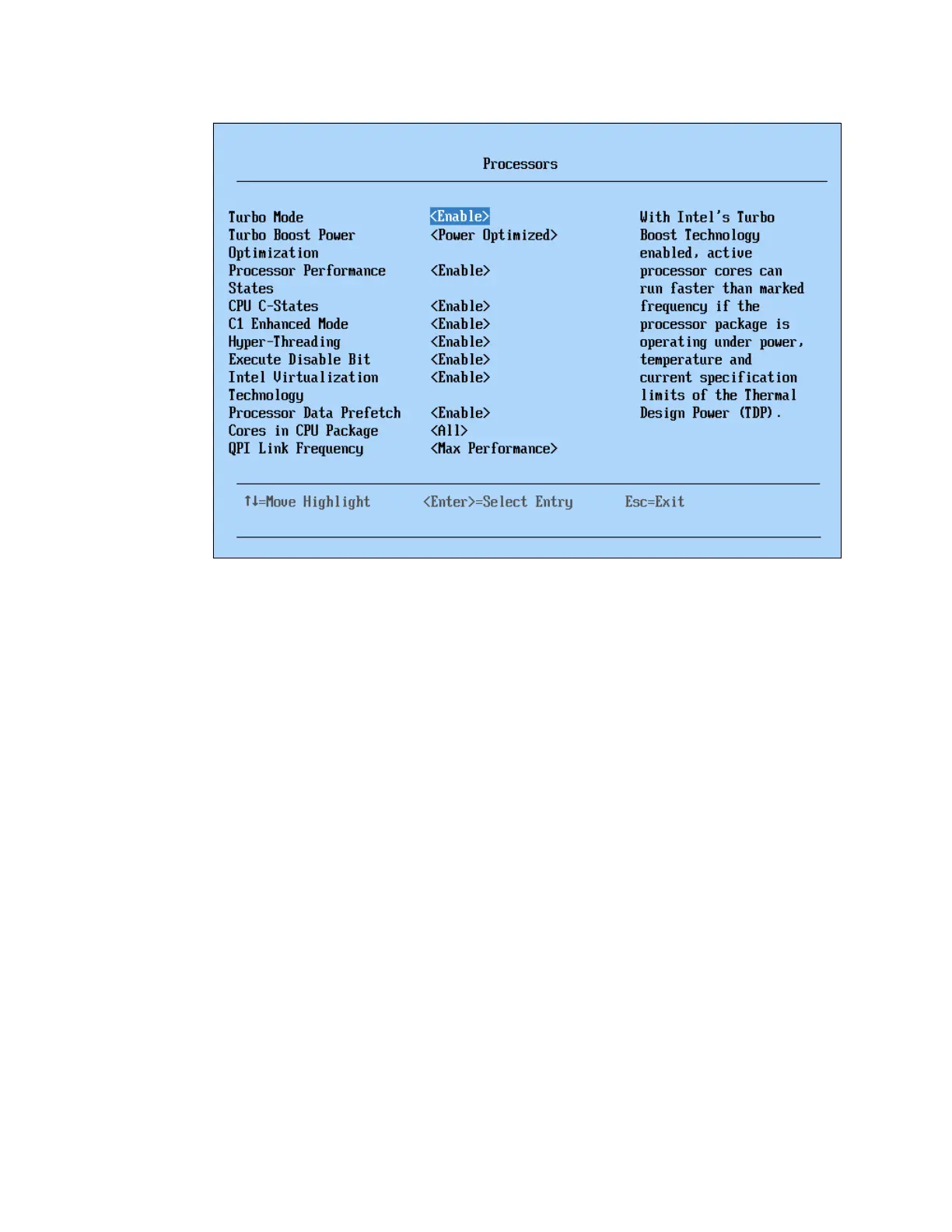44 IBM eX5 Implementation Guide
Figure 2-25 UEFI Processor system settings panel
The following processor feature options are available:
Turbo Mode (Default:
Enable)
This mode enables the processor to increase its clock speed dynamically as long as the
CPU does not exceed the
Thermal Design Power (TDP) for which it was designed. See
2.2.3, “Turbo Boost Technology” on page 18 for more information.
Turbo Boost Power Optimization (Default:
Power Optimized)
This option specifies which algorithm to use when determining whether to overclock the
processor cores in Turbo Mode:
–
Power Optimized provides reasonable Turbo Mode in relation to power consumption.
Turbo Mode does not engage unless additional performance has been requested by
the operating system for a period of 2 seconds.
–
Traditional provides a more aggressive Turbo Mode operation.
Turbo Mode engages as more performance is requested by the operating system.
Processor Performance States (Default:
Enable)
This option enables Intel Enhanced SpeedStep Technology that controls dynamic
processor frequency and voltage changes, depending on operation.
CPU C-States (Default:
Enable)
This option enables dynamic processor frequency and voltage changes in the idle state,
providing potentially better power savings.
C1 Enhanced Mode (Default:
Enable)
This option enables processor cores to enter an enhanced halt state to lower the voltage
requirement, and it provides better power savings.
