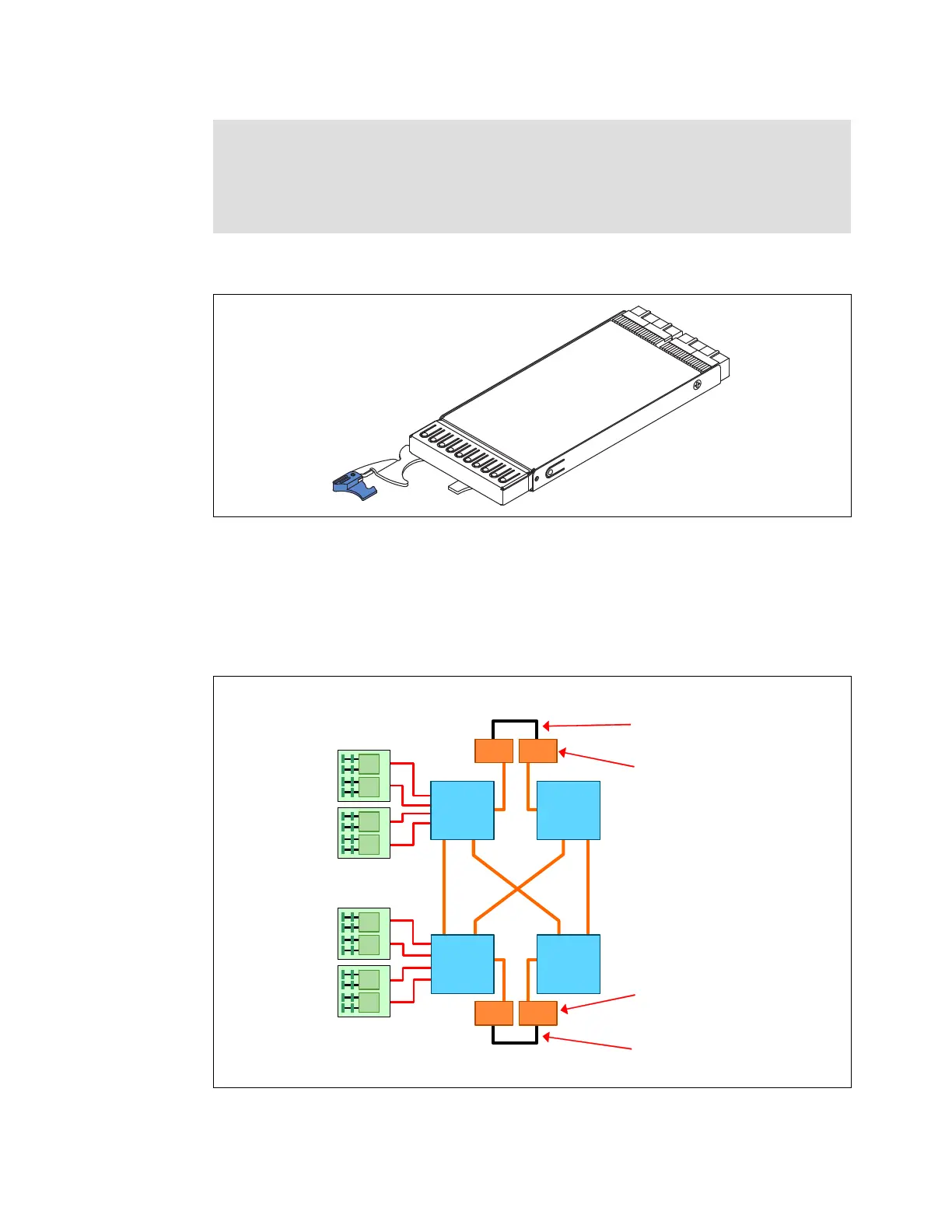Chapter 3. IBM System x3850 X5 and x3950 X5 67
Figure 3-8 shows the QPI Wrap Card.
Figure 3-8 QPI Wrap Card
For single-node systems with three or four processors installed, but without the MAX5
memory expansion unit connected, install two QPI Wrap Cards. Figure 3-9 shows a diagram
of how the QPI Wrap Cards are used to complete the QPI mesh. Although the QPI Wrap
Cards are not mandatory, they provide a performance boost by ensuring that all CPUs are
only one
hop away from each other, as shown in Figure 3-9.
Figure 3-9 Location of QPI Wrap Cards
Tip: The QPI Wrap Cards are only for single-node configurations with three or four
processors installed. They are
not necessary for any of the following items:
Single-node configurations with two processors
Configurations with MAX5 memory expansion units
Two-node configurations
QPI
ports
QPI QPI
QPI QPI
QPI
ports
SMI
links
QPI
links
Intel
Xeon
CPU 3
Intel
Xeon
CPU 1
External
QPI ports
Intel
Xeon
CPU 4
Intel
Xeon
CPU 2
QPI Wrap Card
connection
External
QPI ports
QPI Wrap Card
connection
