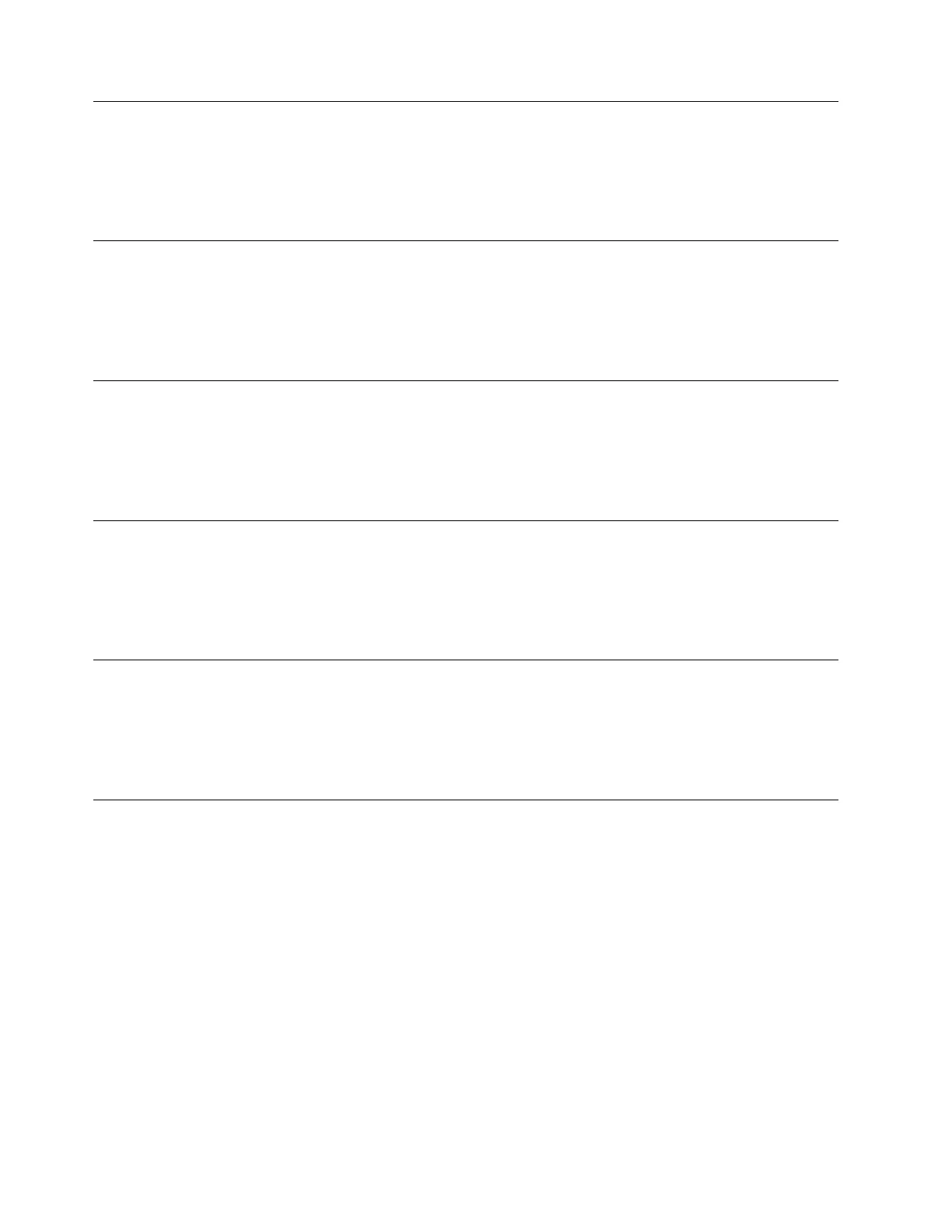CA00E19B
Explanation: NVRAM menu? variable not found - assume FALSE
Response:
1. Go to Checkout procedure.
2. Replace the system-board, as described in Replacing the system-board and chassis assembly.
CA00E19D
Explanation: Create NVRAM node
Response:
1. Go to Checkout procedure.
2. Replace the system-board, as described in Replacing the system-board and chassis assembly.
CA00E1A0
Explanation: User requested boot to SMS menus using keyboard entry
Response:
1. Go to Checkout procedure.
2. Replace the system-board, as described in Replacing the system-board and chassis assembly.
CA00E1A1
Explanation: User requested boot to open firmware prompt using keyboard entry
Response:
1. Go to Checkout procedure.
2. Replace the system-board, as described in Replacing the system-board and chassis assembly.
CA00E1A2
Explanation: User requested boot using default service mode boot list using keyboard entry
Response:
1. Go to Checkout procedure.
2. Replace the system-board, as described in Replacing the system-board and chassis assembly.
CA00E1A3
Explanation: User requested boot using customized service mode boot list using keyboard entry
Response:
1. Go to Checkout procedure.
2. Replace the system-board, as described in Replacing the system-board and chassis assembly.
CA00E19B • CA00E1A3
276 Power Systems: IBM Flex System p260 and p460 Compute Nodes Installation and Service Guide