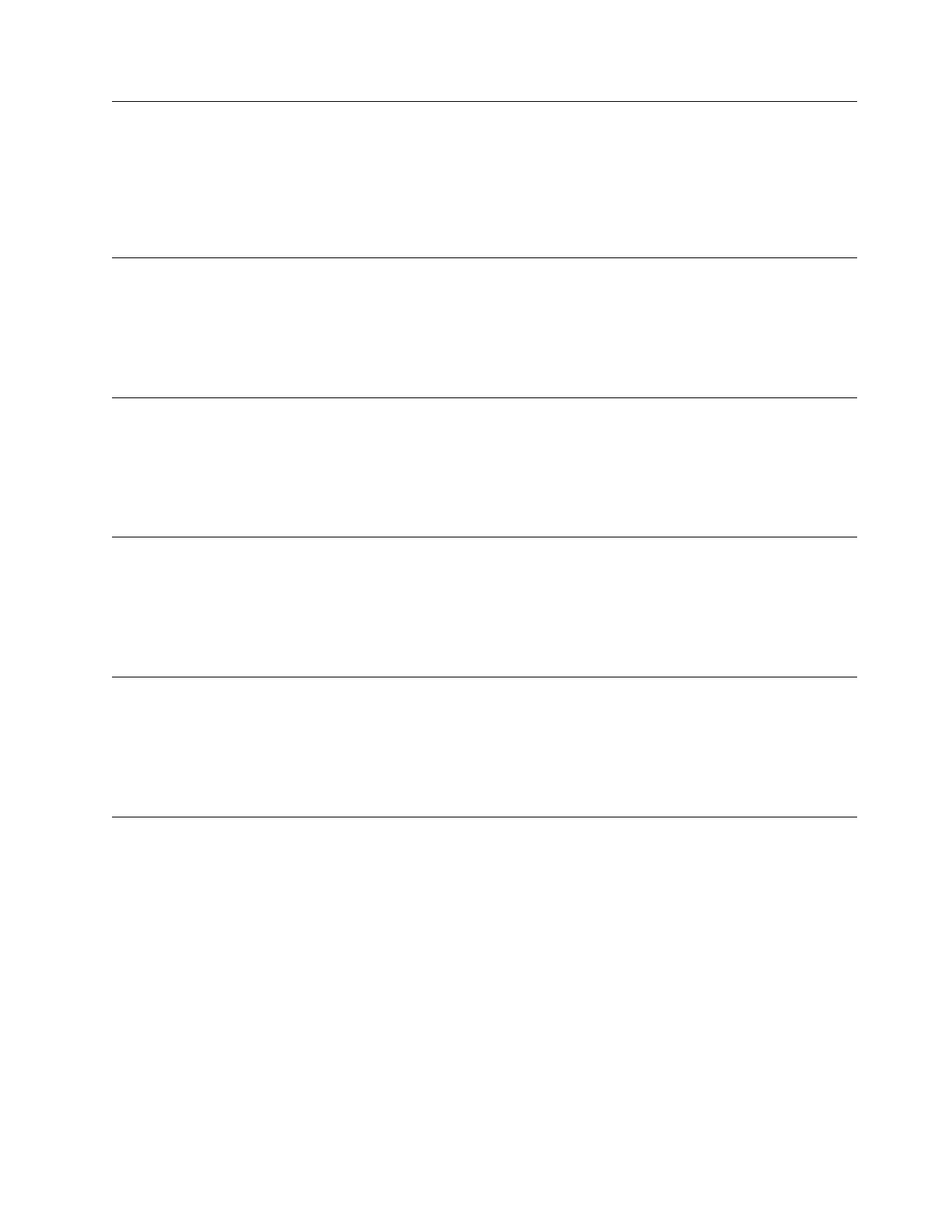CA00E1FF
Explanation: Build device list for fibre-channel (SAN) adapters. (The LUN of the SAN adapter being scanned is also
displayed.)
Response:
1. Go to Checkout procedure.
2. Replace the system-board, as described in Replacing the system-board and chassis assembly.
CA00E440
Explanation: Validate NVRAM, initialize partitions as needed
Response:
1. Go to Checkout procedure.
2. Replace the system-board, as described in Replacing the system-board and chassis assembly.
CA00E441
Explanation: Generate /options node NVRAM configuration variable properties
Response:
1. Go to Checkout procedure.
2. Replace the system-board, as described in Replacing the system-board and chassis assembly.
CA00E442
Explanation: Validate NVRAM partitions
Response:
1. Go to Checkout procedure.
2. Replace the system-board, as described in Replacing the system-board and chassis assembly.
CA00E443
Explanation: Generate NVRAM configuration variable dictionary words
Response:
1. Go to Checkout procedure.
2. Replace the system-board, as described in Replacing the system-board and chassis assembly.
CA00E444
Explanation: The NVRAM size is less than 8K bytes
Response:
1. Reboot the server.
2. If the problem persists:
a. Go to Checkout procedure.
b. Replace the system-board, as described in Replacing the system-board and chassis assembly.
CA00E1FF • CA00E444
Chapter 8. Troubleshooting 283