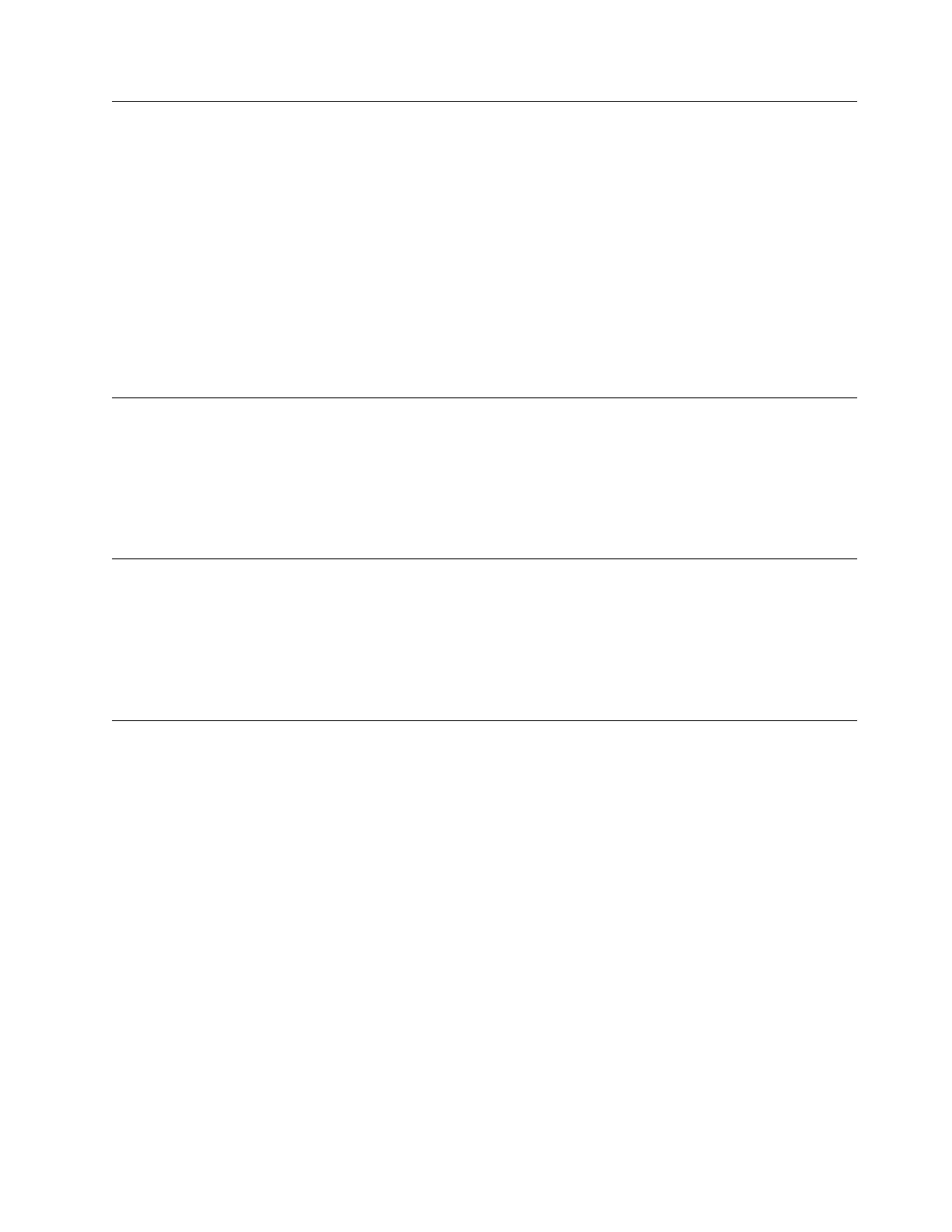2624-301
Explanation: Loop back test failure. Do the following steps one at a time, in order, and rerun the test after each step:
1. Reseat the cable.
2. Replace the cable.
3. Verify that the network is functional.
4. Verify that the network switch is functional.
5. Go to Performing the checkout procedure.
Response:
Failing Item:
v CABLE
v NETWORK
v FFC_2624
2624-701
Explanation: Error Log Analysis indicates that this adapter has failed due to an internal error. Replace the 4X PCI-E
DDR InfiniBand Host Channel Adapter.
Response:
Failing Item:
v FFC_2624
2624-702
Explanation: Error Log Analysis indicates that this adapter has failed due to a failure with the uplink interface used
to connect this device to the host processor. Replace the 4X PCI-E DDR InfiniBand Host Channel Adapter.
Response:
Failing Item:
v FFC_2624
2624-703
Explanation: Error Log Analysis indicates that this adapter has failed due to a memory error. Replace the 4X PCI-E
DDR InfiniBand Host Channel Adapter.
Response:
Failing Item:
v FFC_2624
2624-301 • 2624-703
Chapter 8. Troubleshooting 343