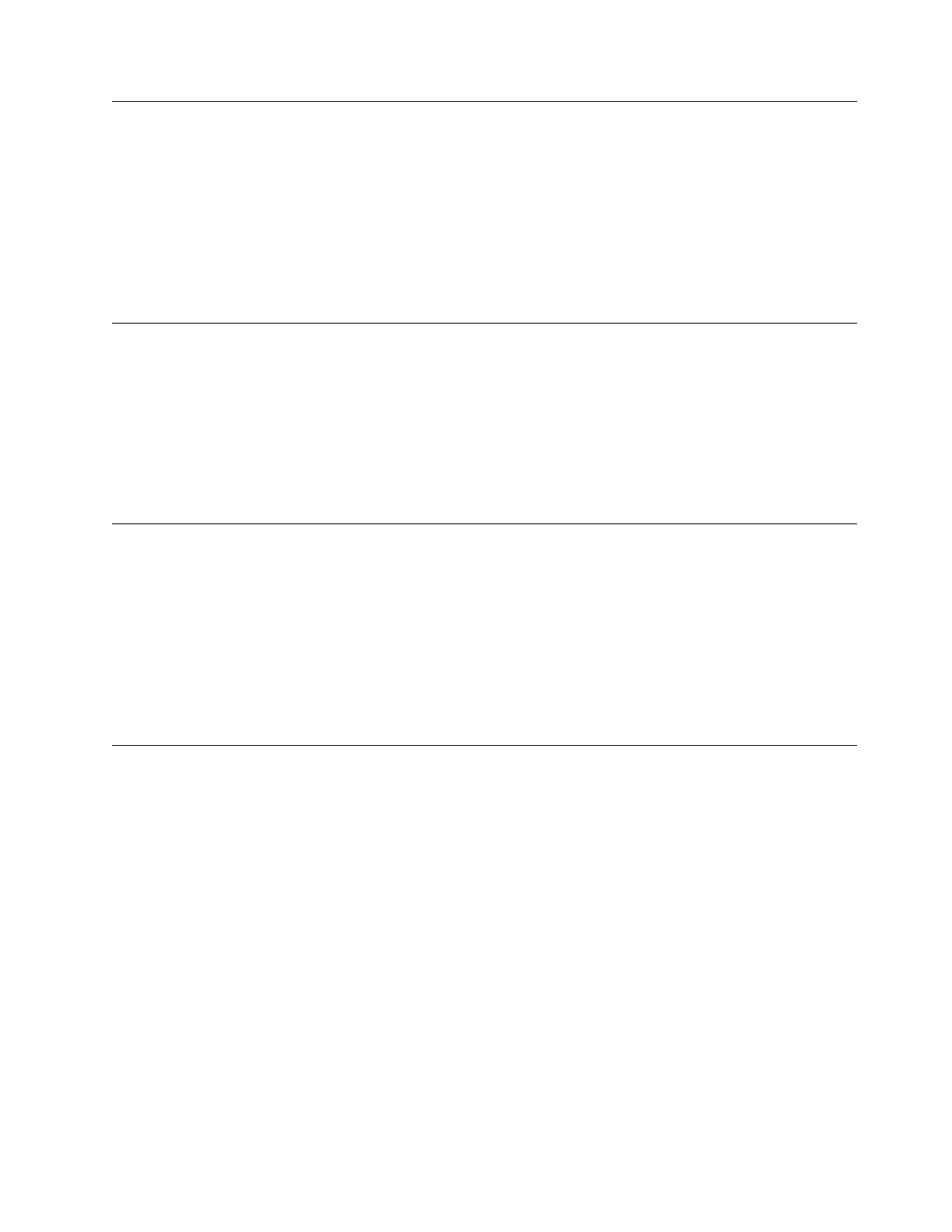26B4-137
Explanation: Unit attention condition has occurred on the Send Diagnostic command. Replace each part reported by
the diagnostic program one at a time. Retry the diagnostic test after each part is replaced. If the problem persists,
replace the next part in the list.
Response:
Failing Item:
v FFC_26B4
v FFC_26BD
v FFC_B88
26B4-138
Explanation: Error log analysis indicates that the disk drive is operating at a higher than recommended
temperature.
1. Make sure that:
v The ventilation holes in the blade server bezel are not blocked.
v The Management Module event log is not reporting any system environmental warnings.
2. If the problem remains, call IBM support.
Response:
26B4-140
Explanation: Error log analysis indicates poor signal quality. Replace each part reported by the diagnostic program
one at a time. Run the diagnostic program in problem determination mode on each part reported in the original SRN.
If the problem persists, replace the next part in the list.
Response:
Failing Item:
v FFC_26BD
v FFC_B88
v FFC_26B4
26B4-640
Explanation: Error log analysis indicates a path error. Replace the SAS to SATA Interposer Card. If the problem
persists, replace the 200 GB SATA Solid State Drive.
Response:
Failing Item:
v FFC_26B4
v FFC_26BD
26B4-137 • 26B4-640
Chapter 8. Troubleshooting 361