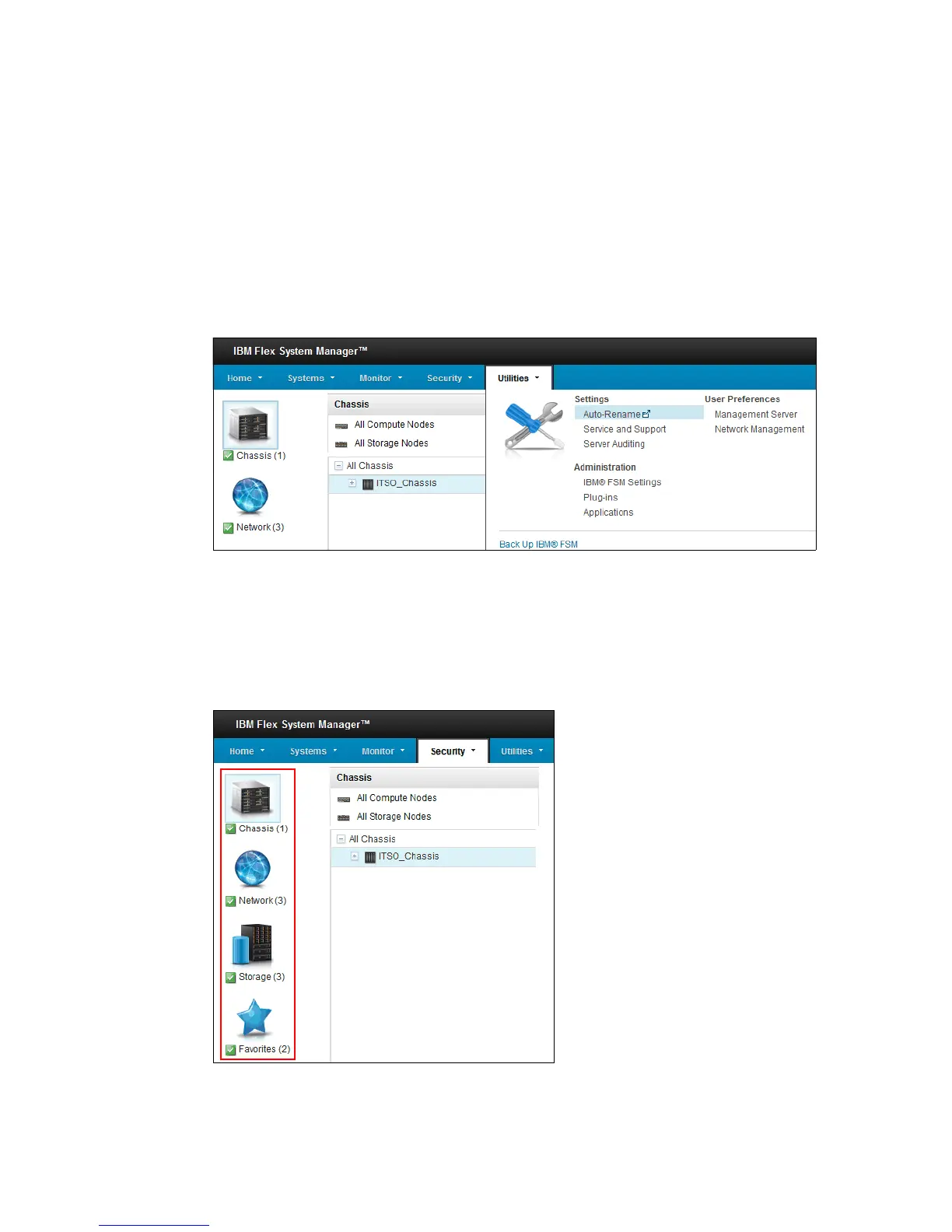122 IBM Flex System V7000 Storage Node Introduction and Implementation Guide
The Utilities menu is divided into three groups:
Settings gives you links to the Auto-Rename page, which allows you to rename recourses;
the Service and Support page, which allows you to configure the system to automatically
report errors to IBM; and Server Auditing, which takes you to the Credentials page.
Administration gives you links to Administration, Plug-ins, and Applications tab in the IBM
Flex System Manager Home page.
User Preferences gives you links to FSM (Management Server) and Network
Management.
Figure 3-55 shows the Utilities menu.
Figure 3-55 IBM FSM Explorer - Utilities menu
Vertical menu
The vertical menu has five images, which open different pages. These pages are covered in
the following section.
Figure 3-56 shows the vertical menu.
Figure 3-56 IBM FSM Explorer - Vertical menu