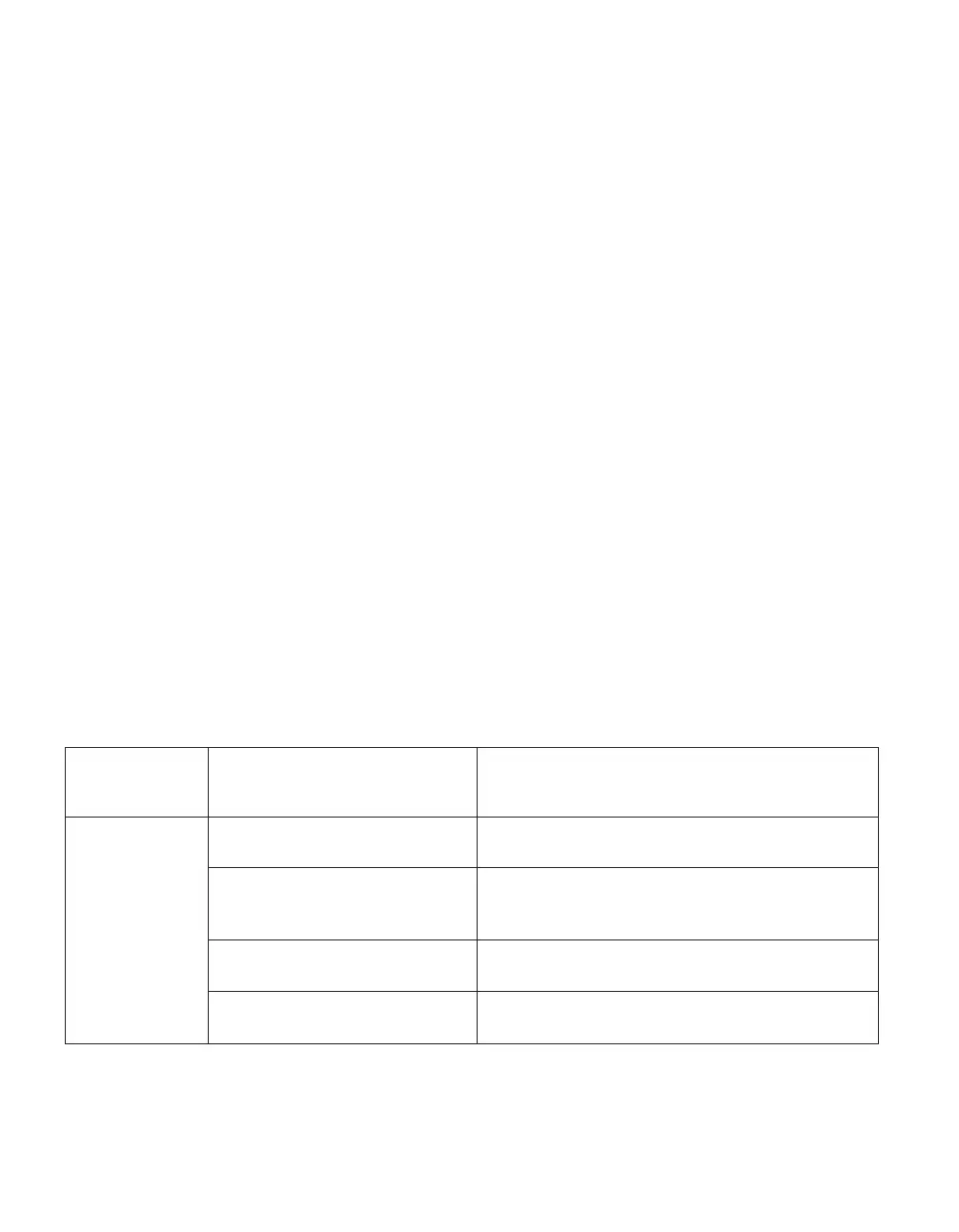Step
1. From the storage system prompt, enter the following command: software
update file options
v file is the name of the software image you copied to the /etc/software
directory.
v options is one or more of the following:
– The -d option prevents the download command from being run
automatically after the system files are installed.
– The -f option overwrites the existing image in the /etc/software
directory.
– The -r option prevents the system from rebooting automatically after
the download command has finished (default).
– The -R option causes the system to reboot automatically after the
download command has finished.
Attention: Beginning in Data ONTAP 8.0.1 or later in the 8.0.x release
family, the software update options have changed; the -r option (no
automatic reboot) is the default, and the -R option must be specified to
override the -r option. However, if you are upgrading from any release
earlier than Data ONTAP 8.0.1, you must include the -r option to prevent
automatic reboot if you are performing a nondisruptive upgrade or if you
are upgrading firmware. For more information, see the software(1) man
page for the Data ONTAP version currently running on your system.
Example
Use the following commands to copy and install the Data ONTAP
software image:
If you are
running Data
ONTAP... And you want to... Then you can enter...
7.3.5 or later
7.3.x release
Install the new system files from
the /etc/software directory
software update my_new_setup_i.zip -d
Download the new system files
to the boot device immediately
after installing them
software update my_new_setup_i.zip
Copy and install the image from
your HTTP server
software update http:// www.example.com/
downloads/x86-64/ my_new_setup_i.zip
Copy from your HTTP server
and overwrite an existing image
software update http:// www.example.com/
downloads/x86-64/ my_new_setup_i.zip -f
116 IBM System Storage N series: Data ONTAP 8.0.4 7-Mode Release Notes
