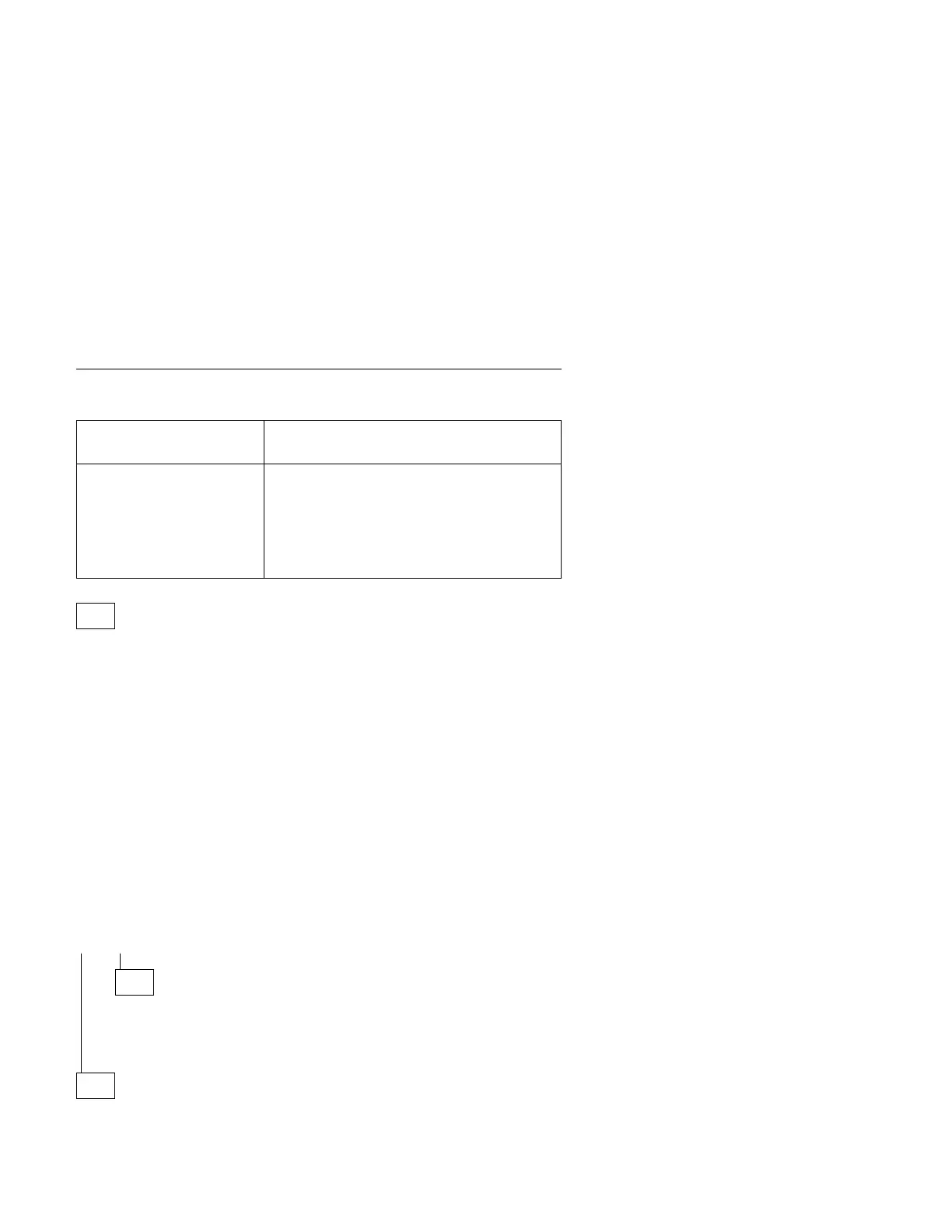MAP 1100: System Board Serial Port
Symptom Explanation
Conditions That Could Cause This
Symptom
You have entered this
MAP because you
received an 11XX error
code or you have been
directed here from
another MAP.
The system board is failing.
The communications cable is failing.
The setup is incorrect.
001
– Power off the system unit.
– Remove all adapter cards from the riser card.
– Disconnect all external cables and devices from the system unit, except
for the keyboard, mouse, and display.
– Insert the Advanced Diagnostics diskette in drive A.
– While holding down both mouse buttons, power on the system unit. This
automatically sets the serial port configuration correctly.
– Run the System Board Serial Port tests. Use the RUN TESTS ONE TIME
option.
– Follow the instructions on the screen.
– 486SX, 486DX, and 486DX2 system boards: test each serial port one at
a time.
DID YOU RECEIVE AN ERROR MESSAGE?
Yes No
002
You have successfully completed the Advanced Diagnostic tests. If
you suspect an intermittent problem, start an error log. If you need
instructions, refer to “Error Log” on page 3-9.
003
(Step 003 continues)
Diagnostic Information 2-73