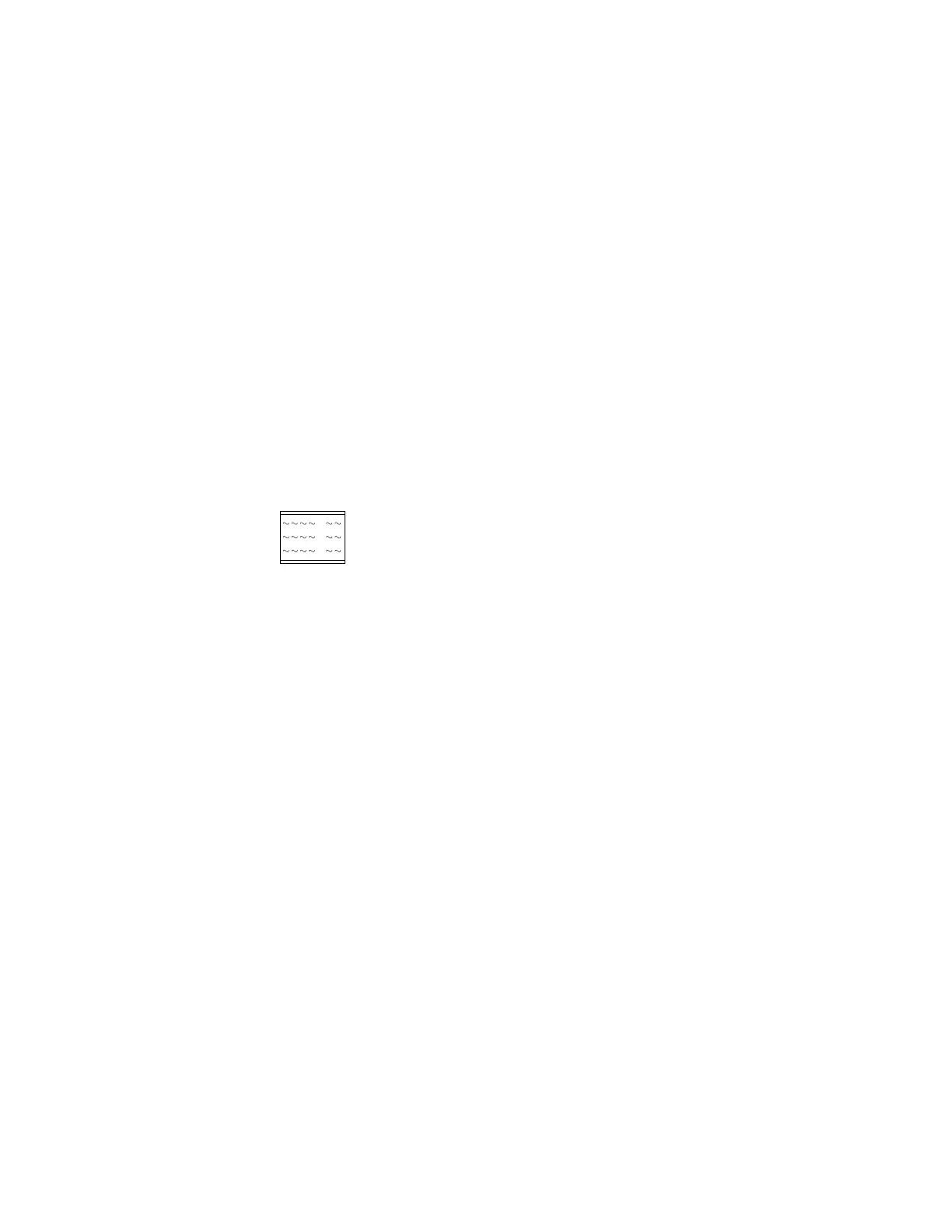How to Get the Screen
There are three ways to display the Configuration Utility screen:
If you have an error, the computer shows a
popup window
with an error
code and description. At this point, press Enter to get the Configuration
Utility screen.
When you turn on the computer, this symbol appears:
Press F1 while this symbol is displayed to get the Configuration Utility
screen.
In the Advanced Diagnostics program, you can select Setup from the
menu.
The following picture is an example of the type of information that appears
on the Configuration Utility screen. The actual screen on the computer may
look slightly different, but it operates the same way.
1-18